Using the switch function – Sony VGNSR590F User Manual
Page 36
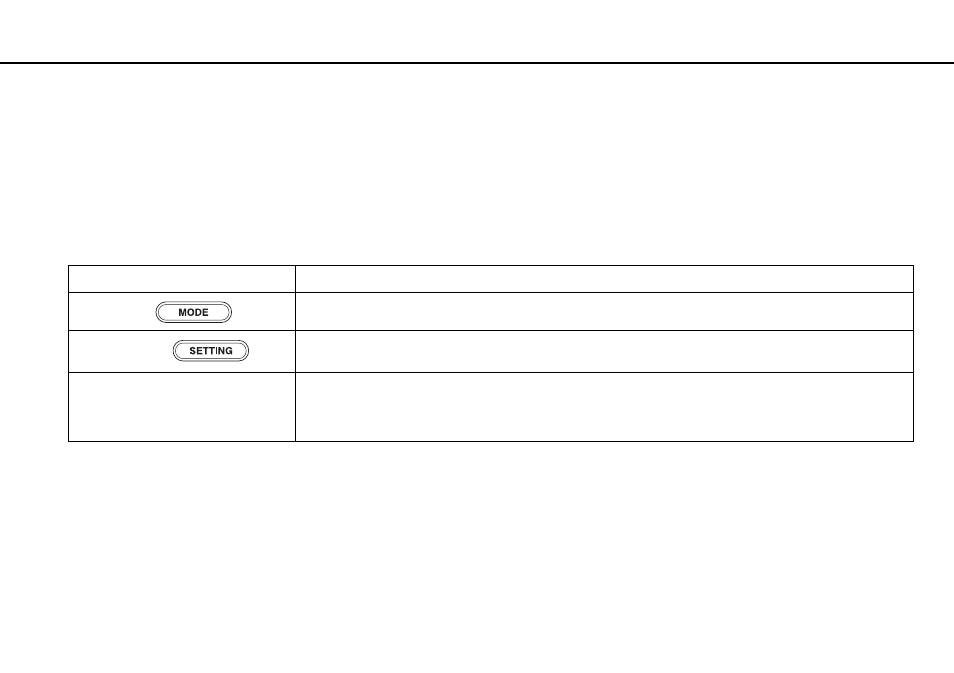
36
Using Your VAIO Computer >
Using the Switch Function
Using the Switch Function
The Switch function provides three modes that you can customize to suit your mood or environment. If, for example, you
customize each mode for business use, personal use, and entertainment use, you can switch the mode to your desired mode
just by pressing the MODE button on your computer.
You can change the settings for each mode in the VAIO Mode Switch settings window. For detailed information, see the help
file included with the VAIO Mode Switch.
Special-function button
Functions
MODE button
Toggles among three modes.
SETTING button
Displays the VAIO Mode Switch settings window to change the switch button assignments and the wallpaper
assigned to each mode.
Switch buttons
Execute the corresponding tasks that you assigned to the switch buttons.
✍
The default button assignments may be different depending on the model you purchased.
- VGNSR590GZB VGNSR590FHB VGN-SR530G VGNSR590GNB VGNSR590GRB VGN-SR510G VGNSR590FAN VGNSR590GYB VGNSR599G1B VGNSR590GJB VGNSR590GTB VGNSR590GAB VGNSR590G VGNSR599GBB VGNSR590GVB VGN-SR520G VGNSR599GKB VGNSR590FGB VGNSR599GEB VGNSR590GIB VGNSR590GMB VGNSR599GCB VGNSR590GKB VGNSR590GPB VGNSR599GDB VGN-SR525G VGNSR590 VGNSR590FLB VGNSR590GLB VGNSR590GSB VGN-SR540G VGNSR590FAB VGNSR590FFB VGNSR590GXB
