Sony VGNSR590F User Manual
Page 34
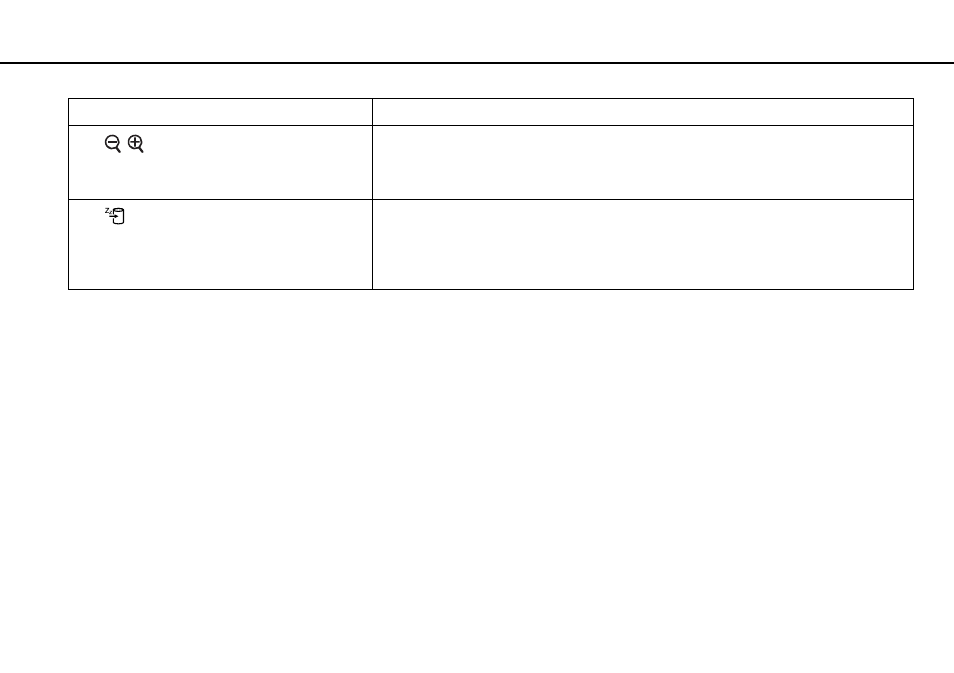
34
Using Your VAIO Computer >
Using the Keyboard
Fn +
/
(F9/F10): zooming
Changes the size of an image or a document displayed on some software.
To make the view look smaller and further away (zoom out), press the Fn+F9 keys.
To make the view look bigger and closer (zoom in), press the Fn+F10 keys.
See the help file included with the VAIO Control Center for more information.
Fn +
(F12): hibernation
Provides the lowest level of power consumption. When you execute this command, the states
of the system and the connected peripheral devices are saved to the built-in storage device and
the system power is turned off. To return the system to its original state, use the power button
to turn on the power.
For details on power management, see Using the Power Saving Modes
Combination/Feature
Function
- VGNSR590GZB VGNSR590FHB VGN-SR530G VGNSR590GNB VGNSR590GRB VGN-SR510G VGNSR590FAN VGNSR590GYB VGNSR599G1B VGNSR590GJB VGNSR590GTB VGNSR590GAB VGNSR590G VGNSR599GBB VGNSR590GVB VGN-SR520G VGNSR599GKB VGNSR590FGB VGNSR599GEB VGNSR590GIB VGNSR590GMB VGNSR599GCB VGNSR590GKB VGNSR590GPB VGNSR599GDB VGN-SR525G VGNSR590 VGNSR590FLB VGNSR590GLB VGNSR590GSB VGN-SR540G VGNSR590FAB VGNSR590FFB VGNSR590GXB
