Installing the media dependent adapters (mdas), Mda package contents, Mda installation – Allied Telesis AT-FS724 User Manual
Page 27: Disconnect the switch’s power cord, if attached, Qvwdoolqj#wkh#0hgld#'hshqghqw#$gdswhuv#+0'$v, 0'$#3dfndjh &rqwhqwv, 0'$#,qvwdoodwlrq
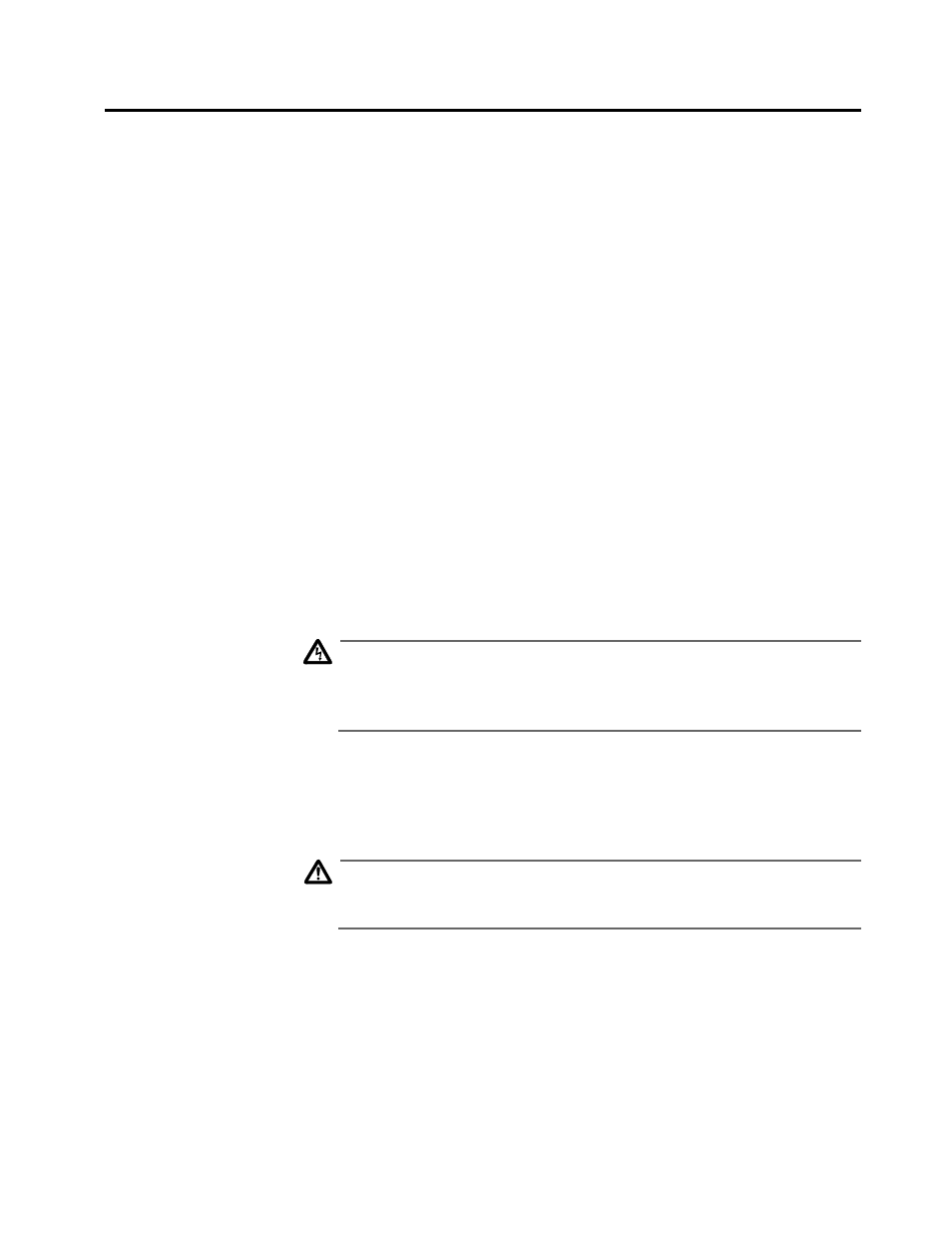
$70)6:4;#DQG#$70)6:57#,QVWDOODWLRQ#*XLGH
2-7
,QVWDOOLQJ#WKH#0HGLD#'HSHQGHQW#$GDSWHUV#+0'$V,
If you have the AT-FS718 switch, you may order and install one or
both types of MDAs in any combination:
❑
The AT-A10 with the 100Base-TX port
❑
The AT-A11 with the 100Base-FX port
These MDAs are installed in either the Port A or Port B slot on the
switch. Contact your Allied Telesyn representative for ordering
information.
0'$#3DFNDJH
&RQWHQWV
Check your MDA package for the following items:
❑
One MDA, either the AT-A10 or the AT-A11
❑
The AT-A10 and AT-A11 Quick Install Guide
❑
Three Phillips flathead screws
❑
Warranty card.
0'$#,QVWDOODWLRQ
You may install the MDAs in any slot position, Port A or Port B.
Warning
LIGHTNING DANGER
DO NOT WORK on equipment or CABLES during periods of
LIGHTNING ACTIVITY.
'
9
1. Disconnect the switch’s power cord, if attached.
2. Unscrew the three Phillips flathead screws on the switch’s blank
faceplate and save for future use. Keep the blank panel attached if
the MDA slot is empty.
Caution
Do not remove the MDA blank faceplates if you are not installing
MDAs.
3. Unpack the MDA making sure to observe ESD precautions.
The standoff on the MDA guides it correctly into position so
that the MDA’s 50-pin plug aligns with the 50-pin receptacle
on the main board. Refer to Figure 2-3 for the location of the
standoff and the 50-pin connector.
