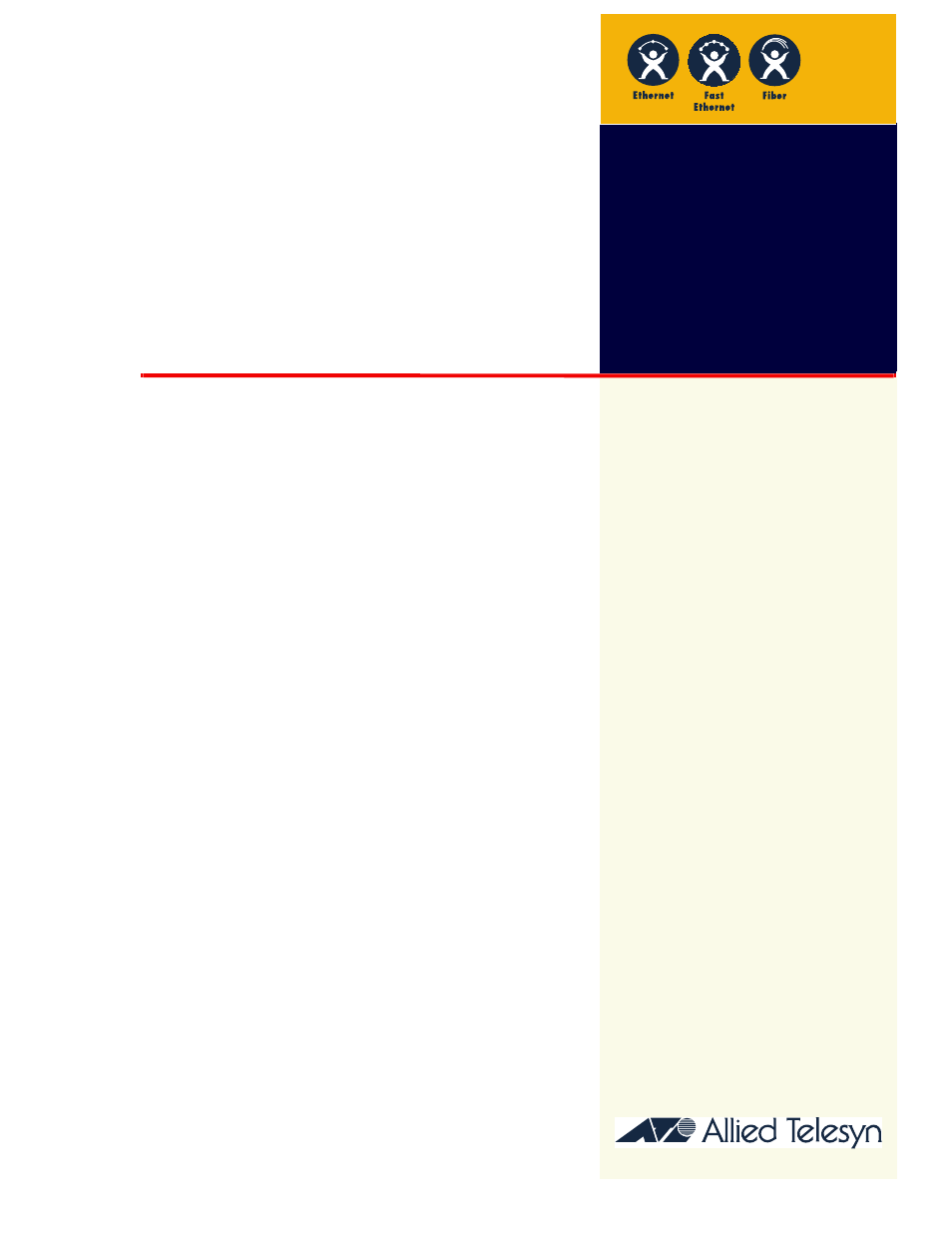Allied Telesis AT-FS724 User Manual
Allied Telesis Computer hardware
This manual is related to the following products:
Table of contents
Document Outline
- installation guide
- Radiated Energy
- STANDARDS: This product meets the following standards
- RADIATED ENERGY
- Note: This equipment has been tested and found to comply with the limits for a Class A digital de...
- Note: Modifications or changes not expressly approved by the manufacturer or the FCC can void you...
- This Class A digital apparatus meets all requirements of the Canadian Interference-Causing Equipm...
- Cet appareil numérique de la classe A respecte toutes les exigences du Règlement sur le matériel ...
- RFI Emission EN55022 Class A$ 1
- WARNING: In a domestic environment this product may cause radio interference in which case the us...
- Immunity EN50082-1$ 3
- WICHTIG: Anhang A enthält übersetzte Sicherheitshinweise für die Installation dieses Geräts. Wenn...
- VIGTIGT: Tillæg A indeholder oversatte sikkerhedsadvarsler, der vedrører installation af dette ud...
- BELANGRIJK: Appendix A bevat vertaalde veiligheidsopmerkingen voor het installeren van deze appar...
- IMPORTANT : L'annexe A contient les instructions de sécurité relatives à l'installation de cet éq...
- TÄRKEÄÄ: Liite A sisältää tämän laitteen asentamiseen liittyvät käännetyt turvaohjeet. Kun näet $...
- IMPORTANTE: l’Appendice A contiene avvisi di sicurezza tradotti per l’installazione di questa app...
- VIKTIG: Tillegg A inneholder oversatt sikkerhetsinformasjon for installering av dette utstyret. N...
- IMPORTANTE: O Anexo A contém advertências de segurança traduzidas para instalar este equipamento....
- IMPORTANTE: El Apéndice A contiene mensajes de seguridad traducidos para la instalación de este e...
- OBS! Bilaga A innehåller översatta säkerhetsmeddelanden avseende installationen av denna utrustni...
- Table of Contents
- Preface
- Purpose of This Guide
- How This Guide is Organized
- Document Conventions
- Where to Find Related Guides
- Chapter1
- Chapter2
- Installation
- Verifying Your Switch Package Contents
- Safety Information
- Preparing the Site
- Installing the Switch on the Desktop
- Installing the Switch in the Rack
- 1. Remove all cables and power cord from the switch (if previously attached).
- 2. Remove the snap-on plastic feet, as shown in Figure21.
- 3. Attach the rackmounting brackets to each side of the switch, using the 6 flathead screws that ...
- 4. Mount the switch in the rack using standard screws (not provided).
- Ensure that there is unrestricted air flow around the switch.
- 5. Apply power to the unit as follows:
- 6. Connect the data cables, making sure each connection has a good valid link and that the switch...
- Installing the Media Dependent Adapters (MDAs)
- MDA Package Contents
- MDA Installation
- 1. Disconnect the switch’s power cord, if attached.
- 2. Unscrew the three Phillips flathead screws on the switch’s blank faceplate and save for future...
- 3. Unpack the MDA making sure to observe ESD precautions.
- 4. Slide the MDA into its empty slot making sure that the standoff is aligned properly. See Figur...
- 5. Push the MDA into position so that the front panel contacts the front of the switch’s chassis....
- 6. Secure the MDA to the front of the switch with the Phillips flathead screws that came with the...
- 7. Apply power to the unit as follows:
- 8. Connect the data cable. Verify that the uplink’s LEDs on the switch front panel lights green. ...
- Table22 Uplink Port LEDs
- Connecting Devices to the Switch
- Setting Up The Terminal for Port Configuration, and Diagnostics or Software Update
- Port Configuration
- Steps To View Port Status Or Change Port Configuration
- 1. The Port Status displays a list of ports. The example below shows a switch with eight ports on...
- 2. Select a port number, for example, Port 11, by pressing the up arrow key to highlight it, and ...
- 3. To change the port configuration, highlight an option and press RETURN.
- 4. To quit the Port Status Menu, highlight Quit and press RETURN.
- Diagnostics Menu
- Where to Go Next
- Chapter3
- Troubleshooting
- At the First Sign of a Problem
- Network Cabling Problems
- Contacting Technical Support
- Switch LEDs
- Common Problems
- LINK/RECEIVE LED on Any Port is Off
- 1. Make sure the data cables are secure.
- 2. Make sure the device at the end of the connection is turned on.
- 3. Make sure the data cable is wired correctly (straight / crossed) for the device.
- 4. Connect a terminal and check the port status; see “Port Configuration” on page212 for details.
- 5. Verify that the Link LED is On. For the AT-FS718 with the AT-A11, the transmit pair must be co...
- 6. Contact Allied Telesyn Technical Support for help.
- 1. Secure the power cord to the power source and check the POWER LED to see if it is on.
- 2. Ensure that the voltage is within the required levels in your region.
- 3. Contact Allied Telesyn Technical Support for help.
- 1. Reset the switch by pressing the RESET button on the front panel.
- 2. Make sure the RS232 connection from the local terminal or PC to the switch is secure; change t...
- 3. Unplug the switch from the power source, then plug it back in again.
- 4. Contact Allied Telesyn Technical Support for help.
- Chapter4
- AppendixA
- Translated Safety Information
- IMPORTANT: This appendix contains multiple-language translations for the safety statements in thi...
- WICHTIG: Dieser Anhang enthält Übersetzungen der in diesem Handbuch enthaltenen Sicherheitshinwei...
- VIGTIGT: Dette tillæg indeholder oversættelser i flere sprog af sikkerhedsadvarslerne i denne hån...
- BELANGRIJK: Deze appendix bevat vertalingen in meerdere talen van de veiligheidsopmerkingen in de...
- IMPORTANT: Cette annexe contient la traduction en plusieurs langues des instructions de sécurité ...
- TÄRKEÄÄ: Tämä liite sisältää tässä oppaassa esiintyvät turvaohjeet usealla kielellä.
- IMPORTANTE: questa appendice contiene traduzioni in più lingue degli avvisi di sicurezza di quest...
- VIKTIG: Dette tillegget inneholder oversettelser til flere språk av sikkerhetsinformasjonen i den...
- IMPORTANTE: Este anexo contém traduções em vários idiomas das advertências de segurança neste guia.
- IMPORTANTE: Este apéndice contiene traducciones en múltiples idiomas de los mensajes de seguridad...
- OBS! Denna bilaga innehåller flerspråkiga översättningar av säkerhetsmeddelandena i denna handled...
- Translated Safety Information
- AppendixB
- Appendix C