Creating a vlan – Allied Telesis AT-S84 User Manual
Page 256
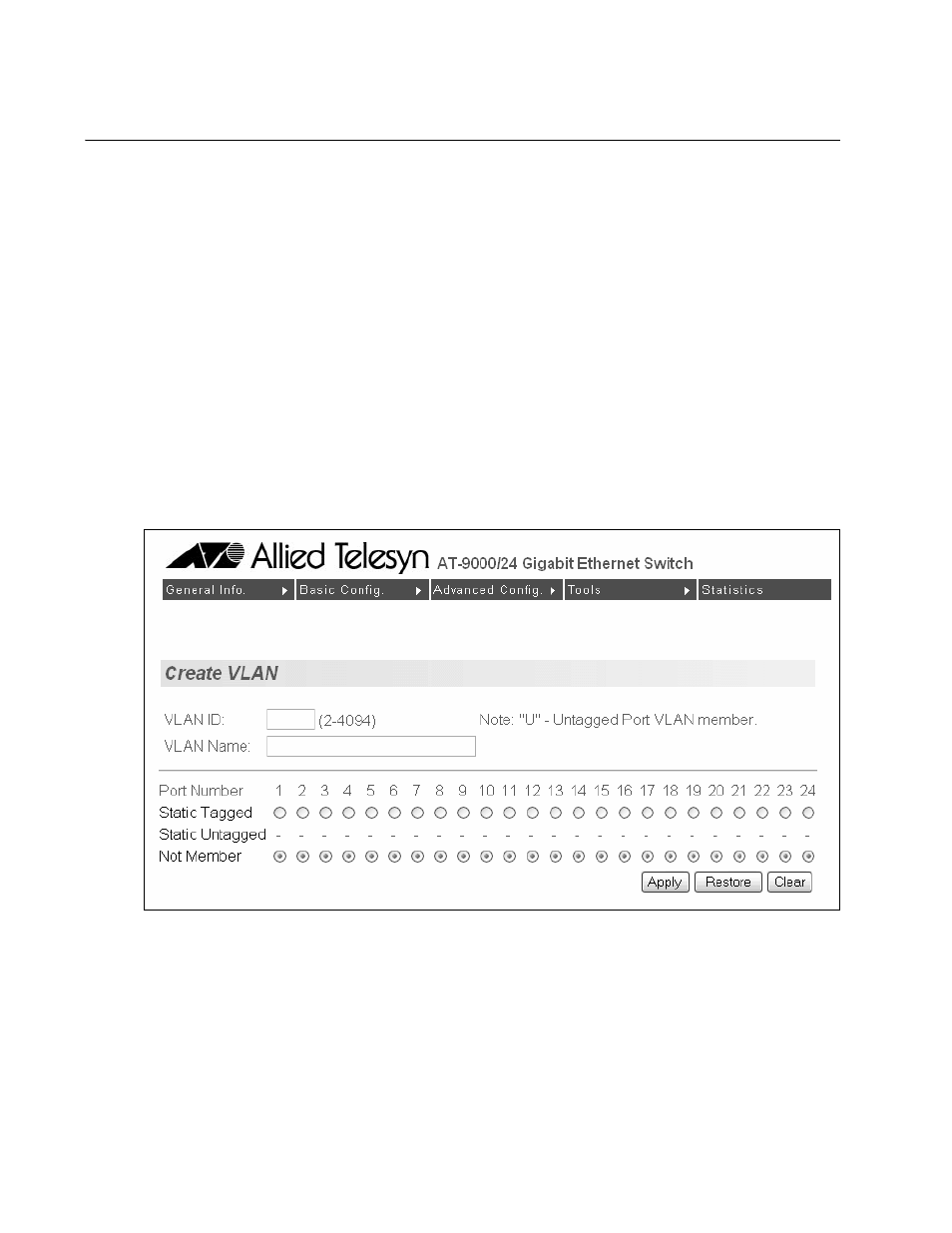
Chapter 22: Virtual LANs
256
Section II: Web Browser Interface
Creating a VLAN
This section contains the procedure for creating a new or tagged VLAN.
This procedure assigns the VLAN a name, a VID number, and the
untagged and tagged member ports.
After performing this procedure, the PVID values of the untagged ports of
the VLAN must be adjusted to match the virtual LAN’s VID number. In
order for a port to be considered an untagged member of a VLAN, its PVID
value must be changed to match the VID of the virtual LAN. This
procedure is found in “Configuring the PVID of Untagged Ports” on
page 258.
To configure a VLAN, perform the following procedure:
1. From the Advanced Config menu, select VLAN Config and then
Create VLAN.
The Create VLAN page is shown in Figure 75.
Figure 75. Create VLAN Page
2. In the VLAN ID field, enter a VLAN ID for the new VLAN. The range is
2 to 4094.
If this VLAN will be unique in your network, then its VLAN ID (VID)
must also be unique from all other VIDs in the network.
3. In the VLAN Name field, enter a name for the VLAN.
