Removing drivers from autoexec.ncf, Example – Allied Telesis AT-2972T/2 User Manual
Page 93
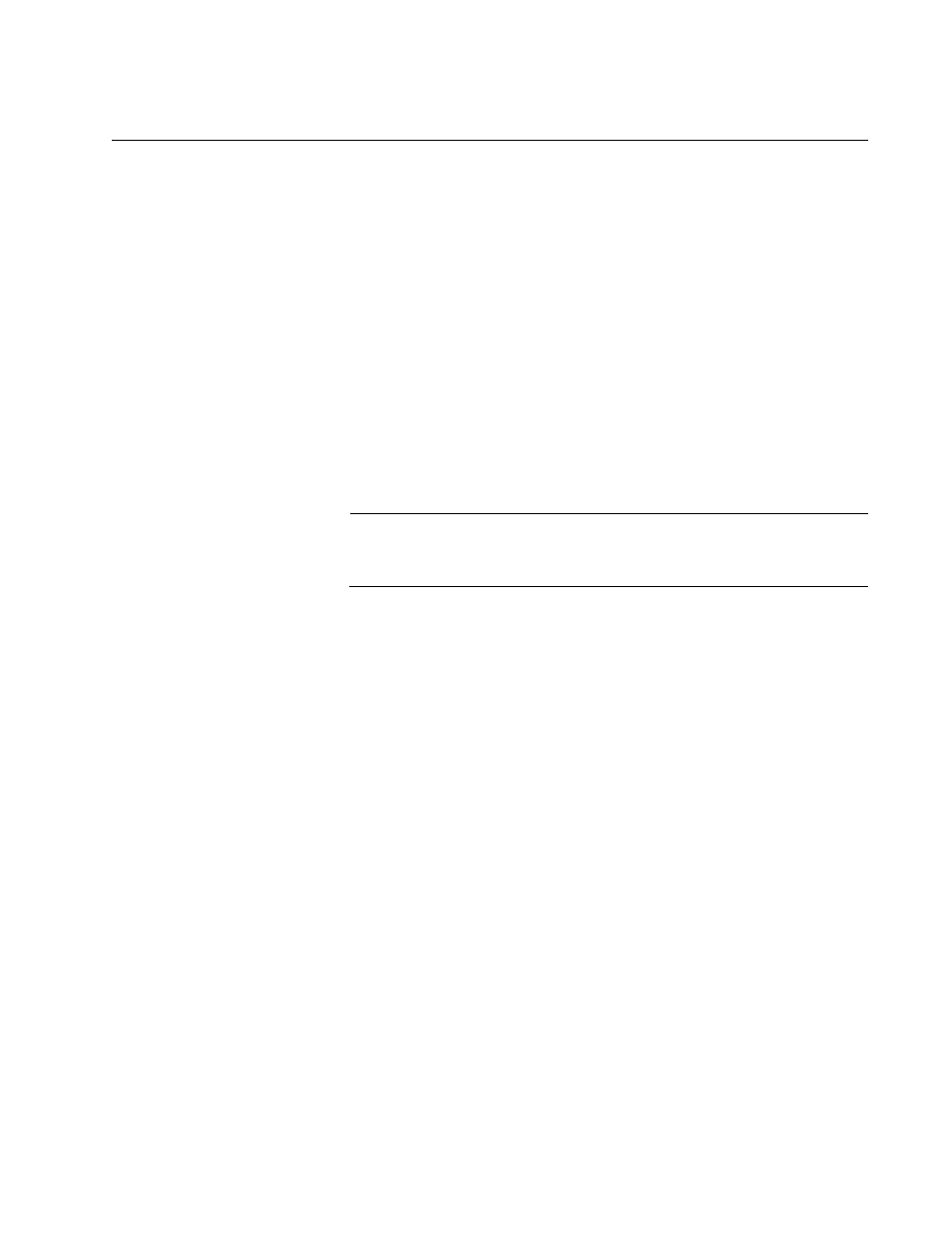
AT-29xx Series Gigabit Ethernet Adapters Installation Guide
93
Removing Drivers from Autoexec.ncf
To remove the drivers from the Autoexec.ncf, locate the Load and Bind
command lines associated with the Broadcom driver and remark them out
by inserting the # symbol at the beginning of each command line, or by
deleting the statement.
Example:
# LOAD B57 SLOT=2 FRAME=Ethernet_802.2 NAME=B57_1_E82
# BIND IPX B57_1_E82 NET=FAFD3D25
# LOAD B57 SLOT=2 FRAME=Ethernet_802.3 NAME=B57_1_E83
# BIND IPX B57_1_E83 NET=5A2D8D6D
# LOAD B57 SLOT=2 FRAME=Ethernet_SNAP NAME=B57_1_ESP
# BIND IPX B57_1_ESP NET=477A35BD
# LOAD B57 SLOT=2 FRAME=Ethernet_II NAME=B57_1_EII
# BIND IPX B57_1_EII NET=C3C8F2E4
# BIND IP B57_1_EII ADDR=172.16.1.1 MASK=ff.ff.ff.0
Note
If you modify the Autoexec.ncf, you must reboot the system before
the changes take effect.
