Introduction, Prerequisites – Allied Telesis AT-2972T/2 User Manual
Page 124
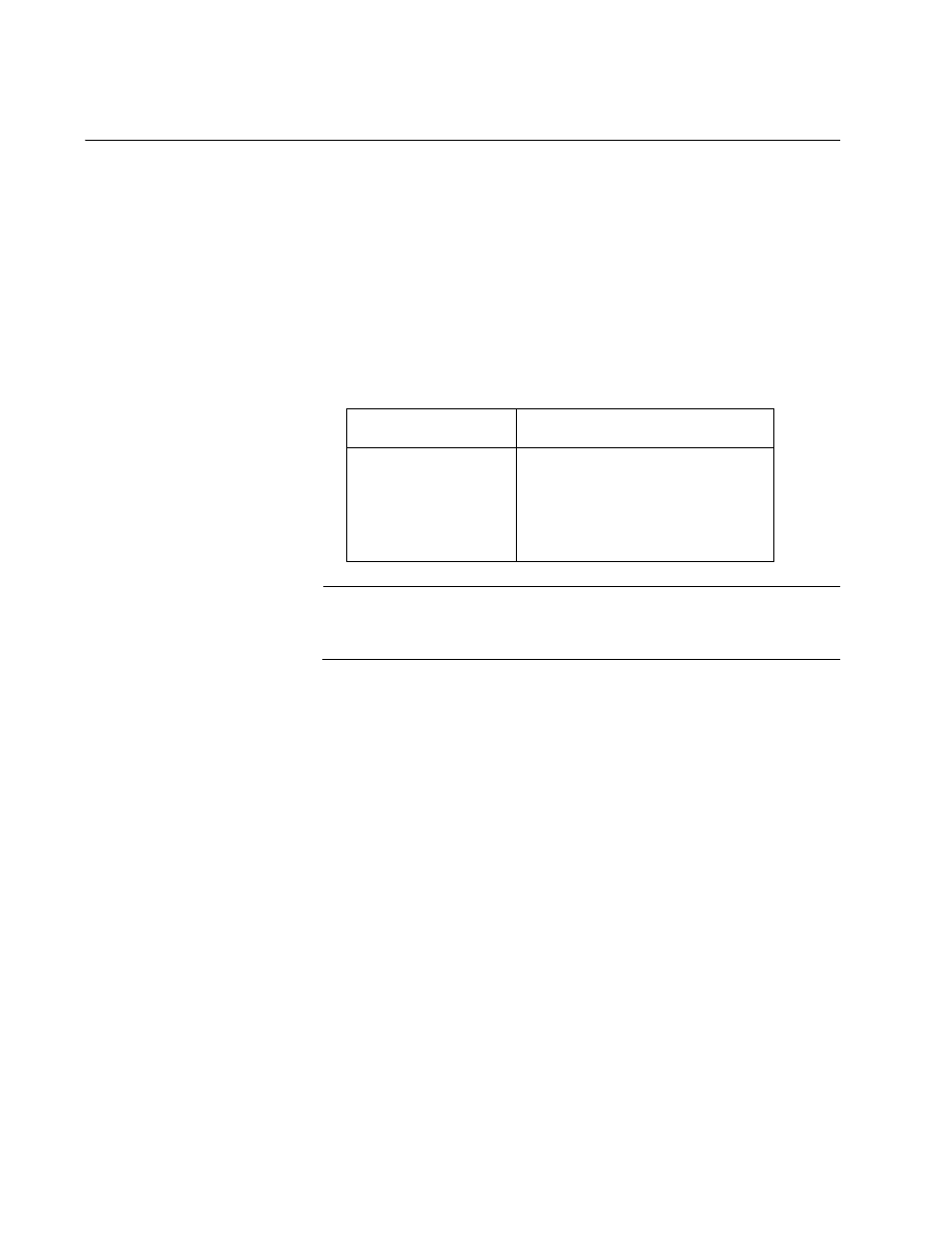
DOS Diagnostics
124
Introduction
This section provides the information on how to use the DOS diagnostic
utilities program on an Allied Telesis AT-29xxSX Series Gigabit Ethernet
adapter.
You can enter a command from the DOS prompt or the command line
interface (CLI), prompt. Otherwise, the parameter is used as an
executable command and then exits the program.
Prerequisites
The DOS diagnostics require the following prerequisites. See Table 8.
Note
The full diagnostic manual (657udiag.exe) is located in the
diagnostic directory on the CD.
Table 8. DOS Diagnostics Prerequisites
OS
DOS 6.22 or higher
Software
b57udiag.exe
cpu.bin
cpu14b.bin
flshdiag.bin
flshd14b.bin
This manual is related to the following products:
