Updating the adapter software – Allied Telesis AT-2972T/2 User Manual
Page 35
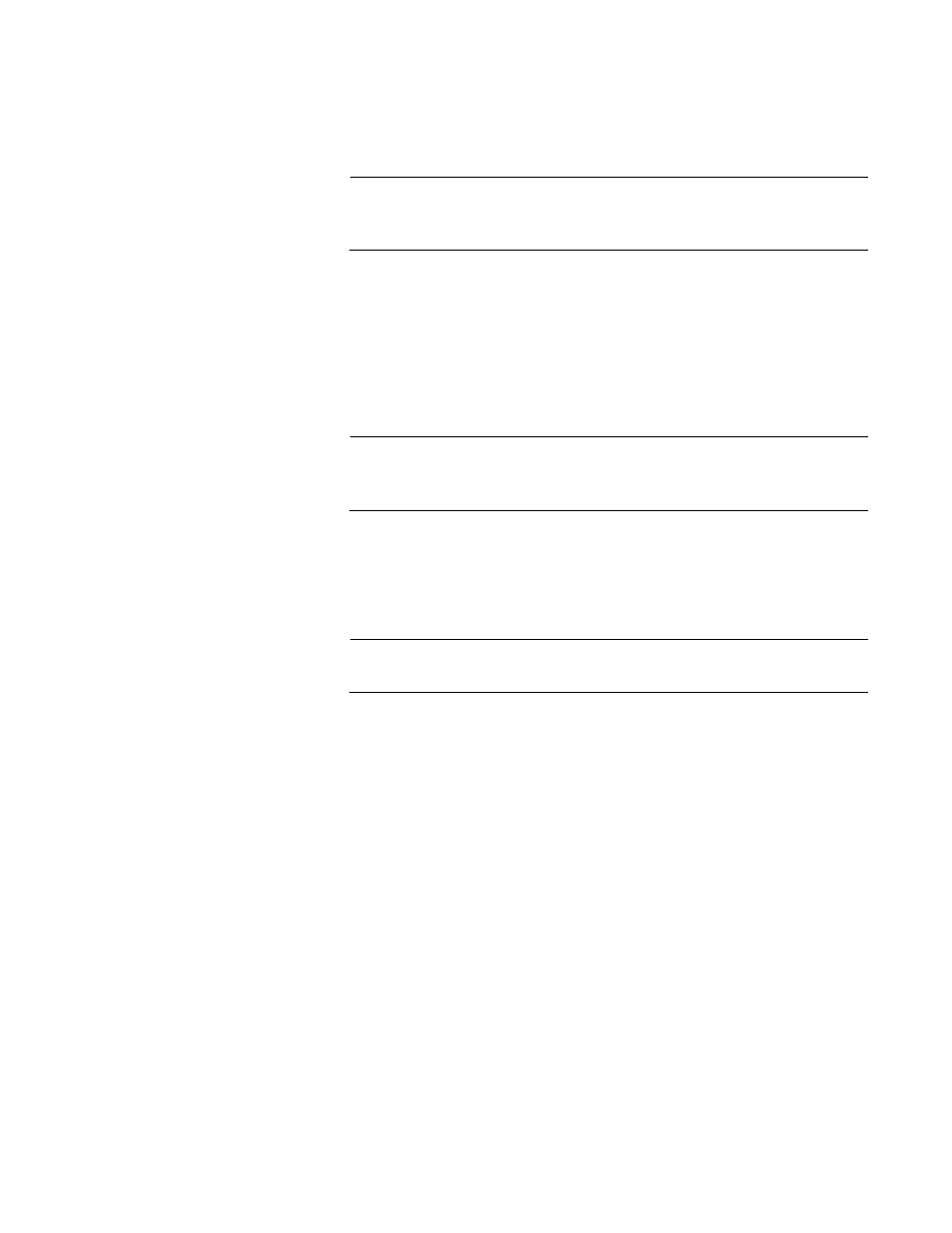
AT-29xx Series Gigabit Ethernet Adapters Installation Guide
35
Updating the
Adapter Software
This section provides a procedure for updating the adapter software for the
Windows Server 2003 or Windows XP systems.
Note
You may need to reboot your system after completing the driver
update to properly load the new drivers.
When you update the adapter software on existing devices, the Advanced
Property settings may not be updated unless the existing device is
removed by following the instructions in “Uninstalling the Driver Software”
on page 52. Then you must perform a scan for hardware changes in the
device manager, followed by reinstalling the device with the current
adapter software as described in “Installing the Driver Software” on
page 32.
Note
Before uninstalling a device, capture all of the Advanced Property
settings because the properties will be lost.
Updating the Windows Server 2003 or Windows XP Driver Software
To update the adapter software on a Windows Server 2003 or a Windows
XP system, perform the following procedure.
Note
Update all adapters by repeating the following steps on each device.
1. Start either a Windows Server 2003 or a Windows XP system and log
in.
You must have Administrator privileges to update the driver software.
2. On the desktop, right click My Computer.
The My Computer window opens.
3. Select Properties from the menu.
