Scheduling – Allied Telesis AT-S86 User Manual
Page 82
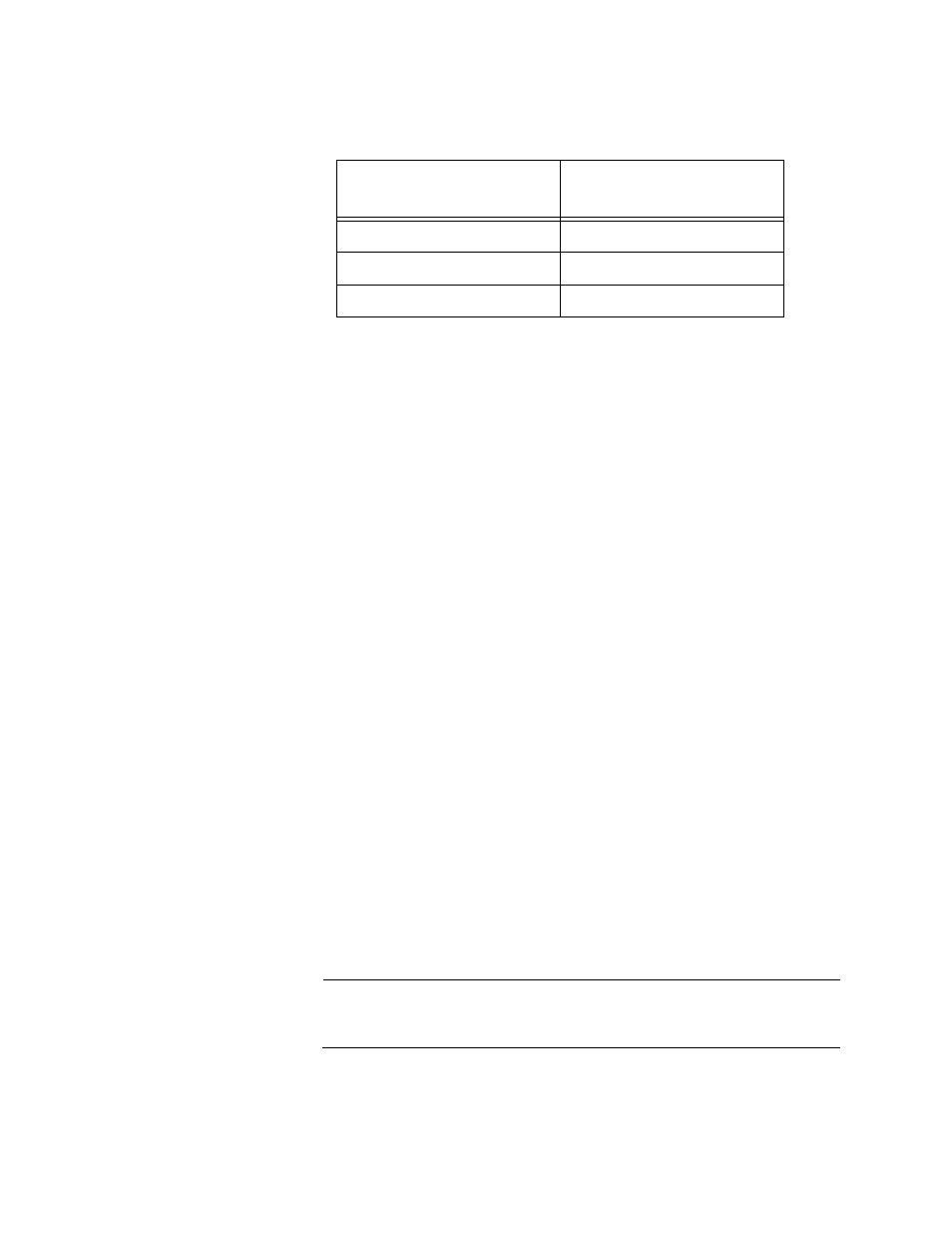
Chapter 8: Class of Service (CoS)
82
The procedure for changing the default mappings is found in “Mapping
CoS Priorities to Egress Queues” on page 86. Note that because all ports
must use the same priority-to-egress queue mappings, these mappings
are applied at the switch level. They cannot be set on a per-port basis.
CoS relates primarily to tagged packets rather than untagged packets
because untagged packets do not contain a priority level. By default, all
untagged packets are placed in a port’s Q1 egress queue, the queue with
the lowest priority. You can change this mapping, as described in
“Mapping CoS Priorities to Egress Queues” on page 86.
One last thing to note is that the AT-S86 software does not change the
priority level in a tagged packet. The packet leaves the switch with the
same priority it had when it entered. This is true even if you change the
default priority-to-egress queue mappings.
Scheduling
A switch port needs a mechanism for knowing the order in which it should
handle the packets in its four egress queues. For example, if all the
queues contain packets, should the port transmit all packets from Q3, the
highest priority queue, before moving on to the other queues, or should it
instead just do a few packets from each queue and, if so, how many?
This control mechanism is referred to as the scheduling algorithm.
Scheduling determines the order in which a port handles the packets in its
egress queues. The AT-S86 software has two types of scheduling:
Strict priority
Weighted round robin priority
To specify the scheduling, refer to “Mapping CoS Priorities to Egress
Queues” on page 86.
Note
Scheduling is set at the switch level. You cannot set this on a per-
port basis.
Strict Priority Scheduling
5
Q3
6
Q4
7
Q4
Table 2. Customized Mappings of IEEE 802.1p Priority Levels to Priority
Queues (Continued)
IEEE 802.1p Priority
Level
Port Priority Queue
