Allied Telesis AT-9448Ts/XP (Basic Layer 3) User Manual
Page 68
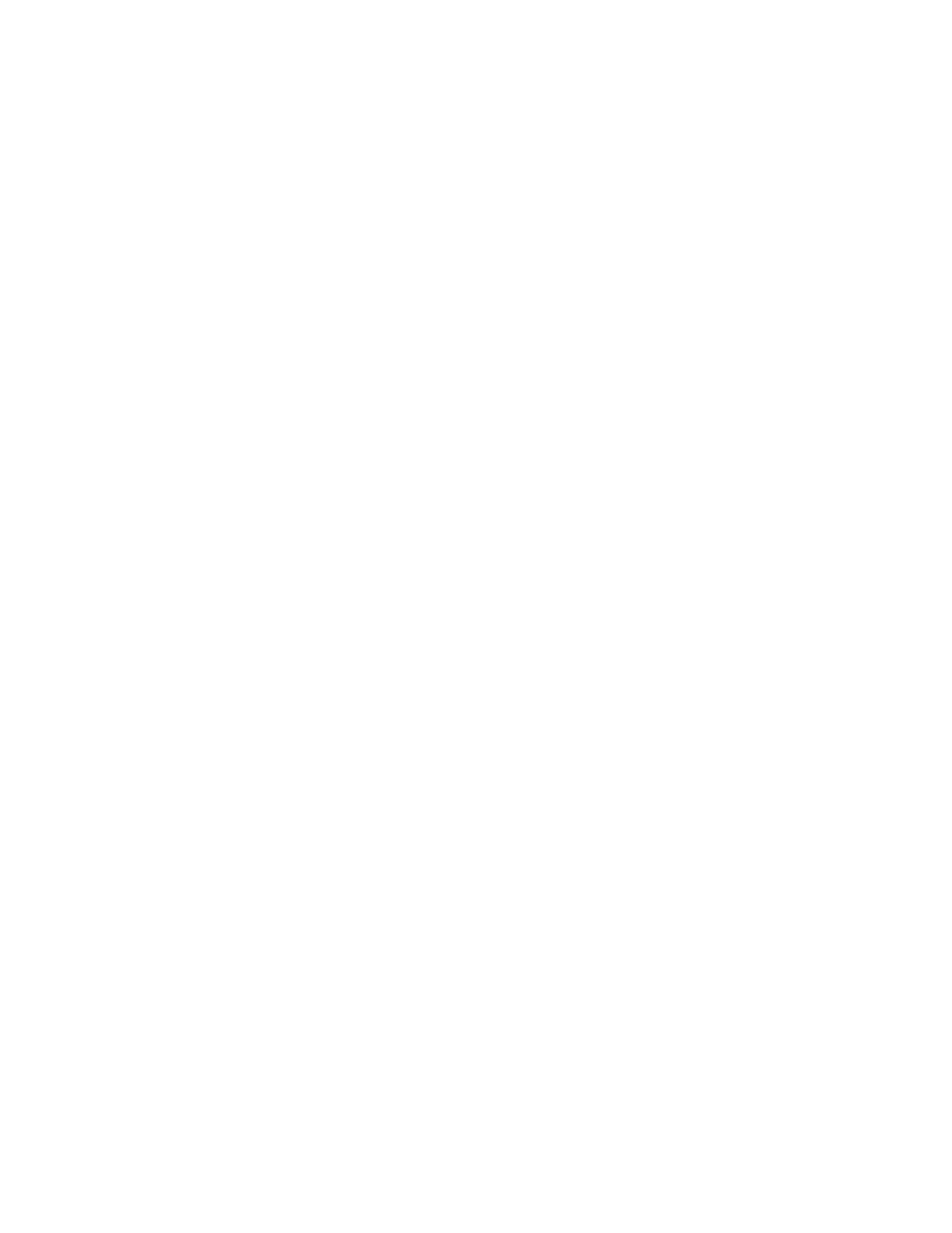
Chapter 4: Cabling and Powering on the Stack
68
If the master switch successfully completes the discovery process but the
SHOW STACK command does not display all of the switches in the stack,
try the following:
Verify that all of the switches are powered on.
Verify that all of the switches are using the same version of the AT-S63
Management Software. For instructions, refer to “Verifying the AT-S63
Version Number” on page 52.
Verify that the stacking cables are securely connected to the ports on
the AT-StackXG Stacking Modules and that the cables crossover to
different numbered ports on the modules. For information, refer to
“Cabling the AT-StackXG Stacking Modules” on page 60.
This manual is related to the following products:
