Starting a local management session, Data bits: 8, Parity: none – Allied Telesis AT-9448Ts/XP (Basic Layer 3) User Manual
Page 50: Stop bits: 1
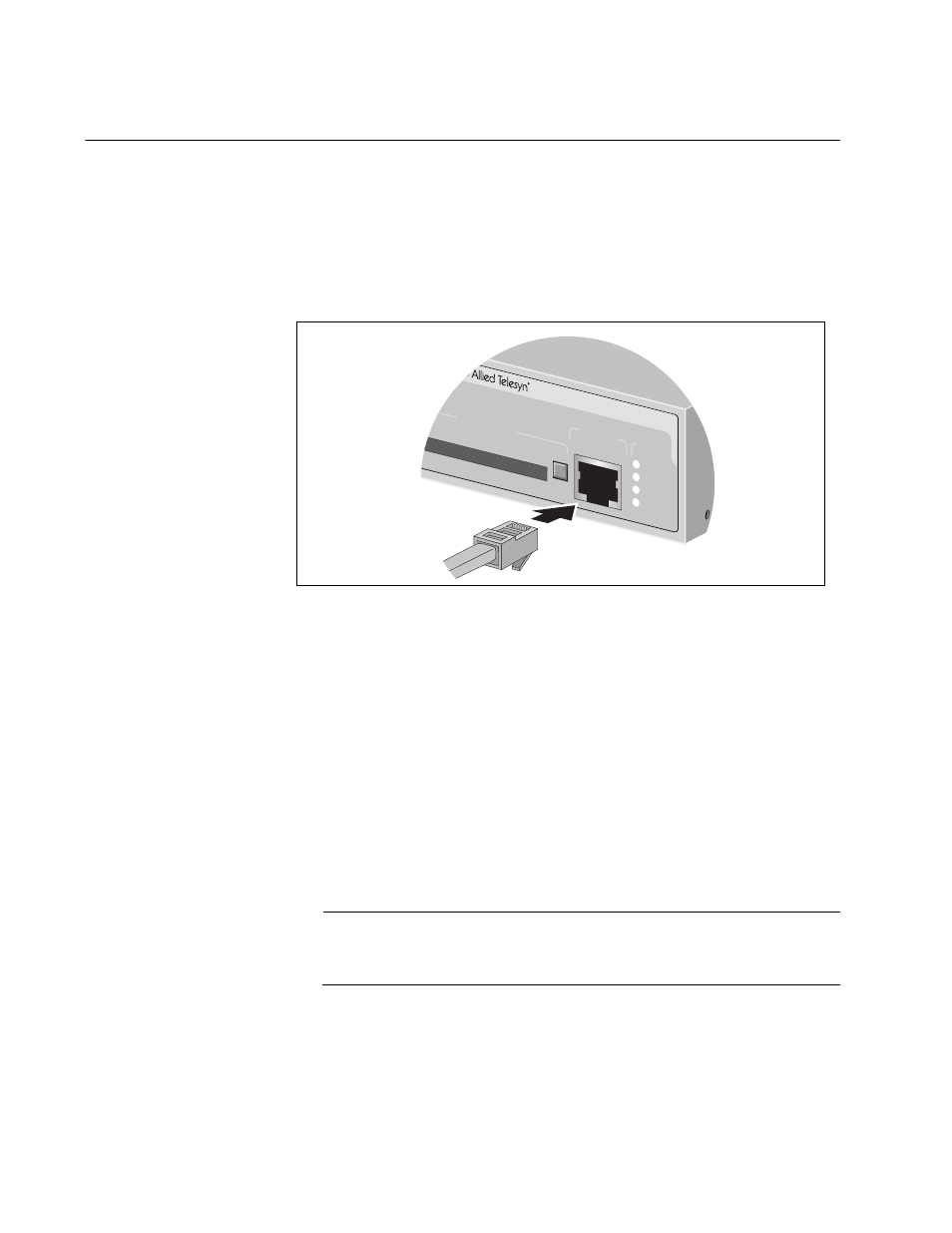
Chapter 3: Preparing the Switches
50
Starting a Local Management Session
To start a local management session on the unit, perform the following
procedure:
1. Connect the RJ-45 end of the management cable included with the
AT-9400 Switch to the Terminal Port on the front panel of the switch,
as shown in Figure 21.
Figure 21. Connecting the Management Cable to the RJ-45 Terminal Port
on the Switch
2. Connect the other end of the cable to an RS-232 port on a terminal or
a personal computer with a terminal emulation program.
3. Configure the terminal or terminal emulation program as follows:
Baud rate: Default is 9600 bps (Range is 9600 to 115200 bps)
Data bits: 8
Parity: None
Stop bits: 1
Flow control: None
Note
The port settings are for a DEC VT100 or ANSI terminal, or an
equivalent terminal emulator program.
4. Press Enter.
You are prompted for a user name and password.
AT-9408LC/S
P
Gigabit Ethe
rnet Switch
COMP
ACT FLAS
H
FAULT
MAST
ER
RPS
POWER
EJECT
STATUS
TERMINAL
PORT
464
