Disconnecting the network cables – Allied Telesis AT-9448Ts/XP (Basic Layer 3) User Manual
Page 43
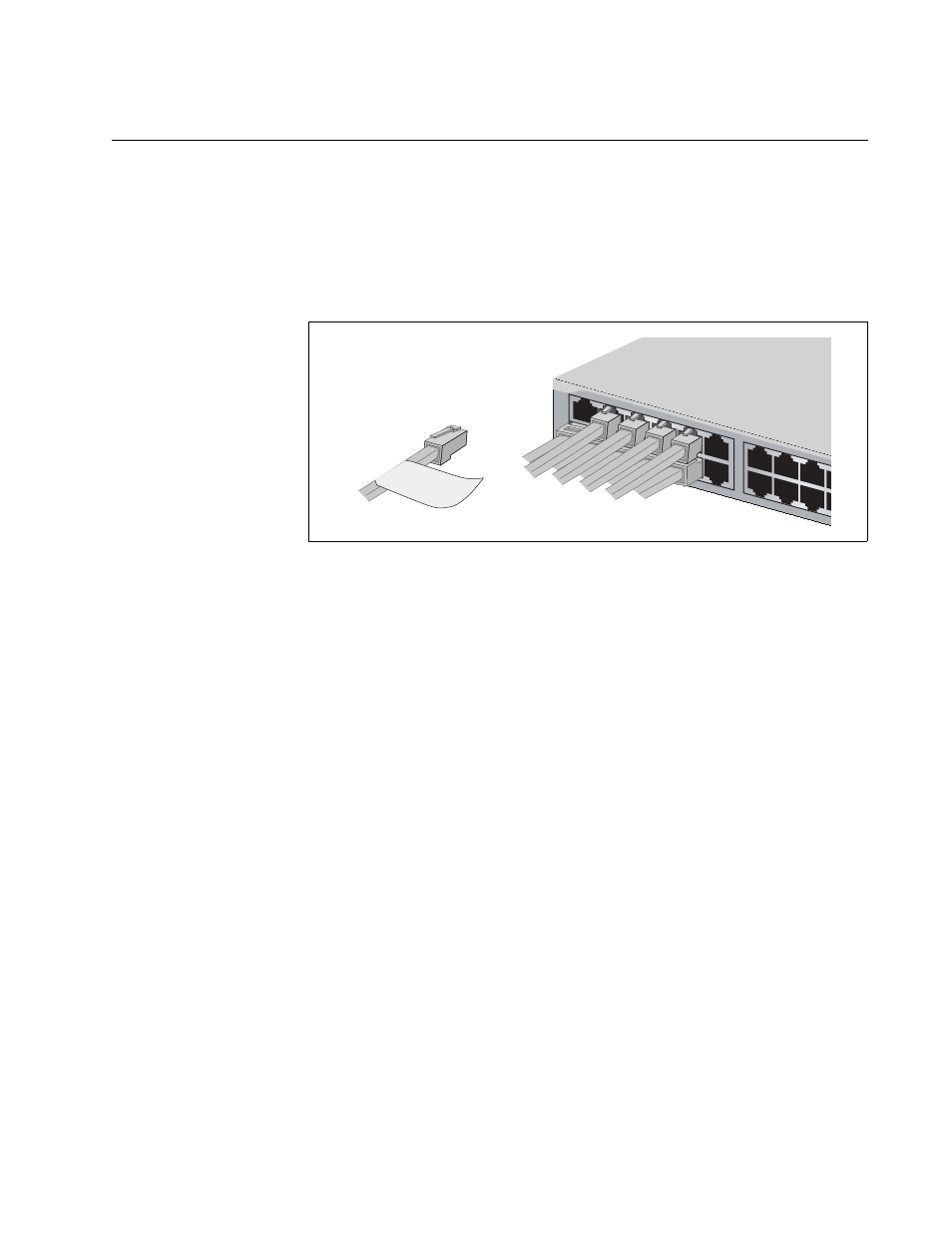
AT-9400Ts Stack Installation Guide
43
Disconnecting the Network Cables
If the switches of the planned stack were used as stand-alone devices in
your network, label and disconnect all of the network cables from their
ports. You will reconnect the cables after the stack is created and after you
have reestablished the switches’ configuration settings. If you leave the
cables connected to the ports during the installation, loops might result in
your network topology and that could produce broadcast storms.
Figure 14. Removing the Network Cables from Stand-alone Switches
1
3
5
7
9
11
13
15
17
12
14
16
18
1
This manual is related to the following products:
