Allied Telesis AT-9448Ts/XP (Basic Layer 3) User Manual
Page 64
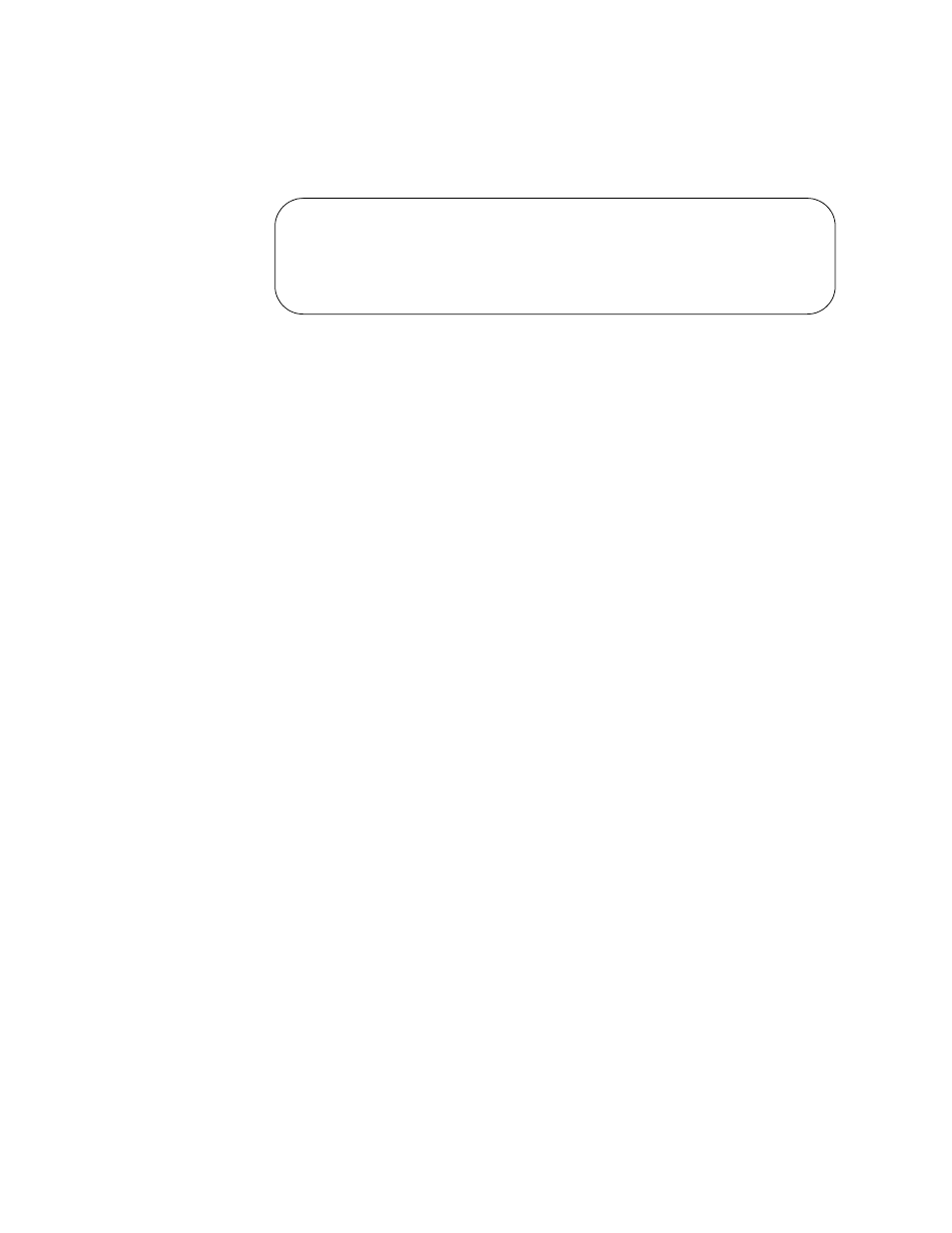
Chapter 4: Cabling and Powering on the Stack
64
The master switch then configures the devices with the commands in the
active configuration file in its file system. If this is the first time the stack is
booted up, you will see the messages in Figure 30.
Figure 30. Console Messages at the Completion of the Discovery Process
The default configuration file for a stack is called STACK.CFG. The switch
does not come with this file which is why there is the message that the file
could not be found. In the next procedure you’ll create it with the SAVE
CONFIGURATION command.
At this point, the stack is operational and ready to forward network traffic
on the ports. To log in and manage the stack, press Return to display the
login prompt.
You can also monitor the initialization process by observing the Stack
MSTR LED on the front panel of the master switch. The LED is steady
green when the stack is ready for network operations. (Do not confuse the
Stack MSTR LED with the Status MASTER LED. The latter is used with
enhanced stacking, a feature that AT-9400Ts Stacks do not support. For
information on enhanced stacking, refer to the AT-S63 Management
Software Features Guide.)
Go to the next procedure, “Verifying the Installation” on page 65.
Configuring the Stack............................. done!
Reinitializing Software Modules .................. done!
Configuration file "stack.cfg" not found!
Loading default configuration ........ done!
