Allied Telesis AT-9448Ts/XP (Basic Layer 3) User Manual
Page 54
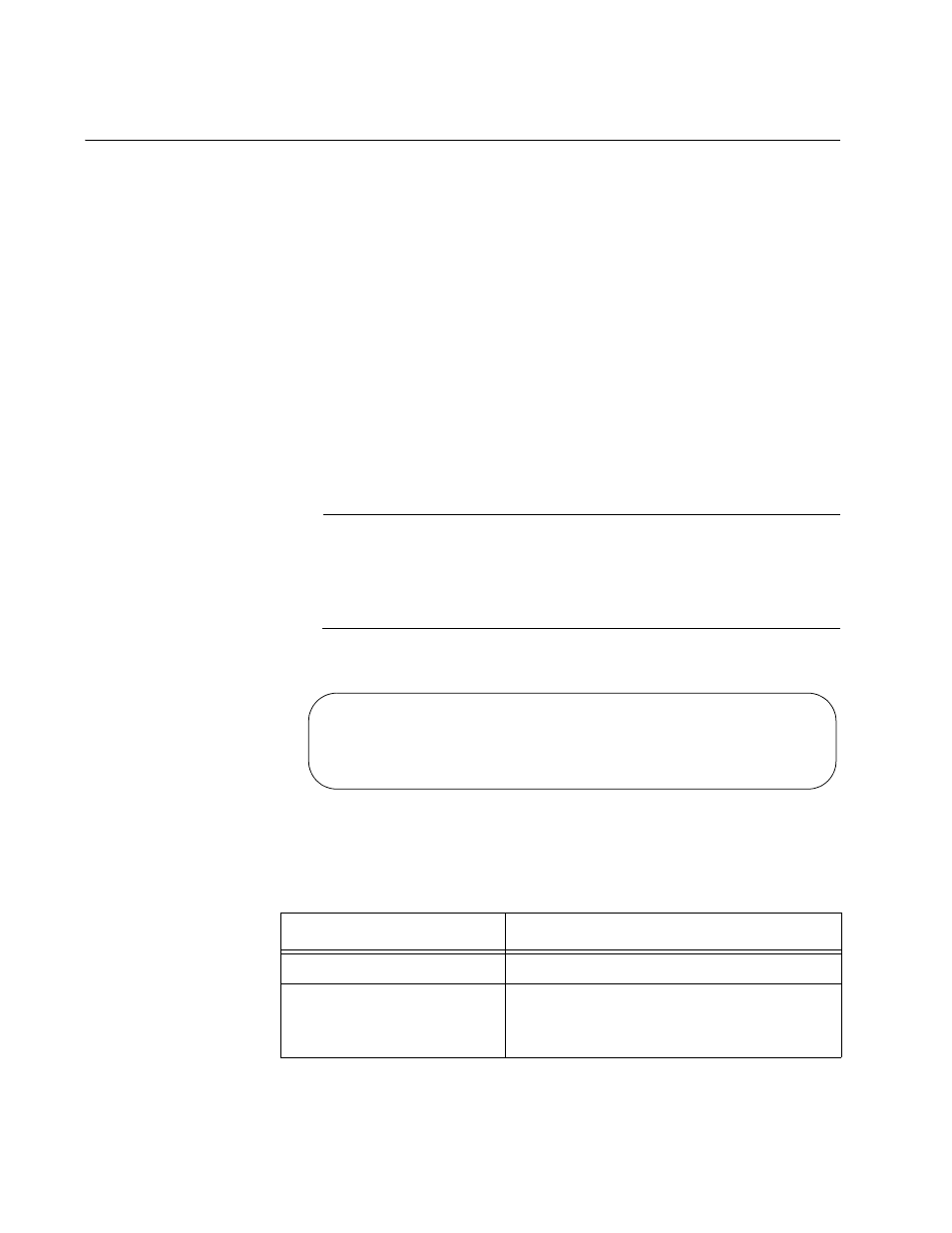
Chapter 3: Preparing the Switches
54
Assigning the Static Module ID Number 1 to the Master Switch
This procedure explains how to assign the static module ID number 1 to
the master switch of the stack. If the switch will be a member switch, go to
the next procedure for instructions on how to assign it a stack ID number.
This procedure assumes that you have already established a local
management session with the device that is to be the master switch of the
stack. For instructions, refer to “Starting a Local Management Session” on
page 50.
To assign the stack ID number 1 to the master switch, perform the
following procedure:
1. Enter the following command to view the switch’s current module ID
assignment:
show stack
Note
If the switch displays the message “CLI Command Not Found or
Ambiguous,” the AT-S63 Management Software on the unit needs
to be updated. For instructions, refer to “Updating the AT-S63
Management Software” on page 53.
An example of the display is shown in Figure 23.
Figure 23. SHOW STACK Command
This command displays the following information:
Local MAC Addr
:00:30:84:00:00:03
Standalone Mode ID
:1
Stack Mode
:AUTO
Stack ID
:1
Stack Priority
:16
Table 9. SHOW STACK Command
Field
Description
Local MAC Addr
The MAC address of the switch.
Standalone Mode ID
The module ID number of the switch
when the device is not a part of a stack.
This parameter can be ignored.
