Selecting a switch in an enhanced stack, Figure 24: stacking services menu – Allied Telesis AT-S63 User Manual
Page 84
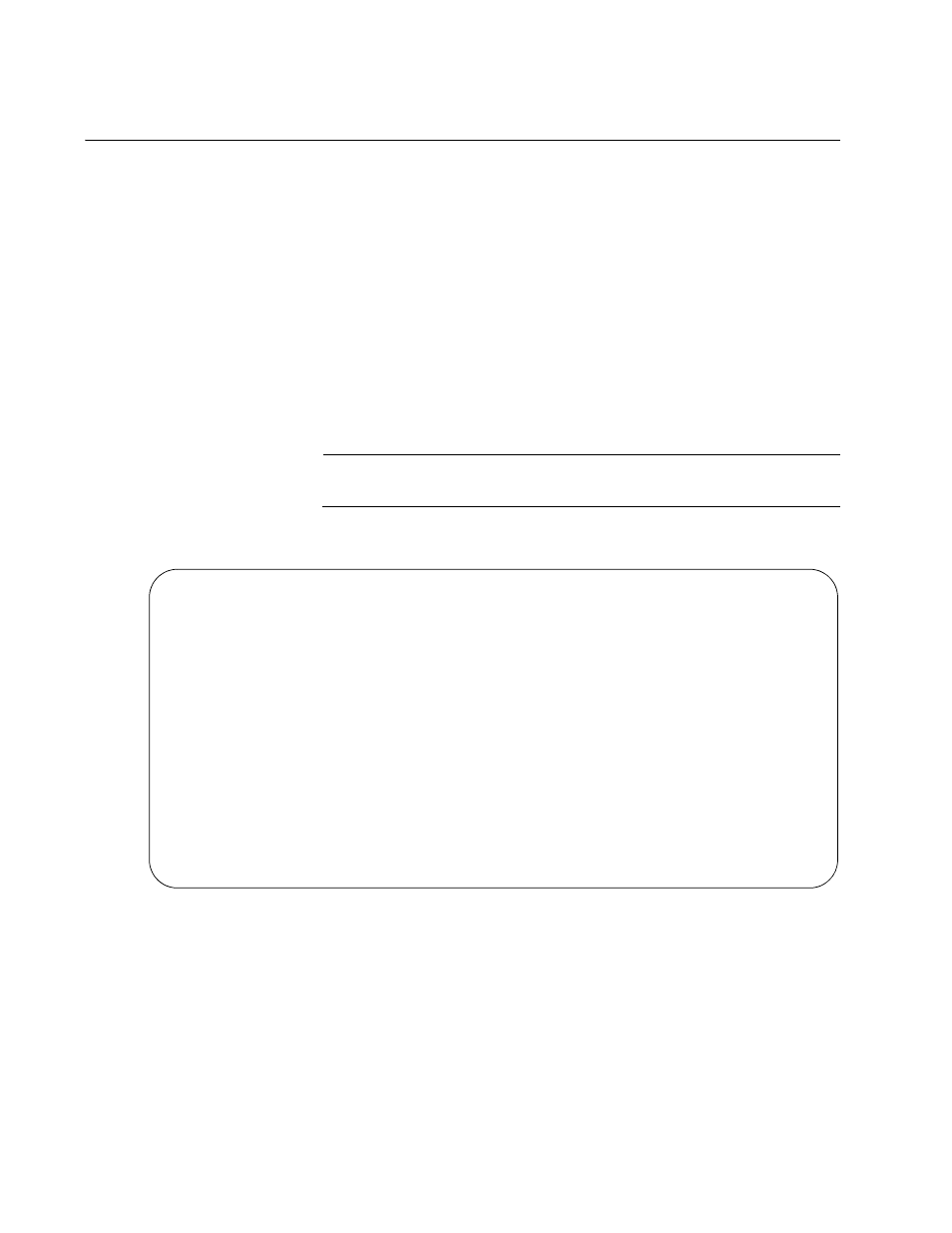
Chapter 3: Enhanced Stacking
84
Section I: Basic Operations
Selecting a Switch in an Enhanced Stack
In order to manage a switch other than the master switch in an enhanced
stack, you must instruct the master switch to poll the common VLAN for
the other switches and then select the switch. You can manage only one
switch at a time
To select a switch in an enhanced stack, perform the following procedure:
1. From the Main Menu, type 8 to select Enhanced Stacking.
The Enhanced Stacking menu is shown in Figure 23 on page 82.
2. From the Enhanced Stacking menu, type 2 to select Stacking
Services.
Note
Item 2, Stacking Services, is only displayed on master switches.
The Stacking Services menu is shown in Figure 24.
Figure 24. Stacking Services Menu
3. From the Stacking Services menu, type 1 to select Get/Refresh List of
Switches.
Allied Telesis AT-9424Ts - AT-S63
Marketing
User: Manager
11:20:02 02-Mar-2009
Stacking Services
Switch
Software
Switch
Num
MAC Address
Name
Mode
Version
Model
--------------------------------------------------------------------
1 - Get/Refresh List of Switches
2 - Sort Switches in New Order
3 - Access Switch
4 - Load Image/Bootloader File
5 - Load Configuration File
R - Return to Previous Menu
Enter your selection?
