Displaying the gvrp port configuration, Figure 182: display gvrp port configuration menu – Allied Telesis AT-S63 User Manual
Page 497
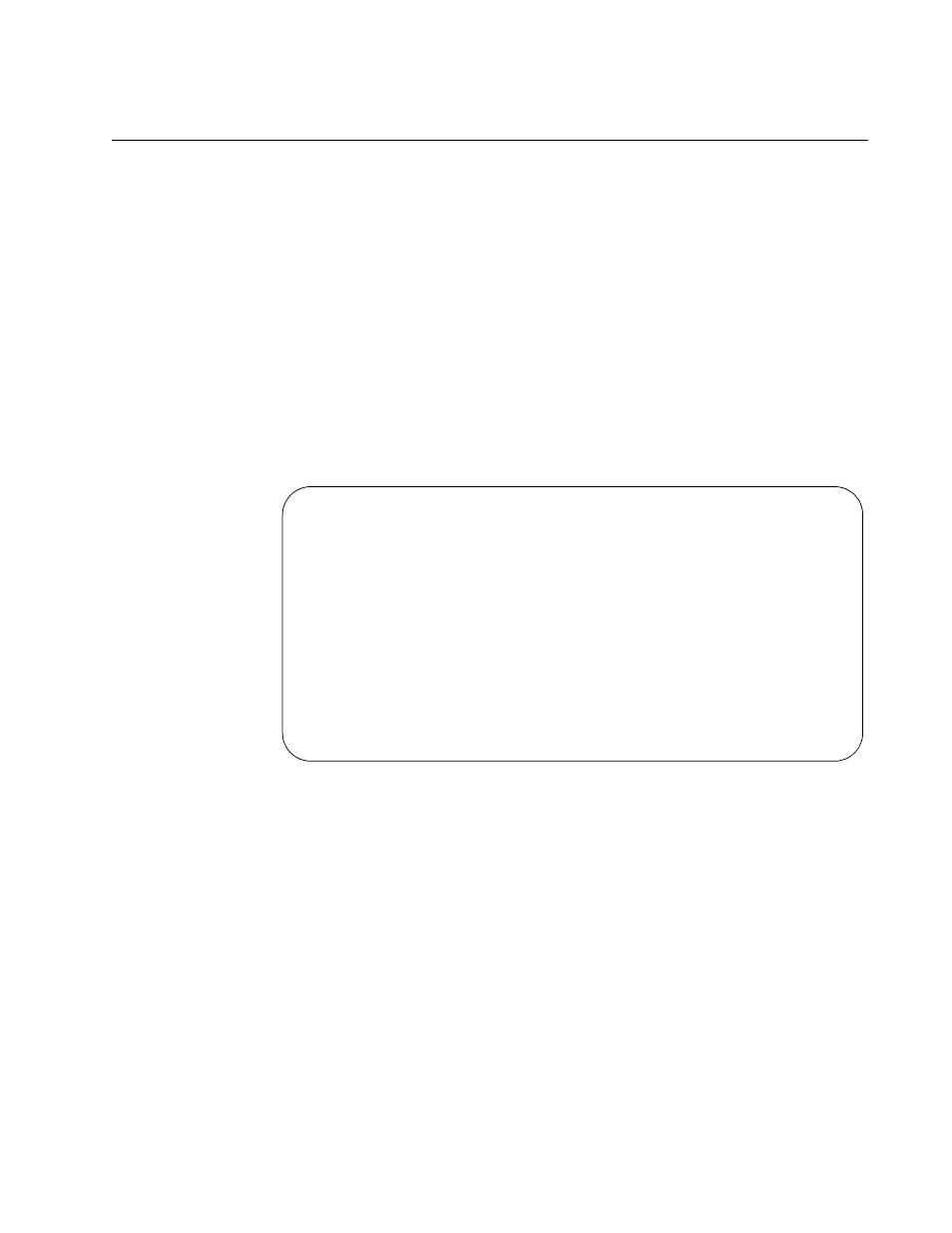
AT-S63 Management Software Menus User’s Guide
Section VI: Virtual LANs
497
Displaying the GVRP Port Configuration
To display the GVRP port configuration, perform the following procedure:
1. From the Main Menu, type 2 to select VLAN Configuration.
The VLAN Configuration menu is shown in Figure 170 on page 470.
2. From the VLAN Configuration menu, type 6 to select Configure GARP-
GVRP.
The GARP-GVRP menu is shown in Figure 179 on page 492.
3. From the GVRP Port Parameters menu, type 2 to select Display GVRP
Port Configuration.
The Display GVRP Port Configuration menu is shown in Figure 182.
Figure 182. Display GVRP Port Configuration Menu
The Display GVRP Port Configuration menu provides the following
information:
Mode Normal
A list of ports that process and propagate GVRP information.
Mode None
A list of ports that do not process GVRP information or transmit PDUs.
Allied Telesis AT-9424T/SP - AT-S63
Marketing
User: Manager
11:20:02 02-Mar-2009
Display GVRP Port Configuration
GARP Port Parameters
Mode Normal ............. 1-8
Mode None ............... 12,15,21
U - Update
R - Return to Previous Menu
Enter your selection?
