Modifying a log output – Allied Telesis AT-S63 User Manual
Page 211
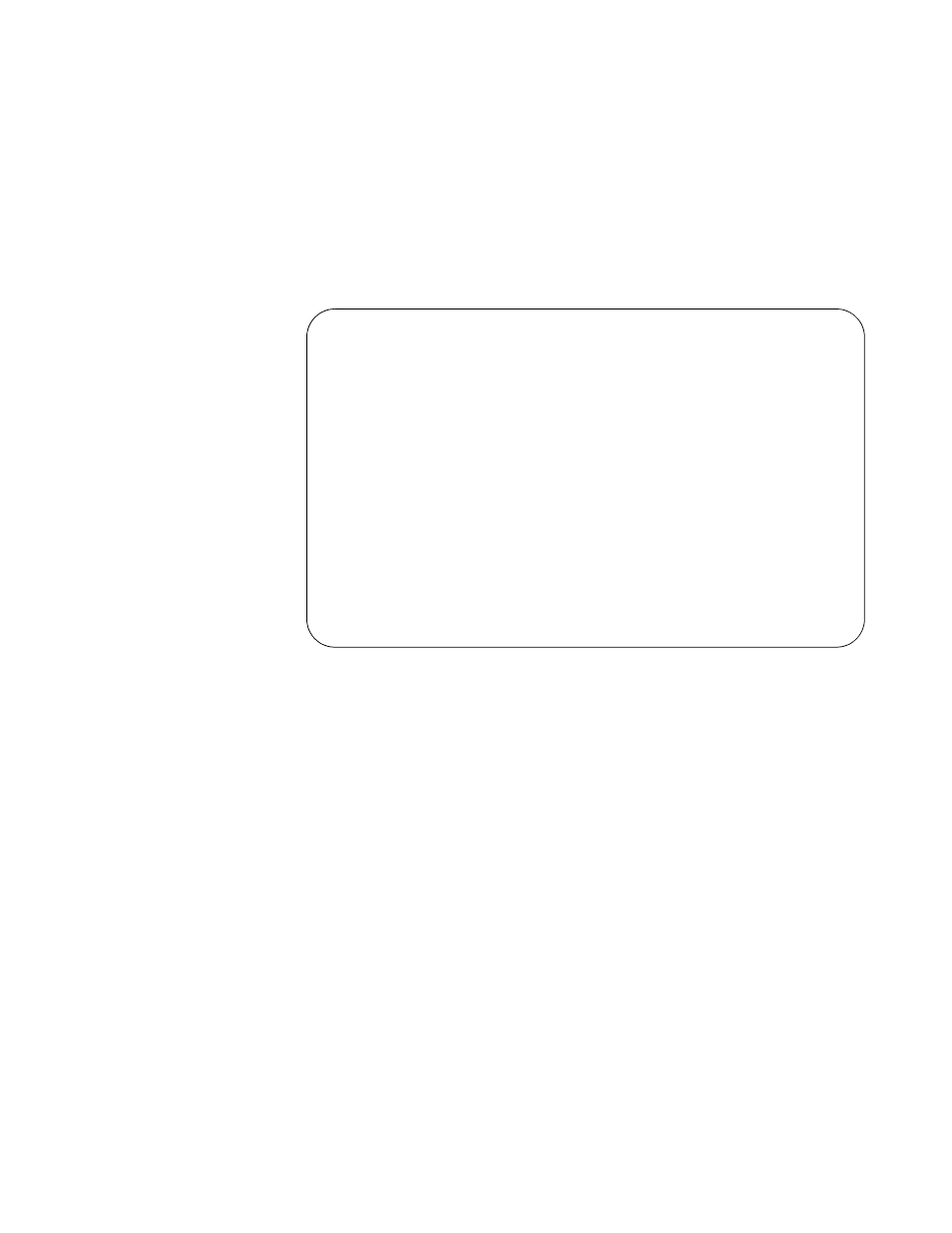
AT-S63 Management Software Menus User’s Guide
Section II: Advanced Operations
211
15. Enter a list of modules separated by a comma—for example, “system,
stp, ptrunk.”
16. Type C to create the log output.
The switch adds the new syslog server definition to the Configure Log
Outputs menu and begins to send events to the sever, if you enabled
the definition when you created it. An example of the menu with a new
syslog server definition is shown in Figure 68.
Figure 68. Configure Log Outputs Menu with a Syslog Output Definition
17. To permanently save your change, return to the Main Menu and type S
to select Save Configuration Changes.
Modifying a Log
Output
To modify an log output definition, perform the following procedure:
1. From the Main Menu, type 5 to select System Administration.
2. From the System Administration menu, type 8 to select Event Log.
The Event Log menu is shown in Figure 62 on page 194.
3. From the Event Log menu, type L to select Configure Log Outputs.
The Configure Log Outputs menu is shown in Figure 66 on page 206.
4. From the Configure Log Outputs menu, type 2 to select Modify Log
Output.
The following prompt is displayed:
Enter output ID to modify [0 to 20] ->
Allied Telesis AT-9424T/SP - AT-S63
Marketing
User: Manager
11:20:02 02-Mar-2009
Configure Log Outputs
OutputID Type
Status
Details
------------------------------------------------------
0
Permanent
Enabled Wrap on Full
1
Temporary
Enabled Wrap on Full
2
Syslog
Enabled 149.44.44.44
1 - Create Log Output
2 - Modify Log Output
3 - Delete Log Output
4 - View Log Output Details
R - Return to Previous Menu
Enter your selection?
