Allied Telesis AT-S63 User Manual
Page 135
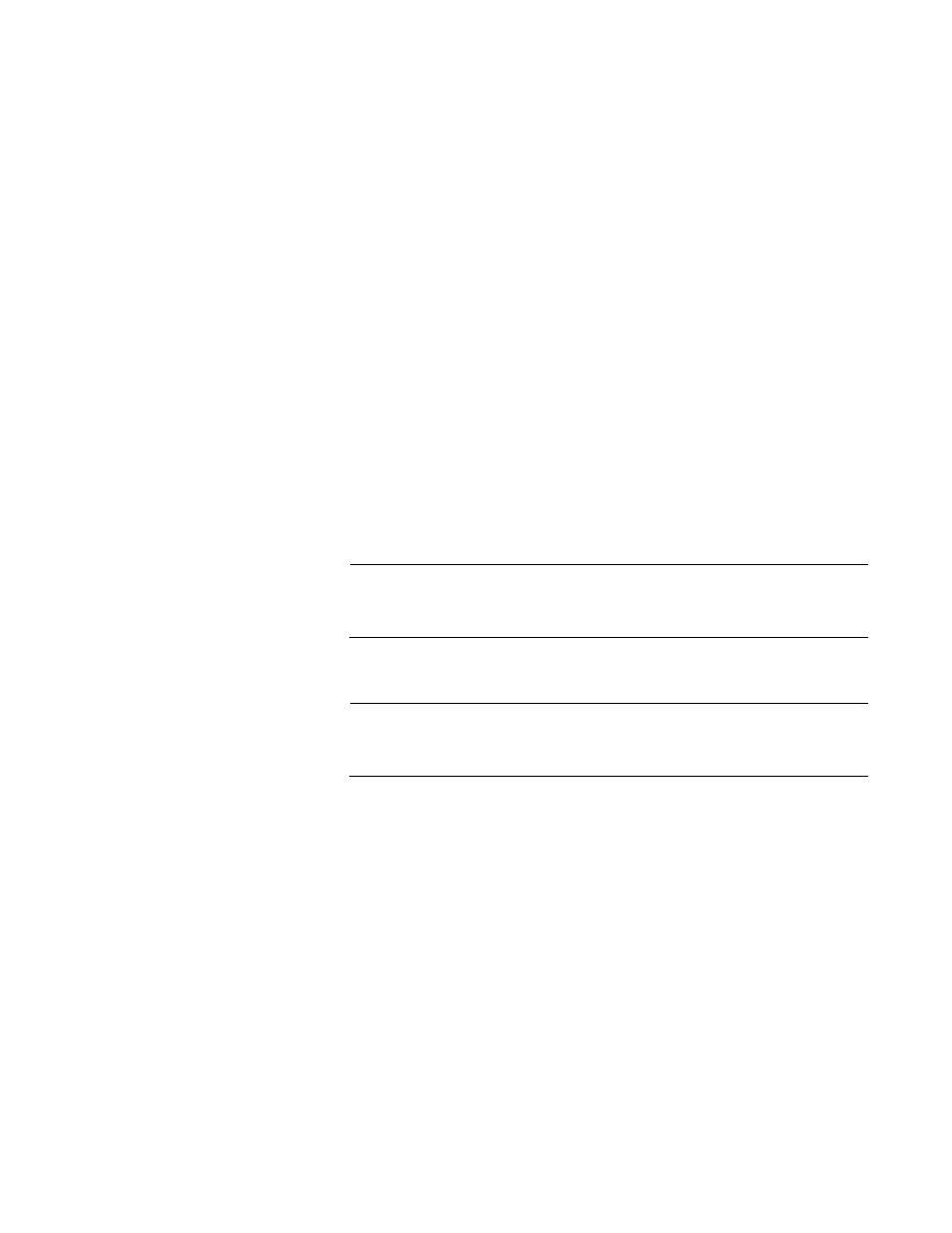
AT-S63 Management Software Menus User’s Guide
Section I: Basic Operations
135
4. To mirror the ingress (received) traffic on one or more ports, do the
following:
a. Type 3 to select Ingress (Rx) Mirror (Source Ports.
The following prompt is displayed:
Ingress Mirror Ports (1-24) (or None):
b. Enter the ports. You can identify the ports individually (for example,
3,7,10), as a range (for example, 5-11), or both (for example,
2,4,11-14). Entering “none” removes all ingress source ports.
5. To mirror the egress (transmitted) traffic from one or more ports, do the
following:
a. Type 4 to select Egress Mirror Port.
The following prompt is displayed:
Egress Mirror Ports (1-24) (or None):
b. Enter the ports. Entering “none” removes all egress source ports.
Note
To monitor both the ingress and egress traffic of a port, the port must
be specified in both selections 3 and 4.
6. To enable port mirroring, do the following:
Note
You cannot enable port mirroring until you have selected a
destination port in step 3.
a. From the Port Mirroring menu, type 1 to select Enable/Disable.
The following prompt is displayed.
Enter Enable(E)/Disable(D):
b. Type E to enable the feature.
The port mirror is now functional. Attach a network analyzer to the
destination port to monitor the traffic on the source ports.
7. To permanently save your change, return to the Main Menu and type S
to select Save Configuration Changes.
