Displaying acls, Figure 81: show acls menu – Allied Telesis AT-S63 User Manual
Page 236
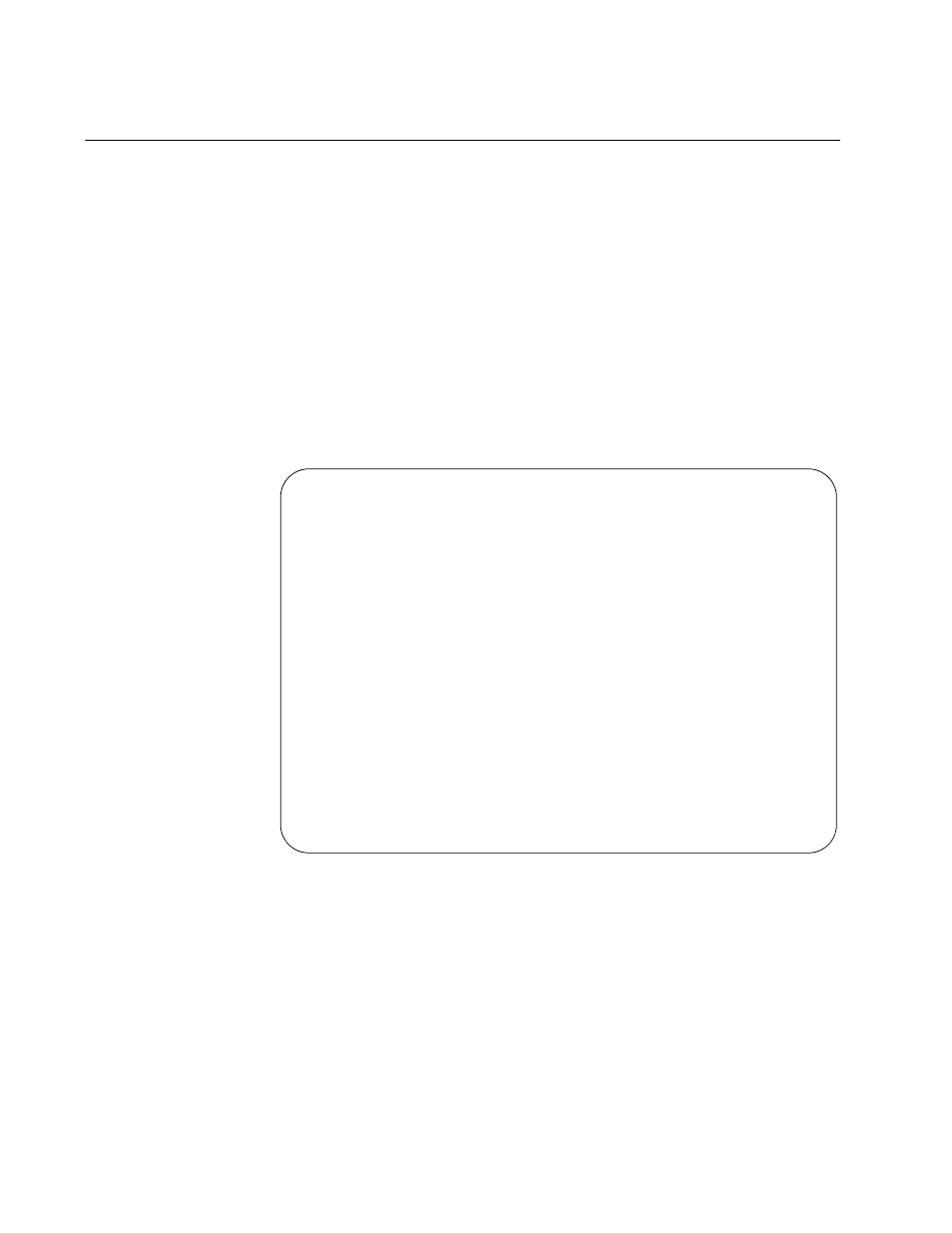
Chapter 13: Access Control Lists
236
Section II: Advanced Operations
Displaying ACLs
To display the ACLs on a switch, perform this procedure:
1. From the Main Menu, type 7 to select Security and Services.
2. From the Security and Services menu, type 4 to select Access Control
Lists.
The Access Control Lists (ACL) menu is shown in Figure 77 on page
228.
1. From the Access Control Lists (ACL) menu, type 4 to selection Show
ACLs.
An example of the Show ACLs window is illustrated in Figure 81.
Figure 81. Show ACLs Menu
This menu is for viewing purposes only. To modify an ACL, refer to
“Modifying an ACL” on page 231. The columns in the display are
explained here:
ACL ID - The ACL’s ID number.
Description - The description of the ACL.
Active - The status of the ACL. An ACL is deemed active if it is
assigned to at least one port. An ACL is deemed inactive if it is not
assigned to any ports.
Allied Telesis AT-9424T/SP - AT-S63
Marketing
User: Manager
11:20:02 02-Mar-2009
Show ACLs
Number of ACLs: 12
ID
Description
Active
-------------------------------------------------------
1
IP - deny
Yes
2
HTTP - permit
Yes
3
TCP - deny
No
4
Src22.49 - deny
Yes
5
P-149.22.22.22
Yes
6
Dst22.50
Yes
7
ARP packets - deny
No
D - Display ACL Detail
N - Next Page
U - Update Display
R - Return to Previous Menu
Enter your selection?
