Allied Telesis AlliedView-EMS 4.0.2 Device-Manager User Manual
Page 50
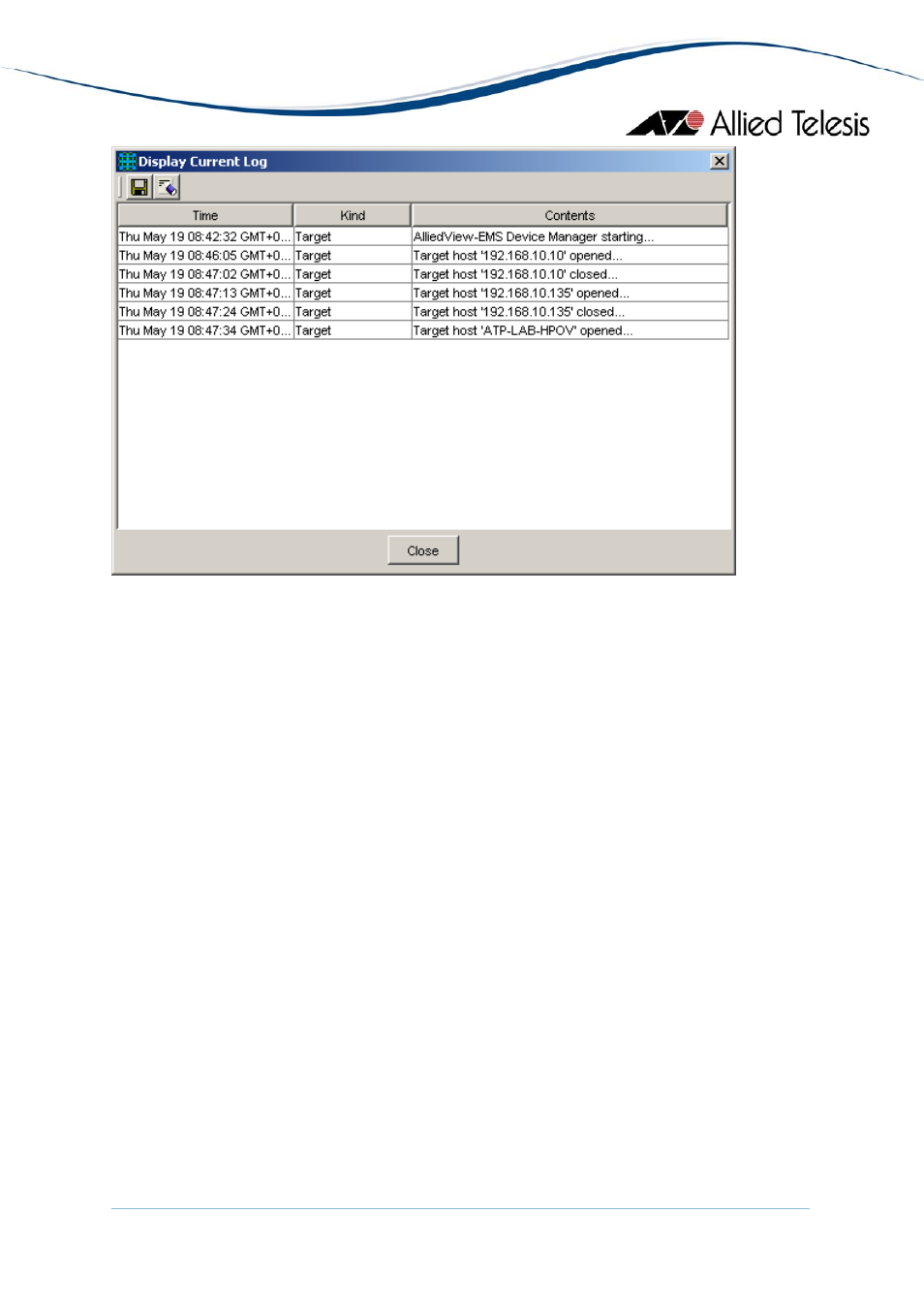
AlliedView™-EMS 4.0.2 DEVICE MANAGER USER’S GUIDE
Page 50 of 124
Display Current Log
Save As ('Floppy disk' icon)
Saves the log as a text file. Specify a filename in the Save As dialog box. Each log
entry is saved as one line. Each field in an entry is delimited by a TAB character.
Clear ('note and eraser' icon)
Clears the log.
Note
- If SNMPc, HP OpenView, or Tivoli NetView is running, Device Manager
will not receive any traps. This is because the traps are being intercepted by the
network management application and will never reach Device Manager.
5.2.7 Snapshot
Clicking this option in the View menu opens the Start Snapshot window. Use this window
to create an image of the device, as well as tables or charts representing device information,
in HTML format.
Note
- If you open the Start Snapshot from the View menu in the main window, you can
only create an image of the main panel.
- AT-GS908M (54 pages)
- AT-x230-10GP (80 pages)
- AT-GS950/48PS (64 pages)
- AT-GS950/10PS (386 pages)
- AT-GS950/16PS (386 pages)
- AT-GS950/48PS (386 pages)
- AT-9000 Series (258 pages)
- AT-9000 Series (1480 pages)
- IE200 Series (70 pages)
- AT-GS950/48 (60 pages)
- AT-GS950/48 (410 pages)
- AT-GS950/8 (52 pages)
- AT-GS950/48 (378 pages)
- SwitchBlade x8106 (322 pages)
- SwitchBlade x8112 (322 pages)
- SwitchBlade x8106 (240 pages)
- SwitchBlade x8112 (240 pages)
- AT-TQ Series (172 pages)
- AlliedWare Plus Operating System Version 5.4.4C (x310-26FT,x310-26FP,x310-50FT,x310-50FP) (2220 pages)
- FS970M Series (106 pages)
- 8100L Series (116 pages)
- 8100S Series (140 pages)
- x310 Series (116 pages)
- x310 Series (120 pages)
- AT-GS950/24 (404 pages)
- AT-GS950/24 (366 pages)
- AT-GS950/16 (44 pages)
- AT-GS950/16 (404 pages)
- AT-GS950/16 (364 pages)
- AT-GS950/8 (364 pages)
- AT-GS950/8 (52 pages)
- AT-GS950/8 (404 pages)
- AT-8100 Series (330 pages)
- AT-8100 Series (1962 pages)
- AT-FS970M Series (330 pages)
- AT-FS970M Series (1938 pages)
- SwitchBlade x3112 (294 pages)
- SwitchBlade x3106 (288 pages)
- SwitchBlade x3106 (260 pages)
- SwitchBlade x3112 (222 pages)
- AT-S95 CLI (AT-8000GS Series) (397 pages)
- AT-S94 CLI (AT-8000S Series) (402 pages)
- AT-IMC1000T/SFP (23 pages)
- AT-IMC1000TP/SFP (24 pages)
- AT-SBx3106WMB (44 pages)
