Allied Telesis AlliedView-EMS 4.0.2 Device-Manager User Manual
Page 13
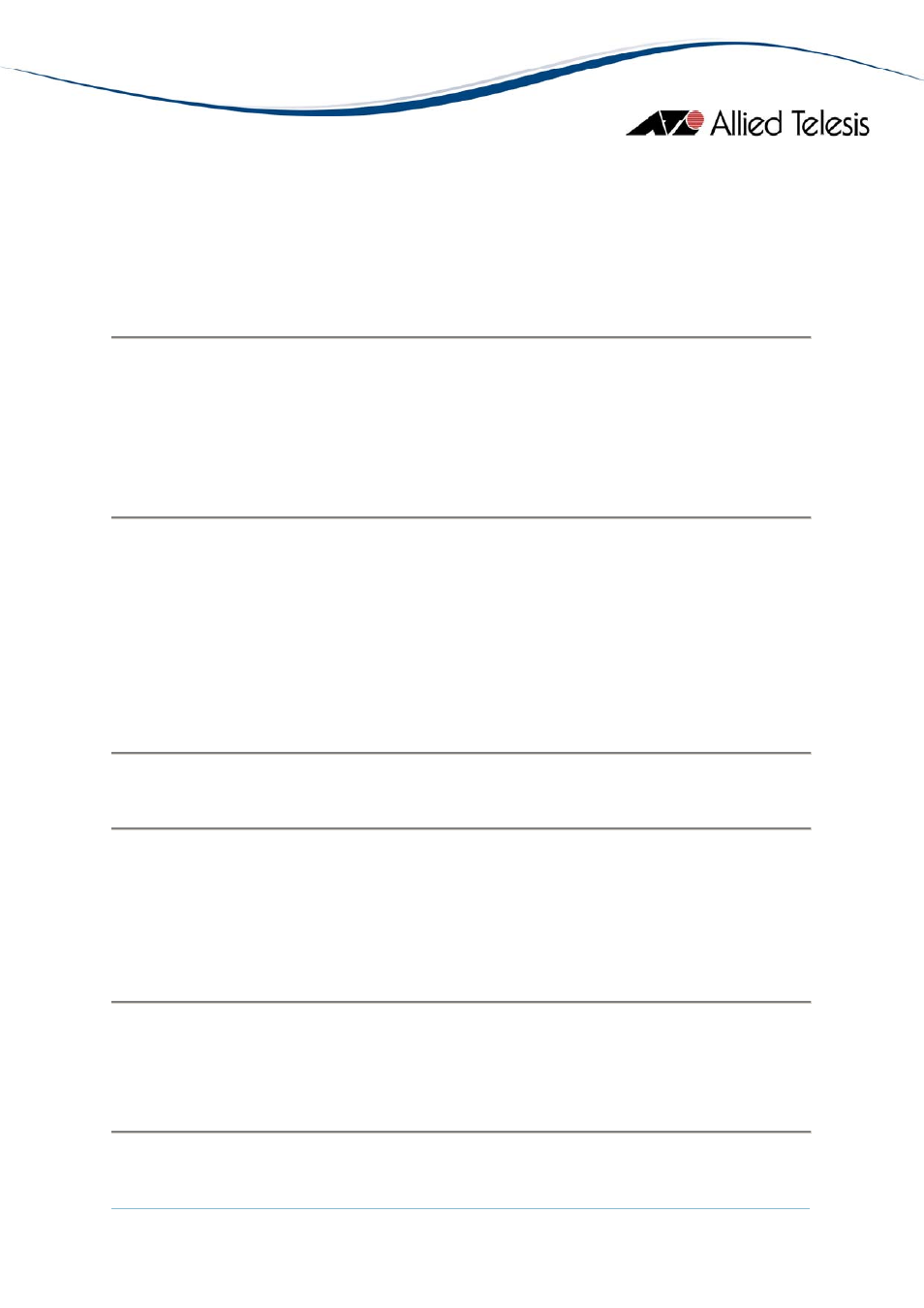
AlliedView™-EMS 4.0.2 DEVICE MANAGER USER’S GUIDE
Page 13 of 124
2.1.13 Privacy Password
If you specified 3 (SNMPv3) for the SNMP Version, and your Security Level is authPriv,
you must specify a Privacy Password that is configured for the User Account Name
on the target host.
Examples:
devicemanager -TargetHost 172.16.99.123 -SnmpVersion 3
-UserName AlliedView -SecLevel authPriv
-AuthProtocol MD5 -AuthPassword PASS1234
-PrivProtocol DES -PrivPassword PASS5678
devicemanager -TargetHost 172.16.99.123 -SnmpVersion 3
-UserName AlliedView1 -SecLevel authPriv
-AuthProtocol SHA -AuthPassword PASS1236
-PrivProtocol DES -PrivPassword PASS5675
2.1.14 Trap Version
The Device Manager can use SNMP v1, v2c, v3 traps or all versions of SNMP traps. You may
specify a value of 1, 2, 3, or 4. If the SNMP Trap Version is not specified, the default value
of 1 (v1) will be used. If the Trap Version is explicitly defined, the trap will be enabled
automatically.
Examples:
devicemanager -TargetHost 172.16.99.123 -TrapVersion 2
devicemanager -TargetHost 172.16.99.123 -SnmpVersion 2 -TrapVersion 4
If you specified 3 (v3) for the SNMP Trap Version, the SNMP Version that must be specified
is SNMPv3 also with additional SNMPv3 parameters. You can also combined SNMPv3
parameters with any trap versions.
Examples:
devicemanager -TargetHost 172.16.99.123 -SnmpVersion 3
-UserName AlliedView -SecLevel noAuthNoPriv -TrapVersion 3
devicemanager -TargetHost 172.16.99.123 -SnmpVersion 3
-UserName AlliedView1 -SecLevel authNoPriv -AuthProtocol SHA
-AuthPassword PASS1233 -TrapVersion 1
