Allied Telesis AlliedView-EMS 4.0.2 Device-Manager User Manual
Page 22
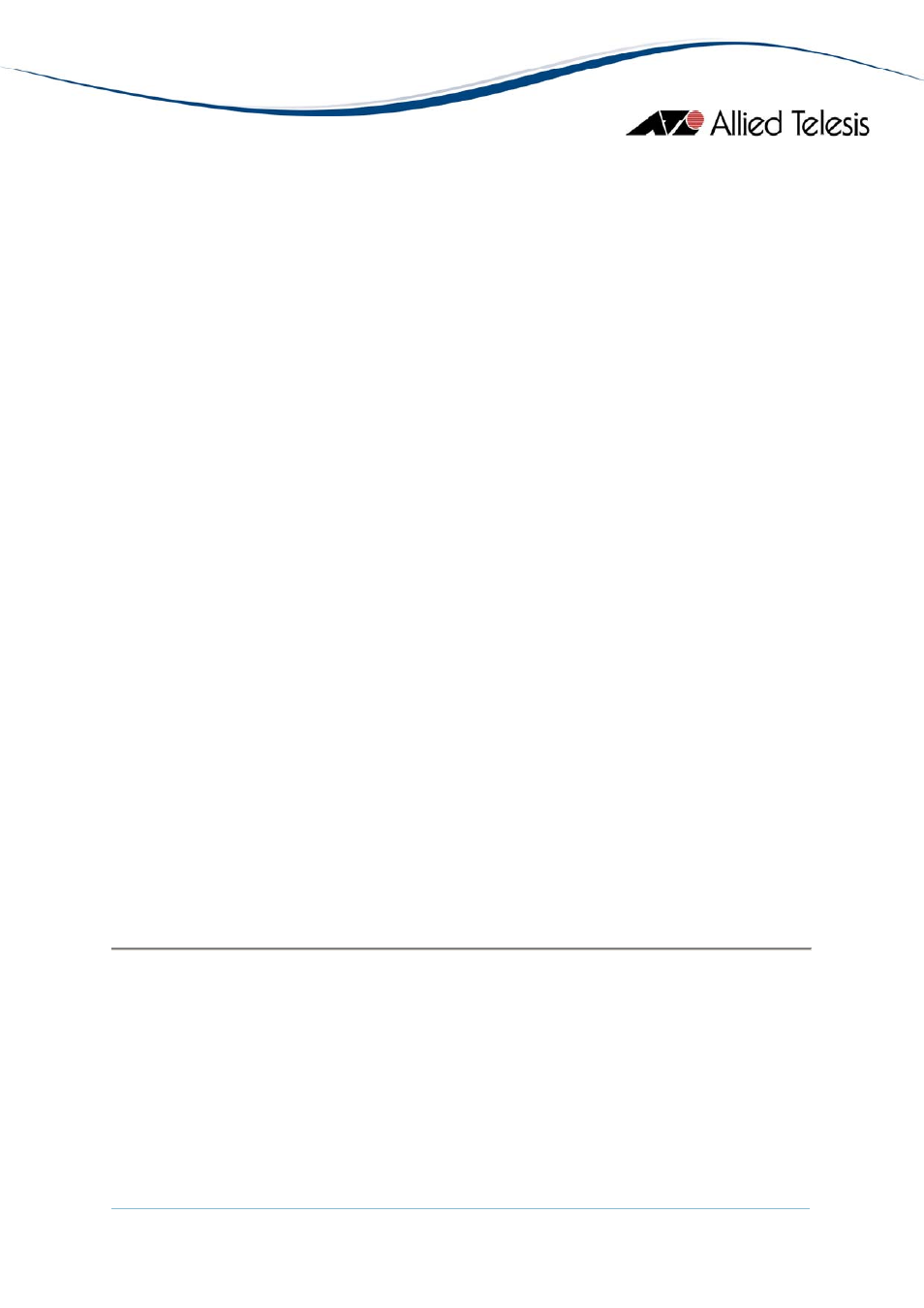
AlliedView™-EMS 4.0.2 DEVICE MANAGER USER’S GUIDE
Page 22 of 124
3.2.1 System Name
Usually, the System Name is set to a unique descriptive name for identifying the device.
This refers to the MIB object sysName.
Note
- SNMPv3: Depending on the READ VIEW access settings of the user name,
there is a possibility that the System Name will not be displayed.
3.2.2 System Location
Usually, the System Location is set to indicate where the device is installed. This refers
to the MIB object sysLocation.
Note
- SNMPv3: Depending on the READ VIEW access settings of the user name,
there is a possibility that the System Location will not be displayed.
3.2.3 System Contact
The System Contact is set to indicate the name or phone number of the contact person
for the device. This refers to the MIB object sysContact.
Note
- SNMPv3: Depending on the READ VIEW access settings of the user name,
there is a possibility that the System Contact will not be displayed.
3.2.4 System Description
Usually, the System Description is set to indicate some information about the device such
as model name, software release and version. This refers to the MIB object sysDescr.
Note
- SNMPv3: Depending on the READ VIEW access settings of the user name,
there is a possibility that the System Description will not be displayed.
3.2.5 Status Bar
The status bar is the area at the bottom of the panel window where a brief description
of a highlighted menu option or toolbar button is displayed. The depressed rectangular
area at the right end of the status bar shows the connection state of Device Manager.
3 Main Window
