Cabling the stacking ports, Connecting the stacking cable – Allied Telesis 8100S Series User Manual
Page 87
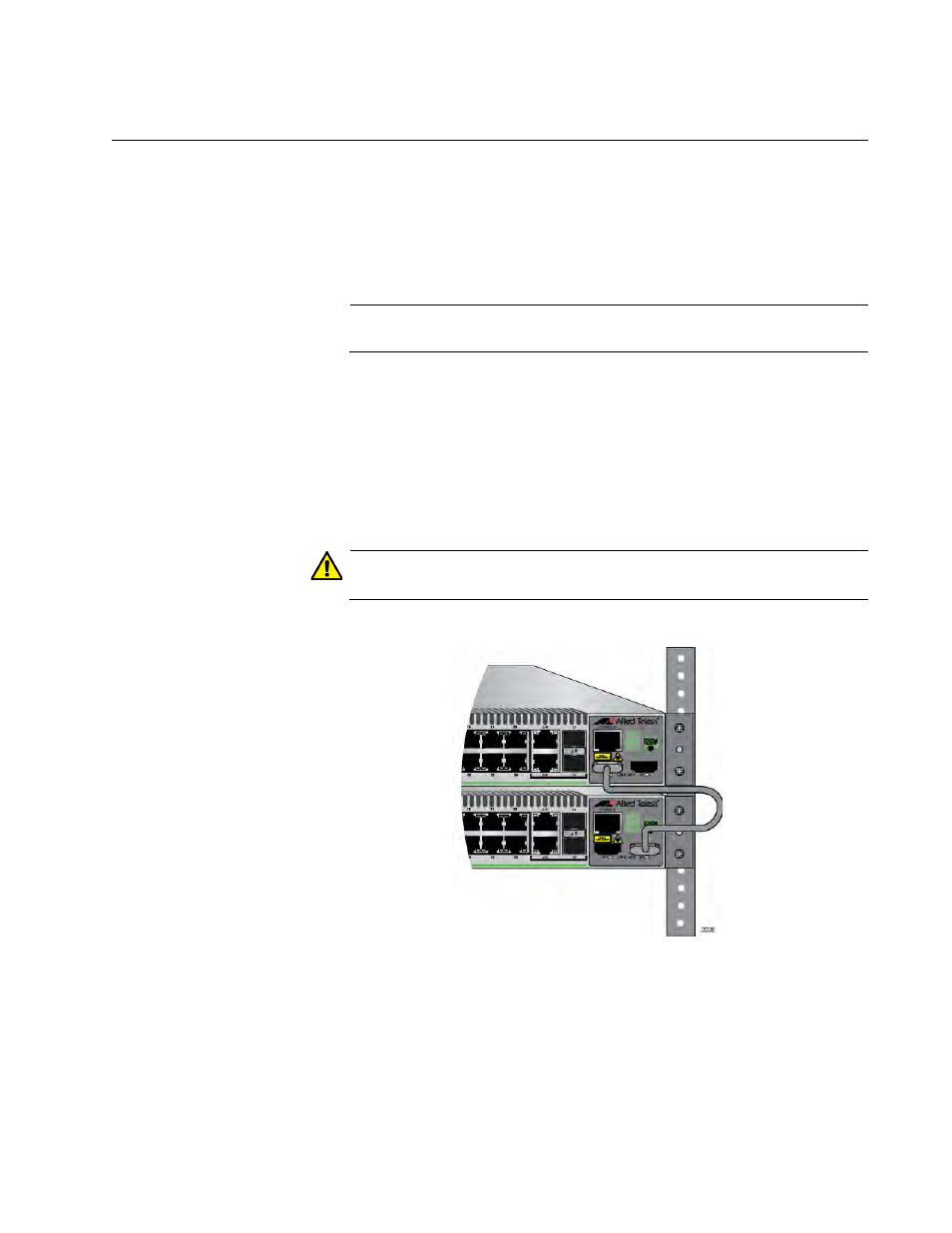
Stack Installation Guide for 8100S Series Switches
87
Cabling the Stacking Ports
Now that you’ve assigned and verified the stack ID numbers of the
switches, you may connect the stacking cables to the S1 and S2 stacking
ports on the front panels of the units. A stacking cable must crossover to
different stacking ports on two switches, such that it connects the S1 port
on one switch to the S2 port one another switch.
Note
All the switches should be powered off.
1. Starting with the top switch, connect one end of a stacking cable to
either the S1 or S2 port.
2. Connect the other end of the same cable to one of the stacking ports
on the second switch, being sure that the cable crosses over to a
different port. In the example shown in Figure 34, port S1 on the first
switch is connected to port S2 on the second switch.
Caution
Do not connect two S1 or S2 ports together.
Figure 34. Connecting the Stacking Cable
3. If the stack has more than two switches, repeat this with the remaining
devices, being sure that the two connectors on a stacking cable
connect to different stacking ports.
