Allied Telesis 8100S Series User Manual
Page 84
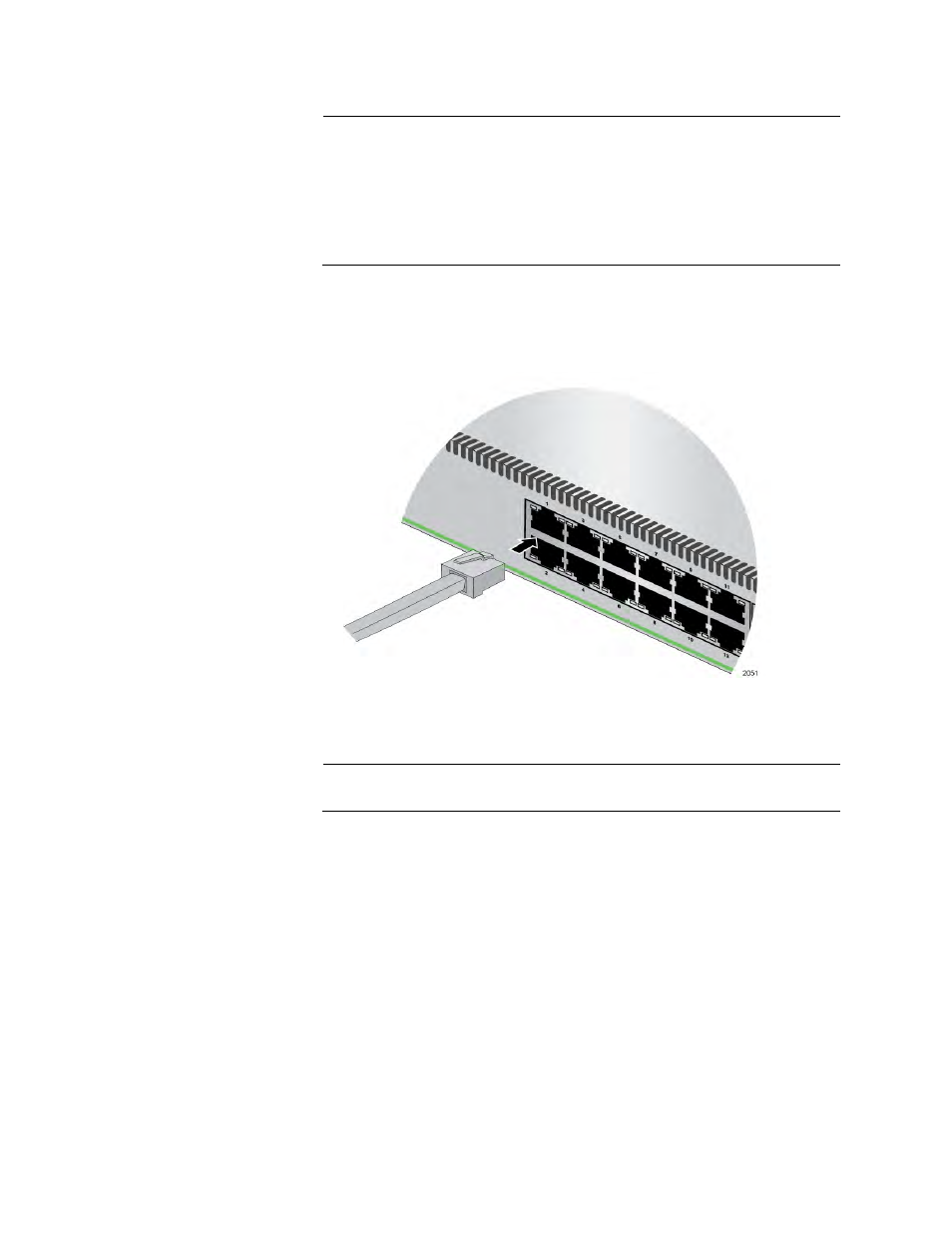
Chapter 5: Assigning the Stack ID Numbers and Cabling the Stacking Ports
84
Note
Your computer automatically defaults to an 169.254.n.n address if it
is running a DHCP client and does not receive a response from a
DHCP server. To have a DHCP client assign the address,
disconnect your computer from your network, power it on, wait for
the DHCP client to generate the IP address 169.254.n.n, and then
connect the computer to your new 8100S Series switch.
2. Connect a straight-through twisted pair cable to one of the networking
ports on the switch. You may connect the cable to any of the ports,
except the Console port, which is not a networking port.
Figure 31. Connecting the Twisted Pair Cable to a Networking Port on the
Switch
Note
The switch does not come with twisted pair cables.
3. Connect the other end of the cable to the Ethernet port on your
computer.
4. Start the Telnet client on your computer and specify the switch’s IP
address, 169.254.1.1.
5. When prompted for a user name, go to “Changing the Stack ID
