Leds, Mac address table, Installation option – Allied Telesis 8100S Series User Manual
Page 20: Management software and interfaces, Management methods, Fanless models
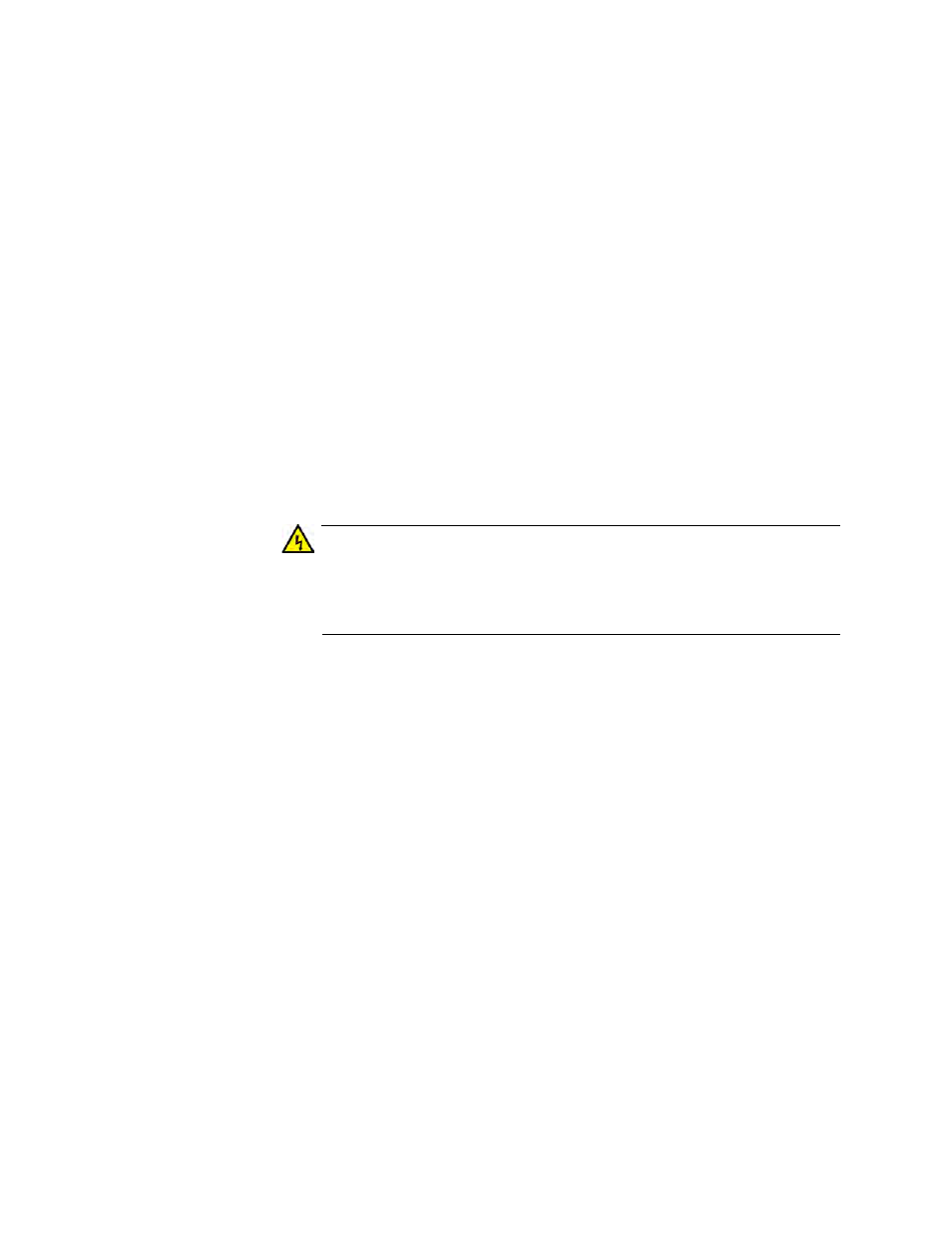
Chapter 1: Overview
20
LEDs
Here are the port LEDs:
Duplex mode and link/activity LEDs for the twisted pair ports
Link/activity LEDs for the 100Base-FX fiber optic ports
Link/activity LEDs for the SFP slots
Link LEDs for the stacking ports
Stack ID number LED
eco-friendly button to turn off the LEDs to conserve electricity
MAC Address
Table
Here are the basic features of the MAC address tables of the switches:
Storage capacity of 16,000 MAC address entries
Automatic learning and aging
Installation
Option
Here is the installation option for a stack of 8100S Series switches:
19-inch equipment rack
Warning
You should install the switches of a stack in a standard 19-inch
equipment rack. Allied Telesis does not recommend installing a
stack on a table or desktop because it may create a hazardous work
area.
Management
Software and
Interfaces
Here are the management software and management interfaces:
AlliedWare Plus Management Software
Command line interface
Web browser interface
Management
Methods
Here are the methods for managing the switches:
Local management through the Console port
Remote Telnet and Secure Shell management
Remote HTTP and HTTPS web browser management
SNMPv1, v2c, and v3
Fanless Models
Here are the 8100S Series switches that do not have fans:
AT-8100S/24 Switch
AT-8100S/24C Switch
