Samsung SM-C105AZWAATT User Manual
Page 85
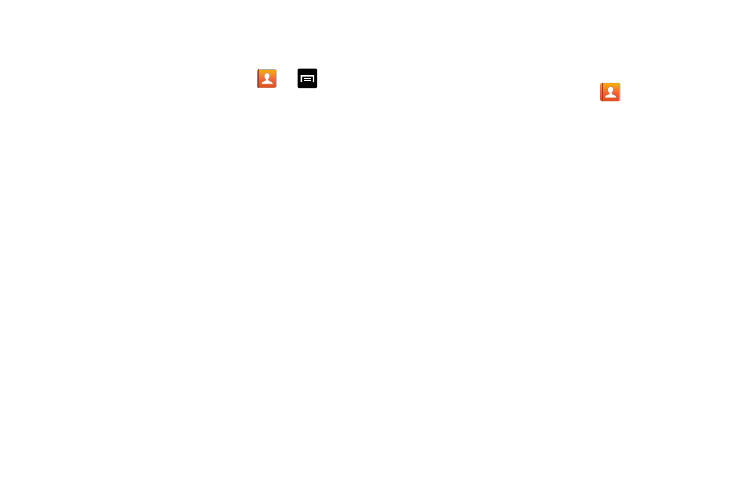
The selected numbers are copied.
Deleting Contacts from the SIM card
1. From the Home screen, tap Contacts
➔
➔
SIM Management.
2. Tap Delete Contacts from SIM.
The phone then displays a list of your current SIM
contacts.
3. Tap the contacts to place a check mark adjacent to
those entries you wish to have deleted from the SIM
card.
• Repeat this step for all individual entries you wish copied to the
SIM or tap Select all to place a check mark alongside all
entries.
4. Tap Delete.
5. At the Delete Contacts from SIM prompt, tap OK.
The selected numbers are deleted from the SIM card.
Deleting Address Book Entries from the Phone
You can delete Phone or SIM entries from your phone’s
memory.
.
1. From the Home screen, tap Contacts
2. Within the Contacts list, touch and hold a contact that
you want to delete
.
3. Tap Delete on the displayed list.
4. At the Delete prompt, tap OK to delete the contact or
Cancel to exit.
Contacts and Your Address Book
78
- Galaxy 3 (128 pages)
- intensity 2 (193 pages)
- Gusto (152 pages)
- E1125 (2 pages)
- C3110 (2 pages)
- SGH-D780 (49 pages)
- SGH-S200 (80 pages)
- SGH-C100 (82 pages)
- SGH-C100 (80 pages)
- E1100T (2 pages)
- SGH-X100 (2 pages)
- SGH-M600 (7 pages)
- SGH-C110 (152 pages)
- B2700 (63 pages)
- C5212 (57 pages)
- SGH-i750 (26 pages)
- SGH-X640 (73 pages)
- SGH-I900C (110 pages)
- E600 (97 pages)
- SGH-M610 (49 pages)
- SGH-E820N (102 pages)
- SGH-X400 (83 pages)
- SGH-E400 (79 pages)
- E2100 (2 pages)
- SGH-X520 (2 pages)
- SCH N391 (75 pages)
- SPH i700 (186 pages)
- SCH-A302 (49 pages)
- A930 (216 pages)
- SCH-A212 (63 pages)
- A790 (226 pages)
- SCH i830 (224 pages)
- 540 (41 pages)
- SCH-A101 (40 pages)
- SPH-A920WSSXAR (272 pages)
- SPH-A840BKSXAR (273 pages)
- SPH A740 (150 pages)
- SCH-X969 (54 pages)
- SCH-2500 (57 pages)
- SPH-N105 (62 pages)
- SCH-470 (46 pages)
- SPH-N300 (167 pages)
- SCH-T300 (180 pages)
- SGH-200 (43 pages)
- GT-C3050 (2 pages)
