Samsung SM-C105AZWAATT User Manual
Page 39
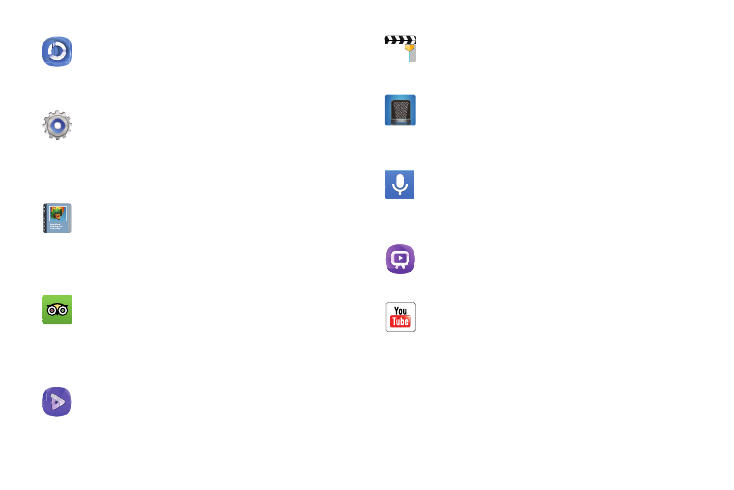
Samsung Link: With the Samsung Link app, you can
share and play content across smart devices anytime
and anywhere. For more information, refer to
“Samsung Link” on page 216.
Settings: This icon navigates to the sound and phone
settings for your phone. It includes such settings as:
display, security, memory, and any extra settings
associated with your phone. For more information,
refer to “Changing Your Settings” on page 111.
Story Album: With Story Album, you can create a digital
Album of your story in media. Special moments will be
on a timeline, and if you wish, you can have your album
published as a hard copy. For more information, refer
to “Story Album” on page 219.
TripAdvisor: With the TripAdvisor, you can plan and
have your perfect trip. With over 75 million reviews and
opinions by travelers, it is easy to find the best hotels,
restaurants, and fun things to do. For more information,
refer to “TripAdvisor” on page 219.
Video: The Video application plays video files stored on
your phone or microSD card. For more information,
refer to “Video” on page 220.
Video Editor: allows you to cut, merge, and enhance
your videos with title frames and transitions. For more
information, refer to “Video Editor” on page 221.
Voice Recorder: The Voice Recorder allows you to
record an audio file up to one minute long and then
immediately send it as a message. For more
information, refer to “Voice Recorder” on page 221.
Voice Search: The Google Voice Search application
allows you to search the web using only your voice. For
more information, refer to “Voice Search” on page
222.
WatchON: With the WatchON application, you can use
your phone as a remote control for your TV. For more
information, refer to “WatchON” on page 223.
YouTube: YouTube is a video sharing website on which
users can upload and share videos, and view them in
MPEG-4 format. For more information, refer to
“YouTube” on page 229.
Understanding Your Phone 32
