Samsung SM-C105AZWAATT User Manual
Page 232
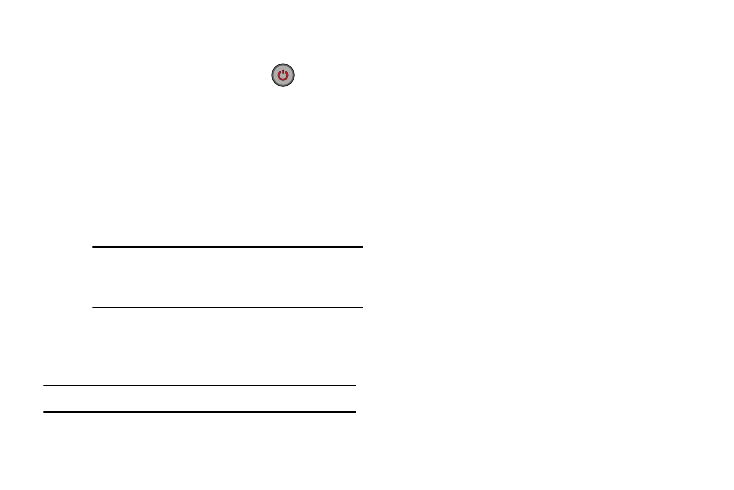
5. If the TV turned on, tap Yes, this code 1 works.
– or –
If the TV did not turn on after tapping
(Power)
and waiting 10 seconds, tap No, test next code 2 or
Send this code 1 again.
6. From the Select your channel source screen, select the
entry that corresponds to your current channel
selection method:
• Set-top Box: selected when changing channels is done via a
receiver box. Channels are not changed via the TV remote but
rather through the receiver/box.
Tip: If you have a satellite system and a set-top box,
see “Satellite System Set-Top Box Setup” on
page 226.
• My xxx TV: selected when a signal is fed directly into the TV
and no box is used. Channels are changed directly on the TV by
using the TV remote and not a box’s remote.
Note: Try matching your current channel selection method.
7. If you selected Set-top box, Select your Set-top Box
brand.
8. From the Test Set-top box screen, tap the CH button up
or down, then respond to the Setup prompt according
to whether the channel changed, by tapping Send this
code 1 again; No, test next code 2; or Yes, this code 1
works.
After you successfully change the channel using
WatchON, the WatchON Easy remote screen displays.
For more information, refer to “Using WatchON” on
225
