Talk, Task, Talk task – Samsung SGH-S959ZKATFN User Manual
Page 151
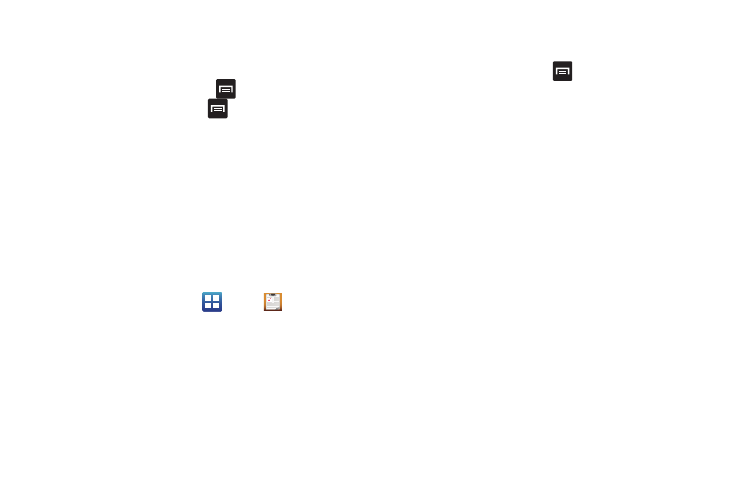
Applications 147
7.
From the Social Hub main screen, tap the Feeds or
Messages tabs to see information pertaining to your
account.
8.
To add another account, press
➔
Add account.
9.
To refresh your status, press
➔
Status update.
Talk
Google Talk is a free Windows and web-based application for
instant messaging offered by Google. Conversation logs are
automatically saved to a Chats area in your Gmail account. This
allows you to search a chat log and store them in your Gmail
accounts. For more information, refer to “Google Talk” on
page 112.
Task
With the Task application you can create a task list of things you
need to do and add
1.
From the Home screen, tap
➔
Task
.
2.
Tap Create task to start a new task entry.
3.
Tap the Name field and enter a task name using the
keypad.
4.
Tap the Due date field and enter a due date name using the
keypad. If there is no date that the task is due, tap the No
due date checkbox.
5.
If desired, enter Task, Priority, Reminder, and Notes then
tap Save.
6.
At the Task list screen, press
to display the following
options:
• Create: allows you to create a new task.
• Delete: allows you to delete one or all of your tasks.
• Search: allows you to search your tasks for a particular word or
words.
• List by: allows you to sort by Due date, Status, or Priority.
• Sync task: allows you to sync your tasks to any of your accounts.
7.
From the Task list screen, tap a task once you have
completed it and a checkmark appears next to the task.
The task name is also grayed out so that you can still read
it.
