Calendar – Samsung SGH-S959ZKATFN User Manual
Page 133
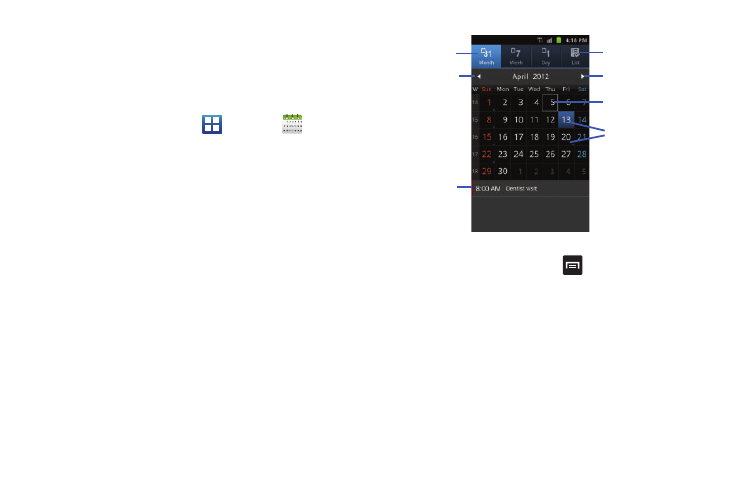
Applications 129
Calendar
With the Calendar feature, you can consult the calendar by day,
week, or month, create events, and set an alarm to act as a
reminder, if necessary.
To access the Calendar:
1.
From the Home screen, tap
➔
Calendar
.
2.
The following options are available:
• Month: the calendar displays the selected month with today’s date
highlighted. At the bottom of the calendar, scheduled events display
in the order that they occur.
• Week: the calendar displays the selected week with today’s time
and date highlighted.
• Day: the calendar displays the selected day with any events
highlighted.
• List: the Event List displays all events that you have added for all
dates in the order that they appear.
Calendar Options
Ⅲ
From any Calendar view, press
to display the
following options:
• Create: allows you to create a new event for any day or time period.
• Go to: allows you to go to any date on your calendar.
• Today: takes you to today’s date, if you are not already there.
• Search: allows you to search through your calendar for a particular
word or words.
• Delete: displays the event list, where you can select events to
delete.
Calendar View
Event List
Current Day
Days with
Events for
Events
Previous Month
Next Month
Selected Day
