Samsung SGH-I747RWAATT User Manual
Page 86
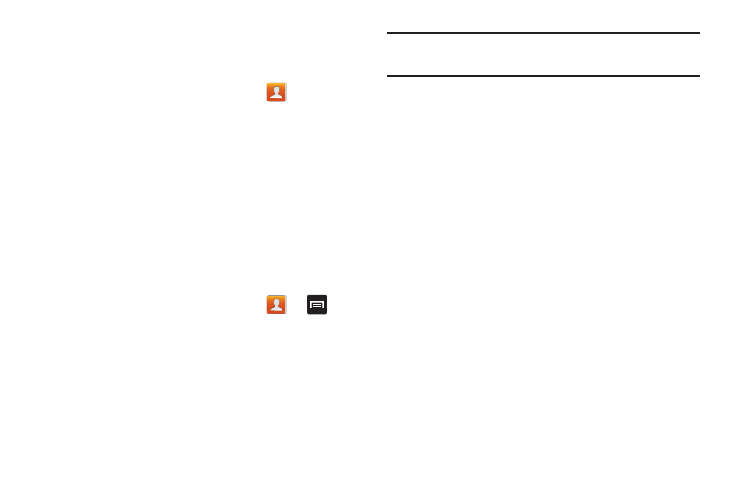
79
Deleting Address Book Entries from the Phone
You can delete Phone or SIM entries from your phone’s
memory.
1. From the Home screen, tap Contacts
.
2. Within the Contacts list, touch and hold a contact that
you want to delete
.
3. Tap Delete on the displayed list.
4. At the Delete prompt, tap OK to delete the contact or
Cancel to exit.
Using the Service Dialing Numbers
You can view the list of Service Dialing Numbers (SDN)
assigned by your service provider. These numbers may
include emergency numbers, customer service numbers, and
directory inquiries.
1. From the Home screen, tap Contacts
➔
➔
Settings.
2. Tap Service numbers.
3. Scroll through the available numbers (if available).
4. Tap a number and the call is made.
Note: This menu is available only when your SIM card
supports Service Dialing Numbers.
