Samsung SCX-6555N-XBG User Manual
Page 87
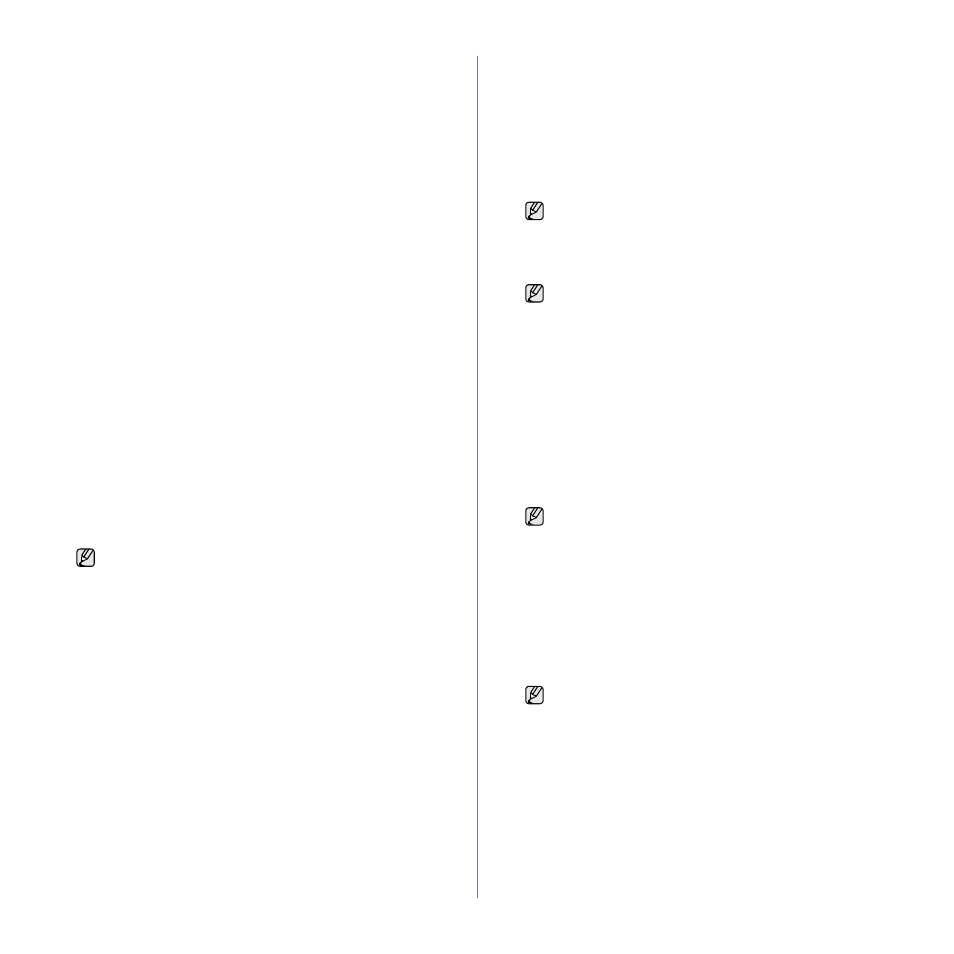
Machine status and advanced setup_ 87
7. Click on User Profile and check the users.
•
You can create a new role group by clicking on the Add button.
•
If you want add the information to Address Book, check the
Automatically add your information to Address Book option.
•
Select the user’s accounting ID if the accounting service is activated.
•
Select the user’s role from Role.
8. Click Apply.
Enabling network authentication by Kerberos
1. Log in to the SyncThru™ Web Service as an administrator. (See
"Managing your machine from the website" on page 96.)
2. Select Security > Network Security > External Authentication
Server > Kerberos Server.
•
Click on the Add button if you want to add more servers.
3. Enter the realm used for Kerberos login.
4. Select the IP Address or Host Name.
5. Enter the IP address in dotted decimal notation or as a host name.
6. Enter the server port number, from 1 to 65535.
The default port number is 88.
7. You can add a backup domain as a previous step.
8. Click on Apply.
Enabling network authentication by SMB
1. Log in to the SyncThru™ Web Service as an administrator. (See
"Managing your machine from the website" on page 96.)
2. Select Security > External Authentication Server > SMB Server.
•
Click on the Add button if you want to add more servers.
3. Enter the domain that is used for SMB login.
4. Select IP Address or Host Name.
5. Enter the IP address in dotted decimal notation or as a host name.
6. Enter the server port number, from 1 to 65535.
The default port number is 139.
7. Users can add a backup domain as in the previous step.
8. Click on Apply.
Enabling network authentication by LDAP
1. Log in to the SyncThru™ Web Service as an administrator. (See
"Managing your machine from the website" on page 96.)
2. Select Security > Network Security > External Authentication
Server > LDAP Server.
•
Click on the Add button if you want to add more servers.
3. Enter your machine’s IP address as the URL in a browser and click
Go to access the SyncThru™ Web Service of your machine.
4. Log in to the SyncThru™ Web Service as an administrator. (See
"Managing your machine from the website" on page 96.)
5. Click Security > Network Security > External Authentication
Server > LDAP Server.
6. Select IP Address or Host Name.
7. Enter the IP address in dotted decimal notation or as a host name.
8. Enter the server port number, from 1 to 65535.
The default port number is 389.
9. Enter Search Root Directory, the top search level of the LDAP
directory tree.
10. Select Authentication method. There are two options for LDAP
server login:
Anonymous: This is used to bind with null password and login ID
(Password and login ID are grayed out in SWS).
Simple: This is used to bind with the login ID and password in SWS.
11. Check the box next to Append Root to Base DN.
12. Select Match User’s Login ID to the following LDAP attribute
(options are CN, UID, or UserPrincipalName).
13. Enter your login name, password, maximum number of search
results, and search timeout.
14. Select Search Name Order.
15. Check the box next to "From:" Field Security Options.
16. Click on Apply.
User Accounting Method
Enabling Acccounting Method
1. Enter your machine’s IP address as the URL in a browser and click
Go to access the SyncThru™ Web Service of your machine.
2. Log in to the SyncThru™ Web Service as an administrator. (See
"Managing your machine from the website" on page 96.)
3. Select Security > User Access Control > Accounting >
Accounting Method.
4. Select Standard Accounting.
5. Click on the Apply button.
Standard acccounting List
1. Enter your machine’s IP address as the URL in a browser and click
Go to access the SyncThru™ Web Service of your machine.
2. Log in to the SyncThru™ Web Service as an administrator. (See
"Managing your machine from the website" on page 96.)
3. Select Security > User Access Control > Accounting > Standard
Accounting List.
4. Select Standard Accounting.
5. Click on the Apply button.
Users can add up to 6 alternate domains.
LDAP Referral: LDAP client will search the referral server if the
LDAP server has no data to reply to the query and if the LDAP
server has a referral server.
This option is only provided if you have selected the Network
authentication option in the user authentication setting. You may
check this option if you want to search for information in a default
email address group.
If you want to allow users to login only with ID, then check
Authenticate with Login ID only.
You can add users to the accounting list by clicking on the Add
button. Enter a user’s ID, password and assign job limitation to
the user.
