56 using the smart hub tutorial, 56 resetting smart hub, Using the smart hub tutorial – Samsung UN32H5500AFXZA User Manual
Page 62: Resetting smart hub
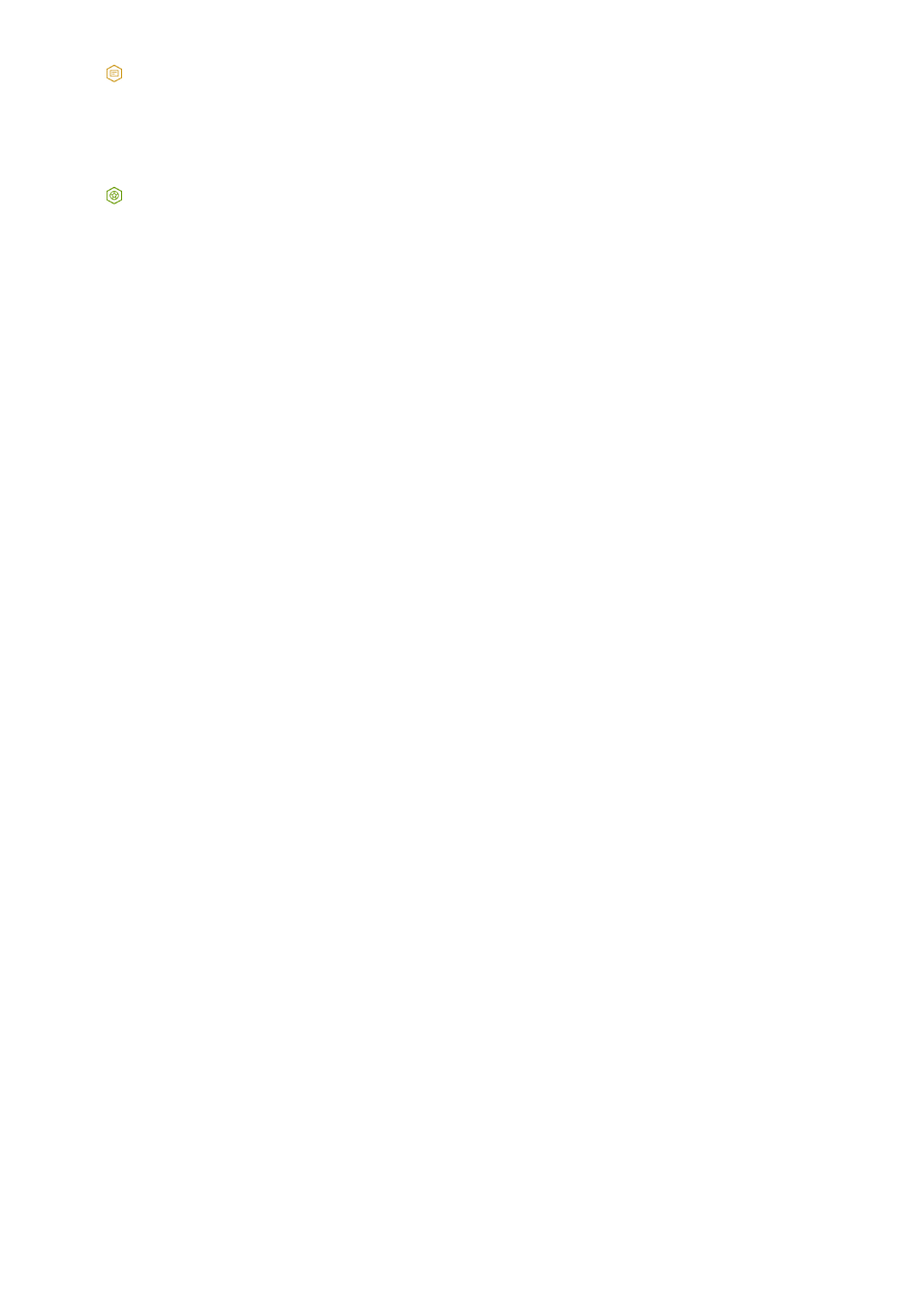
56
●
NewsON
This function is not available in the U.S.A. and Canada.
NewsON
provides real-world news and weather information all in on place - no need for a
newspaper, smartphone, or computer.
●
SOCCER
This function is not available in the U.S.A. and Canada.
The
SOCCER
panel offers a variety of information about world soccer matches, featuring videos,
news, matchups, and ratings.
Using the Smart Hub Tutorial
MENU
>
Support
>
Smart Hub Tutorial
Select
Support
>
Smart Hub Tutorial
. This will familiarize yourself with the basics of Smart Hub and
panels.
Resetting Smart Hub
MENU
>
Smart Hub
>
Smart Hub Reset
It is possible to remove Samsung accounts and everything linked to them, including apps, from the TV.
Enter the password when accessing this menu.
To use Smart Hub fully again after resetting it, users are required to agree to the terms of conditions.
Open the
System
menu, choose
Setup
, and then follow the initial setup process.
- UN32H6350AFXZA UN50H6400AFXZA UN48H6400AFXZA UN65H7150AFXZA UN60H6350AFXZA UN65H6400AFXZA UN48H6350AFXZA UN40H5500AFXZA UN60H7150AFXZA UN46H7150AFXZA UN50H5500AFXZA UN75H7150AFXZA UN60H7100AFXZA UN55H6350AFXZA UN40H6350AFXZA UN55H6300AFXZA UN65H7100AFXZA UN60H6300AFXZA UN75H6300AFXZA UN55H6400AFXZA UN48H5500AFXZA UN65H6350AFXZA UN40H6400AFXZA UN55H7150AFXZA UN50H6350AFXZA UN75H6350AFXZA UN65H6300AFXZA UN60H6400AFXZA
