Samsung UN32H5500AFXZA User Manual
Page 37
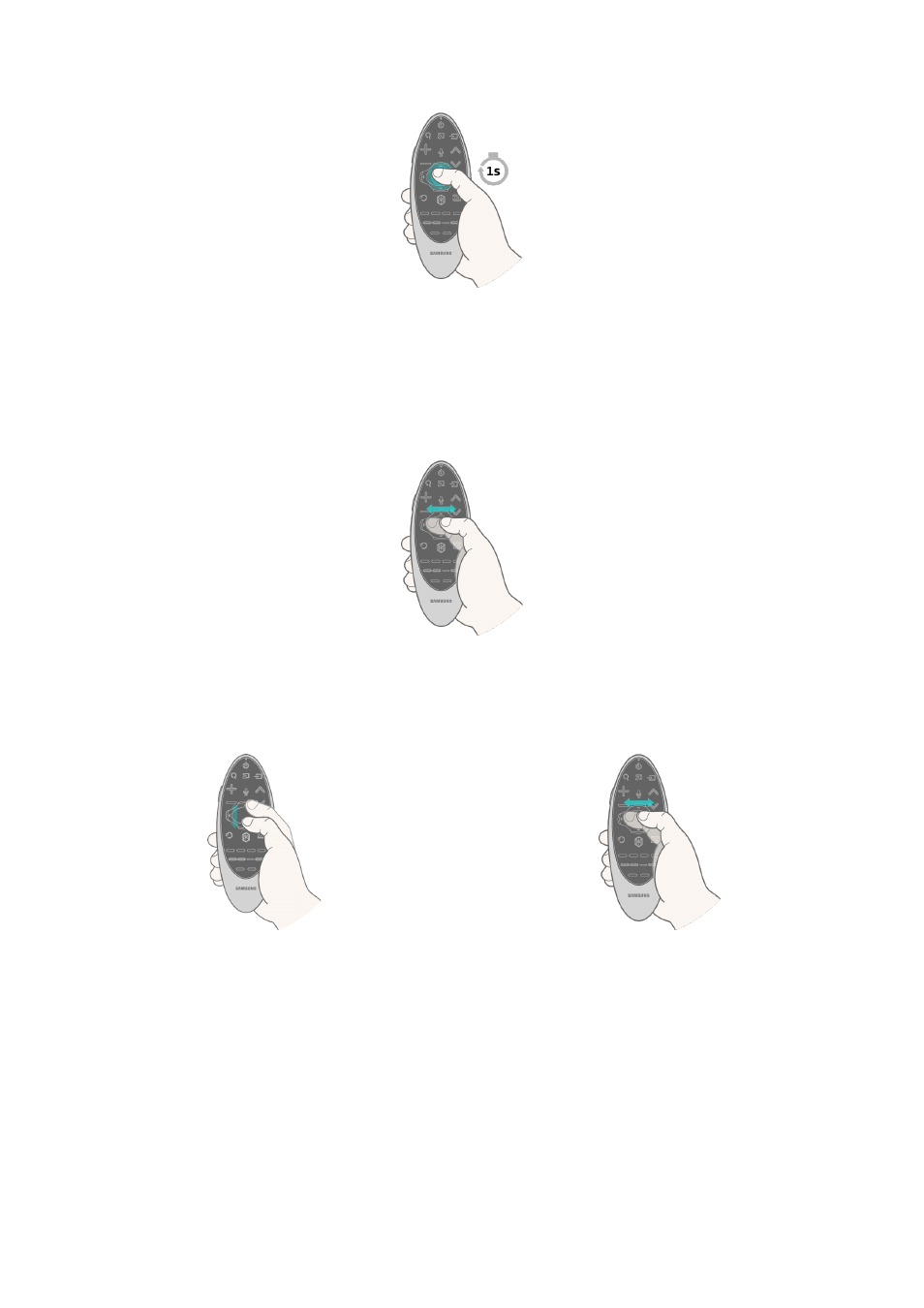
30
31
Displaying a Context-sensitive Menu in Smart Hub
In Smart Hub, highlight an item, and then press and hold the touch pad. The context-sensitive menu
for the item pops up.
"
The context-sensitive menu may vary depending on the item you selected.
Changing the Smart Hub Panel
On the Smart Hub screen, drag left or right on the touch pad to display the previous or next panel.
Scrolling on the Web Browser
Drag up/down or left/right on the touch pad in the web browser to scroll the browser screen.
This manual is related to the following products:
- UN32H6350AFXZA UN50H6400AFXZA UN48H6400AFXZA UN65H7150AFXZA UN60H6350AFXZA UN65H6400AFXZA UN48H6350AFXZA UN40H5500AFXZA UN60H7150AFXZA UN46H7150AFXZA UN50H5500AFXZA UN75H7150AFXZA UN60H7100AFXZA UN55H6350AFXZA UN40H6350AFXZA UN55H6300AFXZA UN65H7100AFXZA UN60H6300AFXZA UN75H6300AFXZA UN55H6400AFXZA UN48H5500AFXZA UN65H6350AFXZA UN40H6400AFXZA UN55H7150AFXZA UN50H6350AFXZA UN75H6350AFXZA UN65H6300AFXZA UN60H6400AFXZA
