ACR Electronics Nauticast Y1-03-0211 User Manual
Page 83
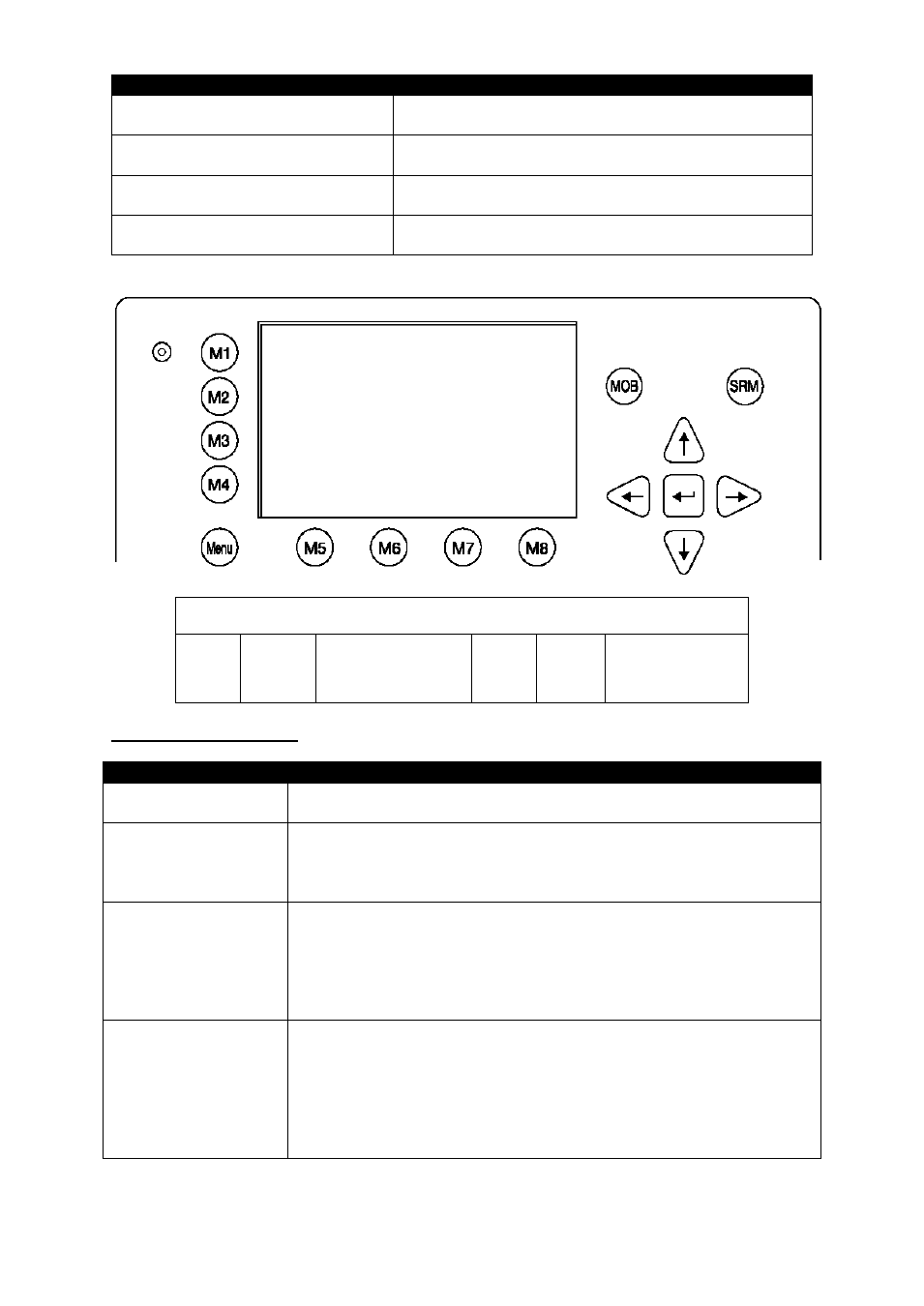
Y1-03-0211 Rev D
79
Sub-Menu
Content
Fairway View Scale
Settings of the Geometry and Scale of the
Fairway View
Fairway View Symbols
Symbol settings of the Fairway View (also the
minimized Fairway View)
Radar View Symbols
Symbol settings of the Radar View (also the
minimized Radar View)
Other Graphical Settings
AIS-target filter settings; enabling / disabling the Auto
Zoom feature; Alarm appearance
Fairway View Scale
Dynamic Keys: Fairway View Scale
[M5]
[Save]
Save the settings
[M8]
[Back]
Return
to
Graphical
Display Menu
Parameter description:
Parameter
Description
Angle(A)
The angle α defines the visible sector.
Value range: 2° to 178°
Dim(B)
The parameter Dim(B) defines the width of the fairway in percent of
the horizontal line. Please ensure that Dim(C) has to be greater or
equal to Dim(B).
Value range: 10% to 100%
Dim(C)
The parameter Dim(C) defines the width of the fairway in percent of
the „Zero-line“ (the horizontal line of the own ship position). If you
want to choose a width greater than the visible “Zero-line” you have
to enter here 100%, additionally the parameter Dim(D) has to be set
to a value greater than zero.
Value range: 10% to 100%
Dim(D)
The parameter Dim(D) defines the height of the horizontal guidance
lines in percent of the display resolution (pixel). If you want to
choose a width greater than the visible “Zero-line” (refer to the
horizontal guidance lines f´2) you have to enter the value 0%,
additionally the parameter Dim(C) has to be set to 100% (your
parameters will pass an internal value check while entering).
Value range: 10% to 70%
N53°31 E10° 1 |1>0.69|2>0.77|3>1.08nm
*********** Fairwayview Scale **********
Angle(A): 178°
Dim(B):50% Dim(C):100% Dim(D):20%
\ - A - / +- B -+
+ + / \
\ . / / \
/ \ / \
| | + - - C - - +-
| | | . |D
+---+ +-----/ \-----+-
----------------------------------------
NUM| Save | | | Back
