Overflow indication 6, Inhibit 6 – Red Lion LEGEND User Manual
Page 8
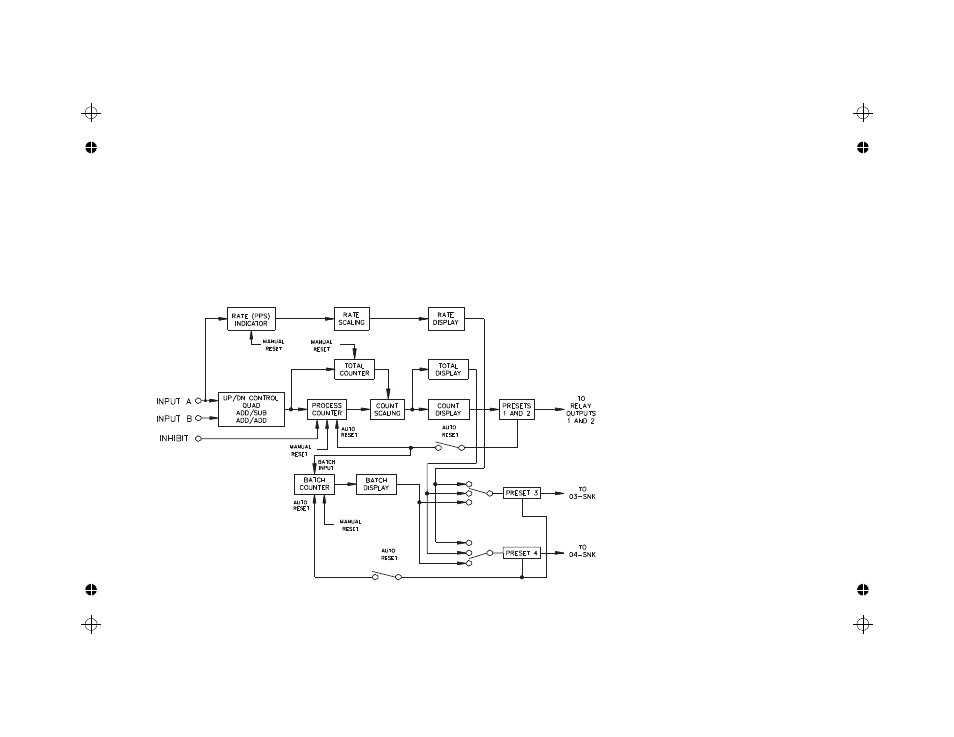
BASIC OPERATION (Cont’d)
The signal at Input A is used for the rate indicator portion. The rate indicator
uses a time interval method (1/tau) to calculate the rate value. The unit counts on
the negative edge of the input pulses. After the programmed minimum update
time elapses and the next negative edge occurs, the unit saves the number of
edges that occurred during the elapsed time. The number of edges is multiplied
by the Rate Scale Factor, Rate Scale Multiplier, and the Rate Conversion Factor
to calculate the rate value. Averaging can be accomplished by programming the
Rate Minimum Update Time for the desired response. Extensive scaling
capabilities allow practically any desired reading at very slow count rates. The
following is a Block Diagram overview of the basic operation.
-6-
OVERFLOW INDICATION
The Legend will flash the word “OVERFLOW” in the appropriate display
when an overflow condition occurs. An overflow occurs if the capacity of the
display (6-digits Process & Batch, 8-digits Total) is exceeded or if the internal
count capacity (9-digits Process, 7-digits Batch, 11-digits Total) is exceeded.
The use of an extremely small Scale Multiplier and a Scale Factor value can cause
the internal count capacity to overflow before the displayed value will overflow.
For example, if a Scale Factor of 0.0001 and a Scale Multiplier of 0.001 is
used, for every 10,000,000 count edges received, the display will increment by 1.
Before the display reaches 215, the internal counter will overflow. When the
capacity of the display is exceeded, the count value will be maintained and will
be valid. But if the internal count capacity is exceeded, then this value will no
longer be valid.
It should also be noted that the use of a Scale Factor larger than “1” could cause the
displayed Process or Total value to overflow before 999,999 counts are accumulated.
Also, the use of a Rate Scale Factor, Scale Multiplier, and Rate Conversion Factor
larger than “1” can cause the rate display to be in an overflow condition.
The counters should not be allowed to operate in an overflow condition. As
soon as, or before the counters overflow, the information should be recorded and
the counters reset.
INHIBIT
When the Inhibit terminal is low, connected to
common, all input pulses will be ignored by the
counter. The rate input, however, is unaffected by
the Inhibit terminal and will continue to indicate the
rate of the signal at input A. When the Inhibit
terminal is high, the signal for the counter will be
sensed and counted.
