Program outputs module 22, Phase 22 – Red Lion LEGEND User Manual
Page 24
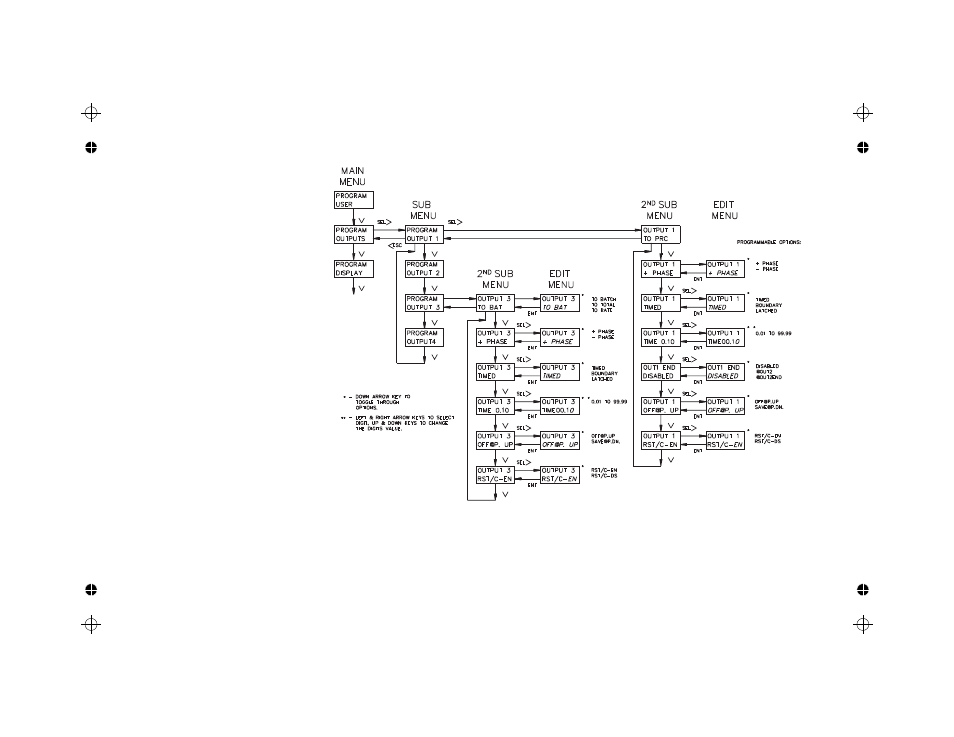
PROGRAM OUTPUTS MODULE
Presets 1 and 2 activate relay Outputs 1
and 2 respectively. The outputs with presets
are assigned to the Process Count display.
Output 2 has the same programmable
options as Output 1, except the “OUT1
END” sub-menu will be “OUT2 END” and
the options are: DISABLED, @OUT1,
@OUT1 END.
Presets 3 and 4 activate solid state
Outputs 3 and 4 respectively. The outputs
can be assigned to either the Batch Count,
Total Count, or Rate indication display and
the preset values will automatically be
assigned to the appropriate display.
O u t p u t s 3 a n d 4 h a v e t h e s a me
programmable options as Output 1, except
they do not have the Out End mode option in
the 2nd sub-menu. Also, the Boundary mode
can only be selected when the output is
programmed for Rate.
A manual reset, which requires the use of
a User Input, will override a timed output. If
boundary or latched is selected for the
output mode the time value will not appear
as an option. The following flowchart shows
only the Outputs portion:
PHASE
The positive (+) phase of an output
indicates that when the display value equals
the preset value, the output will turn on.
When the output is reset it will be turned off.
A minus (-) phase mode refers to the complementing of the logic state of the
output. When the display value equals the preset value, the output will turn off. The
reset condition of the output is the on state. When an output is changed to the other
phase it will not take effect until a manual reset or power down is performed.
Note: The state of the relay, if used, will be the same as the solid state output.
-22-
