Rate scale multiplier 55, Rate scaling example: 55 – Red Lion LEGEND User Manual
Page 57
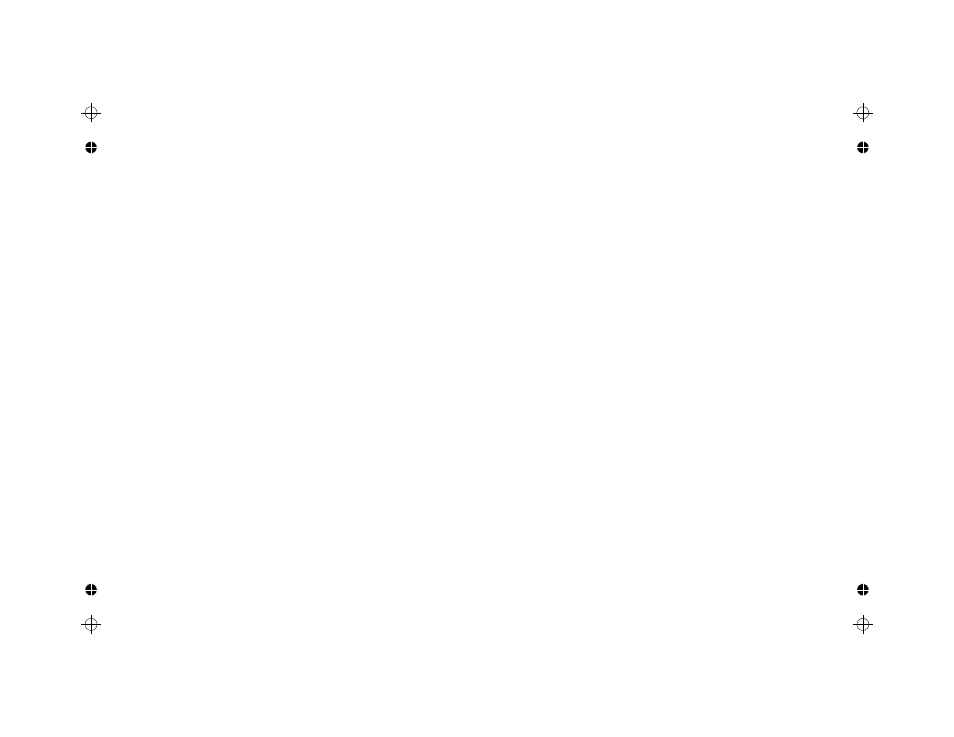
RATE SCALE MULTIPLIER
The general rule for choosing an SCM value is, when the Total Scale Factor,
“K
T
”, is less than 0.6000, an SCM value of 0.1 or 0.01 can be used to get a Scale
Factor value between 0.6 and 5.9999, or to the point where the maximum number
of significant digits is obtained. If the Total Scaling Factor, “K
T
”, is greater than
5.9999, then an SCM value of 10, 100, or 1000 can be used to obtain a Scale
Factor value between 0.6 and 5.9999.
In our initial example, the Total Scaling Factor, “K
T
” was determined to be
0.020833. It is easy to see that this number cannot be programmed into the Scale
Factor, “SF”, without losing significant digits. Using formula #2 and the general
rules stated above, a Scale Multiplier value of 0.01 is chosen and the Scale Factor
is calculated as shown below. This will provide maximum amount of conversion
accuracy possible.
SF = K
T
¸ SCM = 0.020833 ¸ 0.01 = 2.0833
In situations where the Total Scale Factor is already in range of the Scale
Factor (0.0001 to 5.9999) and when there are no significant digits that are lost,
the Total Scaling Factor, “K
T
”, can be programmed directly into the Scale Factor
value and a Scale Multiplier value of X1 (the factory set value) can be used.
EXAMPLE: If the desired display units are in feet and there are 100 pulses per
foot, the Total Scaling Factor, “K
T
”, would be 0.01.
K
T
= Display units
¸ number of pulses = 1 ¸ 100 = 0.01
Since the Total Scaling Factor, “K
T
”, is exactly 0.01, it can be programmed
into the Scale Factor Value, “SF”, and the Scale Multiplier Value, “SCM”, can be
left at its factory setting of X1.
After the Scale Factor and Scale Multiplier values are selected, all that is
necessary to complete the scaling is to choose the Rate Conversion Factor. The
Rate Conversion Factor (RCF) can be selected to provide indication in Rate per
Second (X1), Rate Per Minute (X60), or Rate per Hour (X3600).
There may be situations where there are many more pulses per display unit
than needed. In these situations the minimum SCM value (0.01) may not provide
enough significant digits in the Scale Factor. To achieve more significant digits,
the Rate Conversion Factor should be set to Rate per Second and the following
formula be used.
SF = K
T
x RCF
¸ SCM
WHERE:
RCF = 60 for display reading in Rate Per Minute or 3600 for display
reading in Rate Per Hour
RATE SCALING EXAMPLE:
EXAMPLE #1:
A 60-tooth gear is mounted to a roll that has a circumference of 2 feet. It is
desired to have a rate readout with a resolution in 10ths of feet per minute.
Calculate the Scale Factor and Scale Multiplier values necessary to provide the
desired readout.
In this example one revolution of the web will provide 60 pulses for 2 feet of
linear travel. Since the desired display units are to be in tenths of feet, it is
necessary to convert 2 feet to tenths (2
¸.1 = 20), giving us 20 tenths (display
units). The Total Scaling Factor, “K
T
”, is calculated by simply plugging in the
two numbers into Formula #1.
K
T
= Display Units
¸ Number of Pulses = 20 ¸ 60 = 0.333333
To get the maximum number of significant digits in the Scale Factor we use
formula #2 and a Scale Multiplier value of 0.1 as shown below.
SF = K
T
¸ SCM = 0.333333 ¸ 0.1 = 3.3333
To obtain rate indication in Feet Per Minute, the Rate Conversion Factor is
programmed for the Rate per Minute mode. A decimal point is programmed to
0.0, which allows the unit to display in 10ths of feet.
-55-
