Troubleshooting guide 48, Troubleshooting guide – Red Lion LEGEND User Manual
Page 50
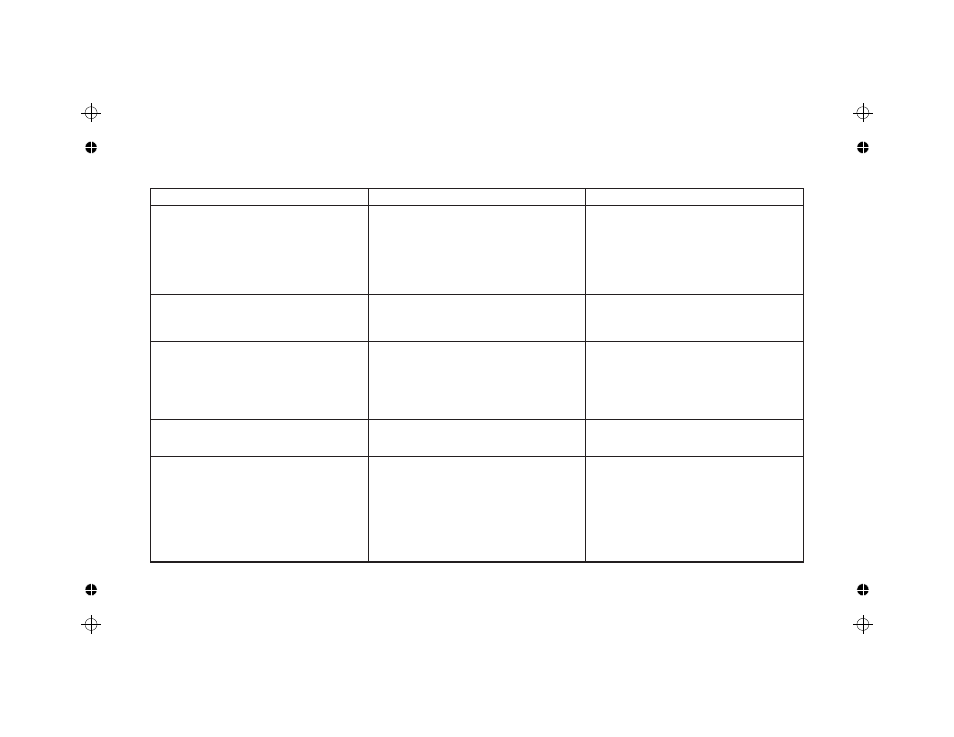
-48-
TROUBLESHOOTING GUIDE
For further technical assistance, contact technical support at the numbers listed on
the back cover of the instruction manual.
PROBLEMS
POSSIBLE CAUSE
REMEDIES
NO DISPLAY
1. Power off
1. Verify power.
2. Improperly wired
2. Check wiring.
3. Voltage selector switch in the wrong position
3. Check switch position.
4. Power in a Brown out condition
4. Verify voltage reading.
5. If powered by +12 VDC source, not enough current
to drive Legend unit.
5. Verify Source current rating.
CHECKSUM
ERROR 1 OR 2 ON DISPLAY
1. Data error detected by processor.
1. Press “ENT” key.
a. Check all programming parameters.
2. Check signal lines for possible noise sources.
UNIT DOES NOT COUNT
1. No input signal
1. Check sensor connections.
a. Verify power to sensor.
2. Type of input signal incorrectly selected.
2. Check DIP switch setting on side of unit.
3. Count inhibited
3. Disable count inhibit.
4. Scale factor and/or multiplier value too small.
4. Check scale factor value and scale multiplier values.
UNIT WILL NOT ACCEPT THE
DESIRED PRESET
1. When a count scale factor greater than 1 is used,
the preset value must be evenly divisible by the
scale factor.
1. Unit automatically adjusts preset to be evenly
divisible by the scale factor.
UNIT COUNTS INCORRECTLY
1. Input signal type incorrectly selected.
1. Check DIP switches. Set HI/LO FRQ. switch to
LO for a count speed of less than 50 Hz.
2. Inputs improperly connected.
2. Check sensor input connections.
3. Electrical noise interference
3. Check power source for noise.
a. Check signal wire routing.
4. Incorrect counting mode
4. Verify programming in “Program Cntr Module”.
5. Scale factor incorrect
5. Verify scale factor value.
