Analogue output commands, Amode setting the analogue outputs – Vaisala HMP230 User Manual
Page 87
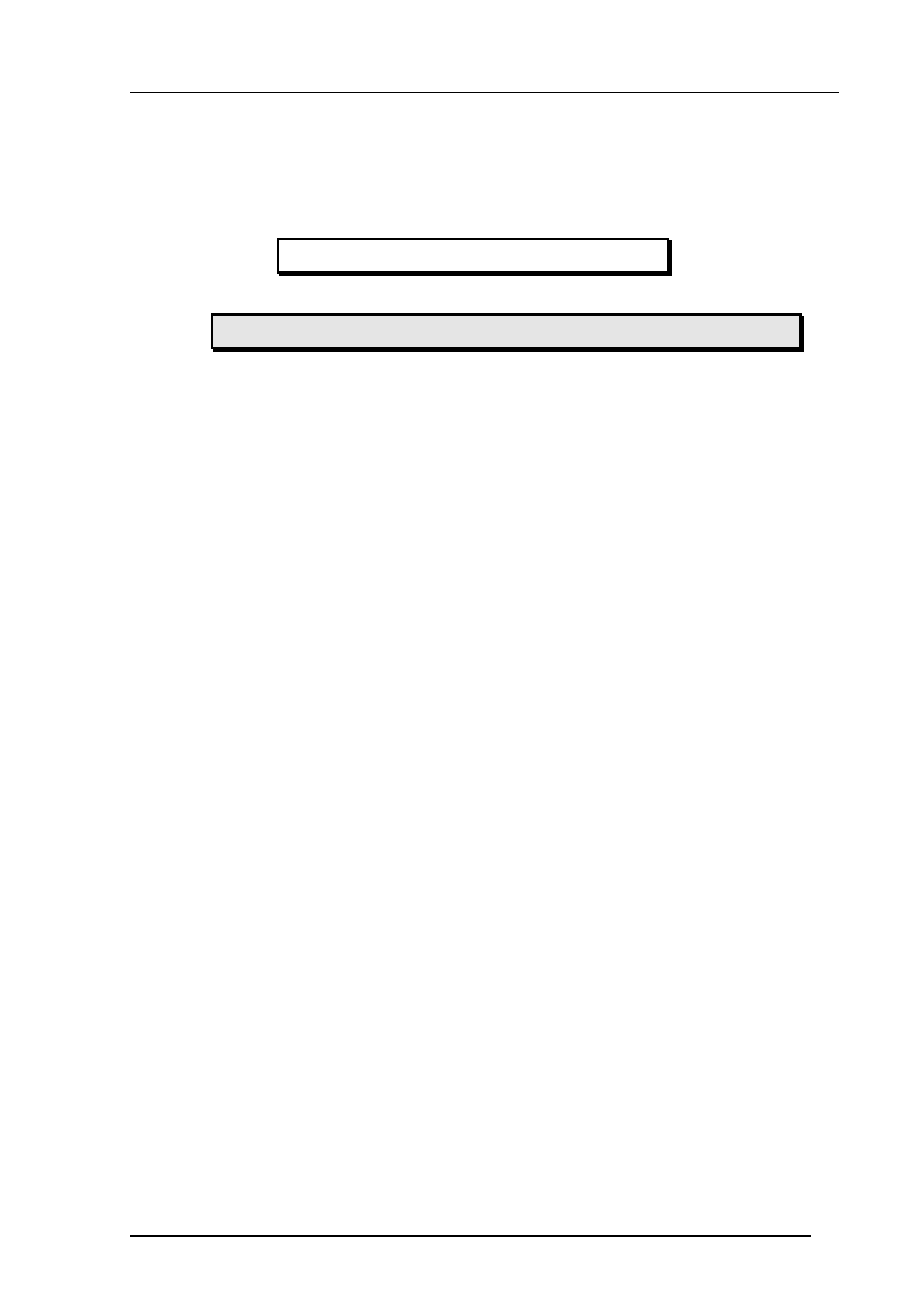
HMP230 SERIES
M210225en-B
Appendix 1: Serial commands
81
1.
ANALOGUE OUTPUT COMMANDS
AMODE Setting the analogue outputs
Disconnect the security lock jumper!
AMODE a bb.bbb cc.ccc d ee.eee ff.fff
a
=
channel 1:
U =
voltage output
I
=
current output
bb.bbb =
lower limit of channel 1
cc.ccc =
upper limit of channel 1
d
=
channel 2:
U =
voltage output
I
=
current output
ee.eee =
lower limit of channel 2
ff.fff
=
upper limit of channel 2
The bb.bbb, cc.ccc, ee.eee and ff.fff parameters are entered in volts or milli-
amperes.
Sets the analogue outputs on channels 1 and 2. An example: the voltage output
on channel 1 is set to be 0...1 V and channel 2 set to 2...10 V:
>AMODE U 0 1 U 2 10
Ch1 :
0.000 ...
1.000 V
Ch2 :
2.000 ...
10.000 V
The current settings can be checked by giving the command without any pa-
rameters:
>AMODE
Ch1 :
0.000 ...
20.000 mA
Ch2 :
0.000 ...
20.000 mA
