Vaisala HMP230 User Manual
Page 117
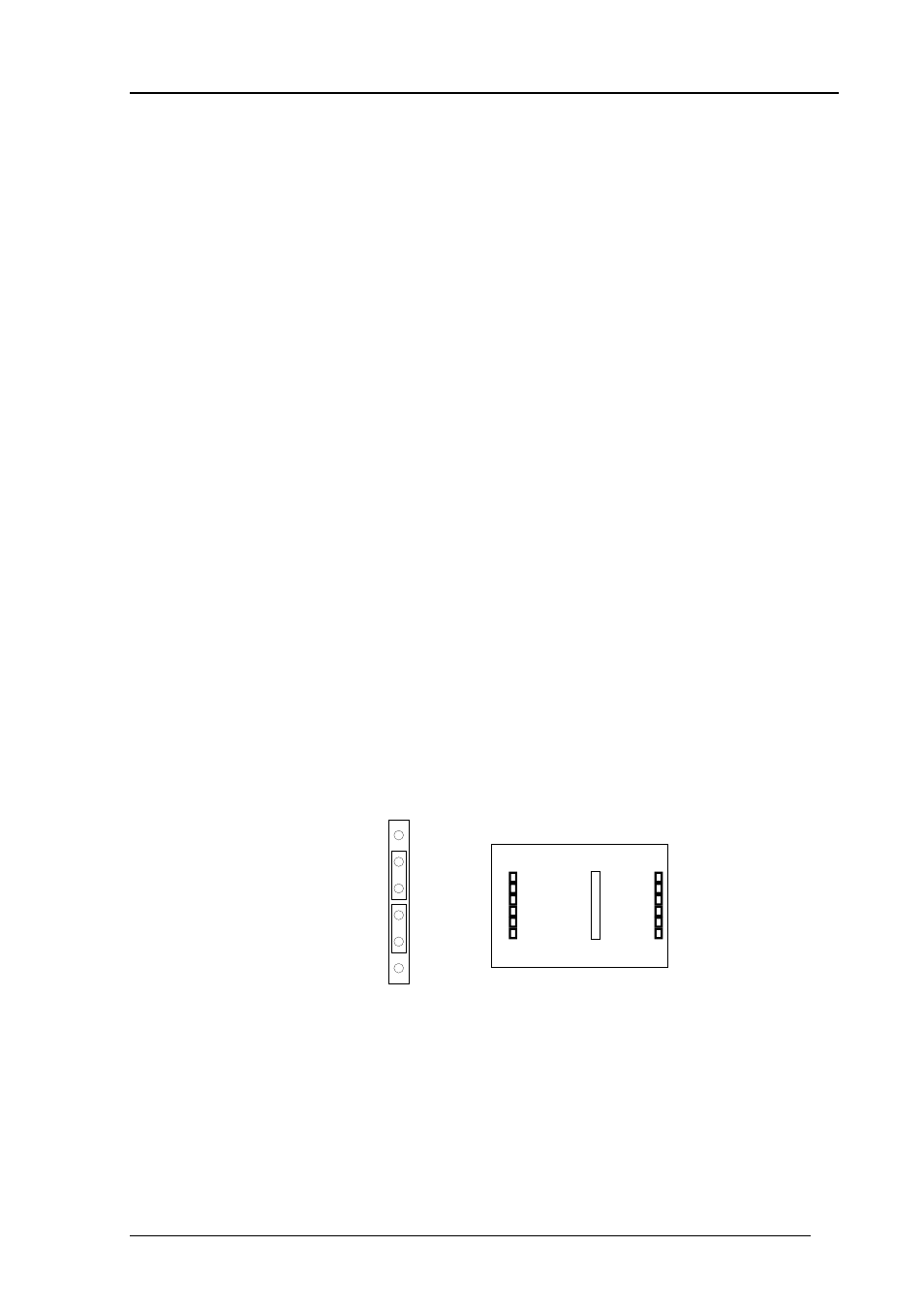
HMP230 SERIES
M210225en-A
Appendix 3: RS 485/422 serial port module
111
•
Set the address of the transmitter; it can be any number between 1
and 99. In this example the address is 22:
>addr 22
Address
:
22
•
Set the serial bus settings according to your network specifications.
This setting will become valid after next RESET or power off:
>seri 2400 e 7 1 h
2400 E 7 1 HDX
•
Set the transmitter in POLL mode:
>smode poll
Serial mode
: POLL
NOTE 1
The SMODE command must be given last.
NOTE 2
The transmitter outputs no prompt (>) after the SMODE
POLL command and it only reacts to commands which
include its address.
•
Check that the transmitter responds to its address:
>send 22
RH= 24.4 %RH T= 29.1 'C
•
Disconnect the terminal.
•
Check that the jumpers in connector X4 are in the correct places.
X4
X4
X1
X2
•
Remount the RS 485/422 serial module.
•
Close the cover.
•
When all transmitters on the network have been configured, switch
them off.
