1 operation modes, Smode setting the serial interface, Open & close – Vaisala HMP230 User Manual
Page 101
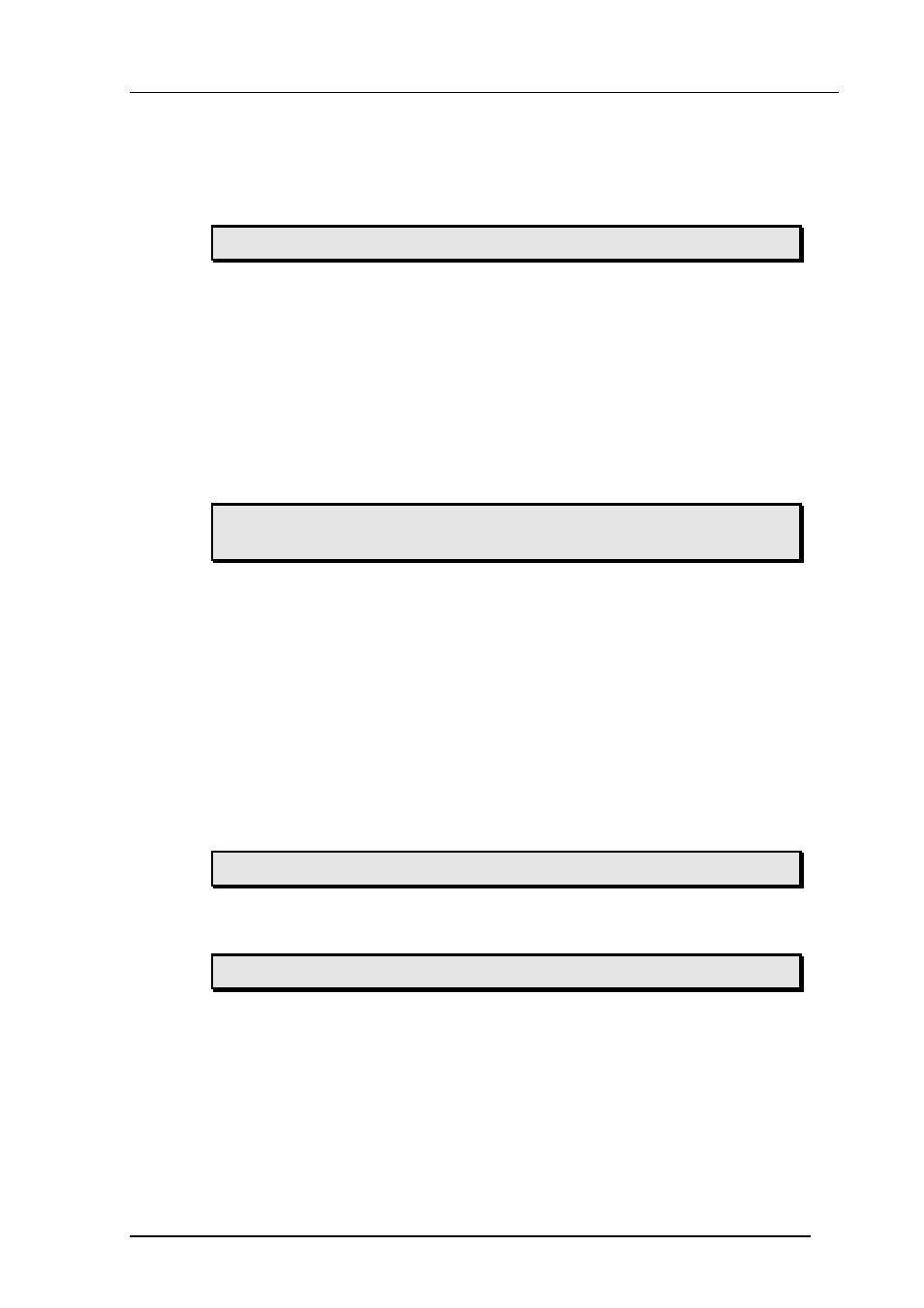
HMP230 SERIES
M210225en-B
Appendix 1: Serial commands
95
3.1
Operation modes
SMODE Setting the serial interface
SMODE xxxx
xxxx
=
STOP, RUN or POLL
In STOP mode: measurements output only by command, all commands can be
used
In RUN mode: outputting automatically, only command S can be used
In POLL mode: measurements output only with command SEND. When in
POLL mode, the output state is changed as follows:
OPEN aa
SMODE xxxx
aa
=
address of the transmitter
xxxx
=
STOP, RUN or POLL
The OPEN command sets the bus temporarily in STOP MODE so that the
SMODE command can be given. For example:
>SMODE
which mode is in use at the moment
Serial mode
: STOP
>SMODE STOP
setting STOP mode
Serial mode
: STOP
OPEN & CLOSE
OPEN nn
nn
=
address of the transmitter (0...99)
CLOSE
In STOP mode: command OPEN has no effect, CLOSE sets the transmitter in
POLL mode
In POLL mode: command OPEN sets the transmitter temporarily in STOP
mode, command CLOSE returns the instrument to POLL
mode
