Vaisala HMP230 User Manual
Page 62
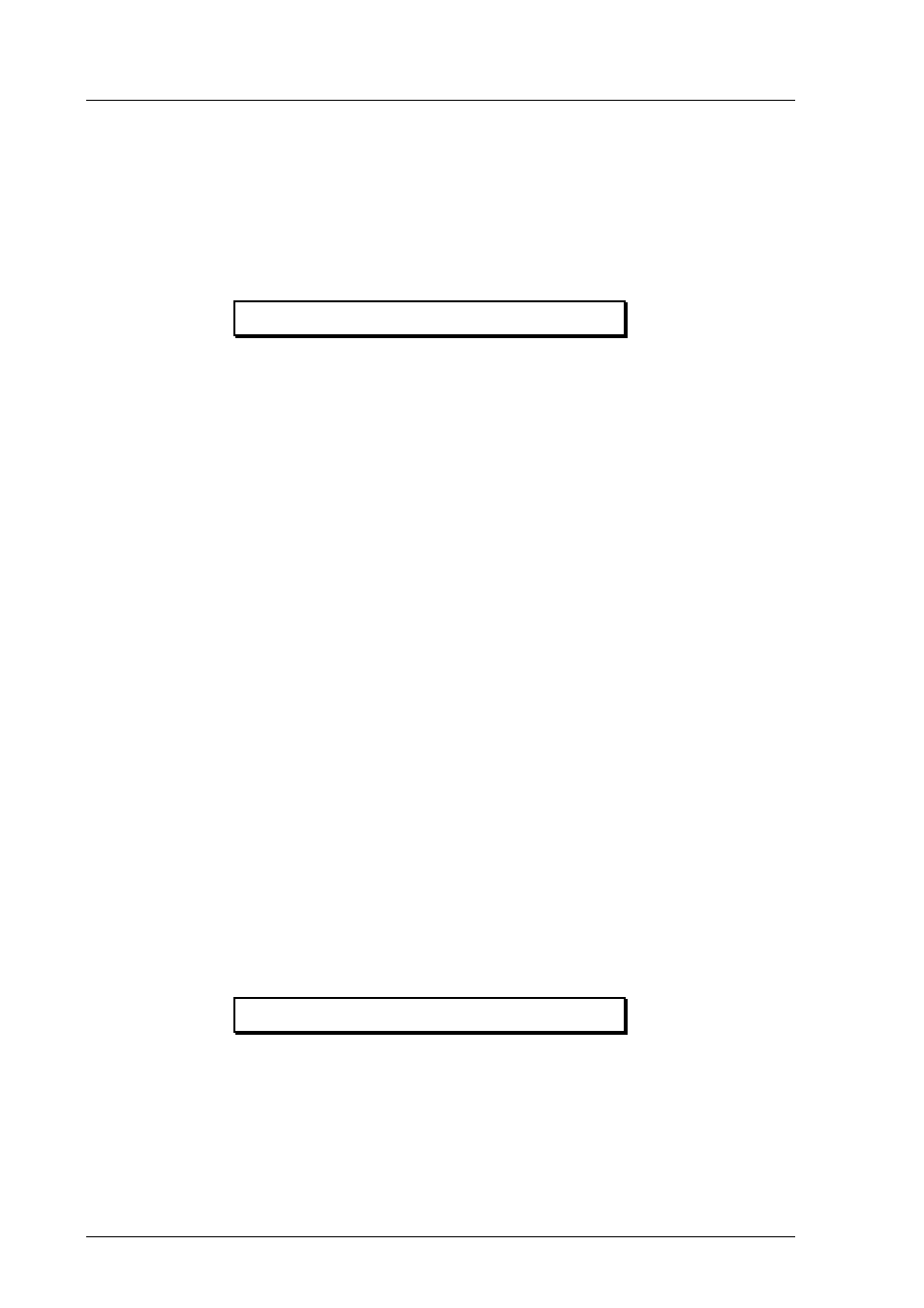
HMP230 SERIES
User's Guide
M210225en-B
56
7.1.2.1. With serial commands
•
Leave the calibrator and the transmitter for at least 4 hours in the
same space so that their temperatures have time to equalize. Remove
the filter cap on the transmitter.
Disconnect the security lock jumper!
•
Insert the sensor head into a measurement hole of the LiCl chamber in
the humidity calibrator.
•
Wait at least 30 minutes.
•
Give command CRH
>CRH
RH : xx.x Ref1 ? yy.y
Press any key when ready...
•
If you want to see how the sensor stabilizes to the humidity in the
calibrator, enter c
RH : 11.9 Ref1 ? c
RH : 11.5 Ref1 ? c
RH : 11.5 Ref1 ? 11.3
Press any key when ready...
•
Insert the sensor head into a measurement hole of the NaCl chamber.
•
Wait at least 30 minutes.
•
Press any key and enter the second point value and press
RH : xx.x Ref2 ? yy.y
•
The stabilization of the sensor can be monitored by entering c
instead of the reference value.
7.1.2.2. With display/keypad commands
•
Leave the calibrator and the transmitter for at least 4 hours in the
same space so that their temperatures have time to equalize. Remove
the filter cap on the transmitter.
Disconnect the security lock jumper!
•
Insert the sensor head into the measurement hole of the LiCl chamber.
•
Wait at least 30 minutes.
•
Select Cali in the main menu and then RH cal; select Not changed
and then two-point calibration RH 2 point cal. Change the first point
reading with the arrow keys to correspond the reference humidity and
press ENT; pressing an arrow once changes the reading by 0.05 %RH.
