Screen 7: retransmit, Screens 8 and 9: latitude and longitude – DAVIS Vantage Vue Wireless Console Manual User Manual
Page 14
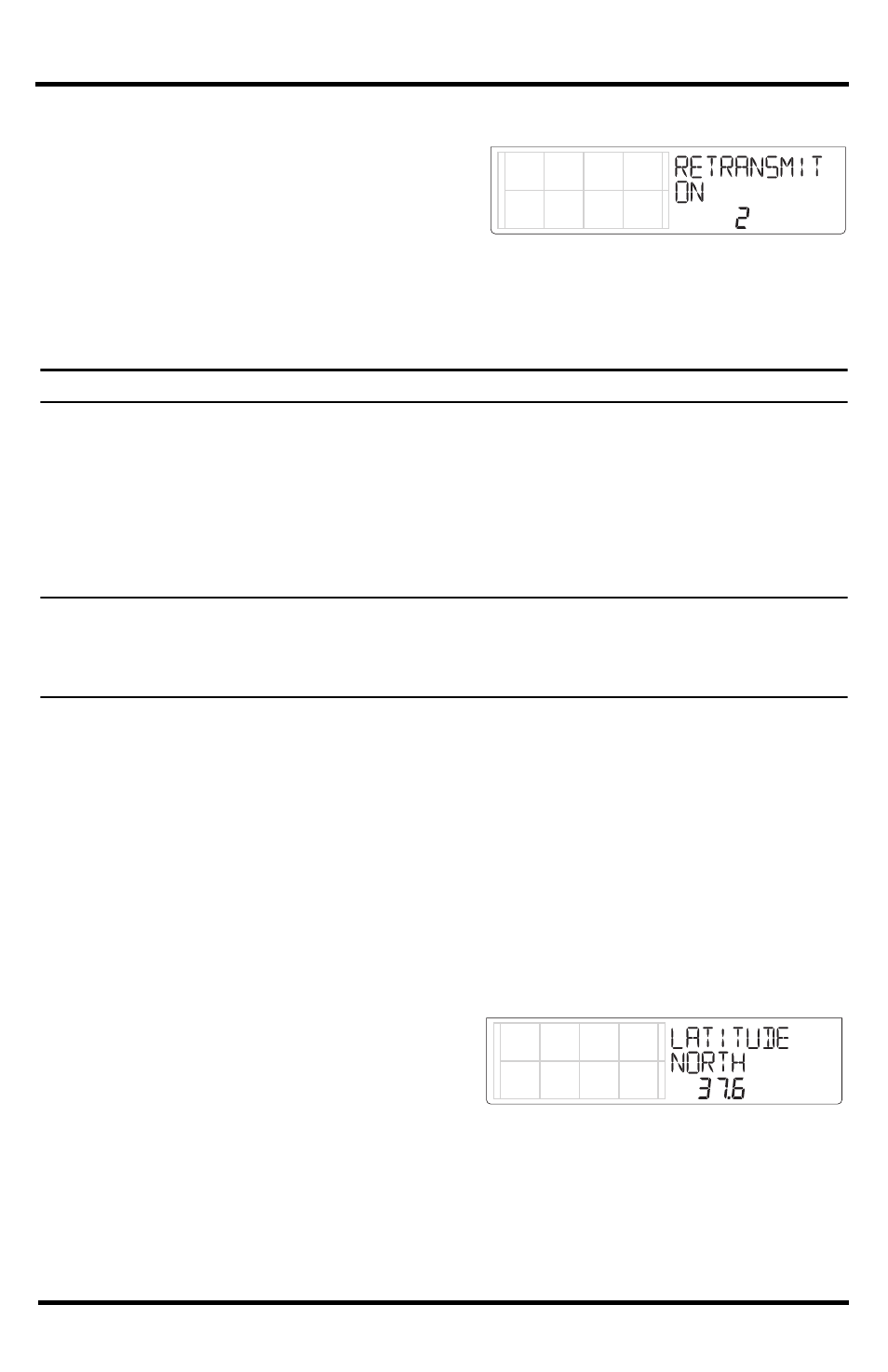
Setup Mode
10
Screen 7: Retransmit
The console can take data it receives from all
three station types and retransmit it to other
Vantage Vue or Vantage Pro2 consoles using
the retransmit feature. By toggling the feature
on, the console becomes another transmitter
that requires its own unique ID to transmit the data received from the ISS.
1. Press the + or - key to turn the retransmit function on and off. The first available transmitter
ID not assigned to a station in Screen 6: Configuring Transmitter IDs will be assigned to
the console.
Note:
Make sure no other wireless Davis weather station is transmitting on the same ID.
The Vantage Vue console can only retransmit data from either a Vantage Vue ISS or
console; or a Vantage Pro2 ISS or console. Data from other stations will not retransmit.
When retransmit has already been enabled, pressing the < or > keys changes the transmitter
ID used for retransmit.
2. Use the > key to scroll through the list of available transmitter IDs and select the ID for
your console.
3. Press DONE to move to the next screen.
Note:
Make a note of the ID selected for retransmit and the transmitter type (ISS or VP2) the
console is retransmitting. Make sure the console that is receiving the retransmitted data is
configured to the correct transmitter type. See “Screen 6: Configuring Transmitter IDs” on
page 9 for more information.
Screens 8 and 9: Latitude and Longitude
The console uses latitude and longitude to determine your location, allowing it to adjust the
forecast and calculate the times for sunset and sunrise.
•
Latitude measures distance north or south of the equator.
•
Longitude measures distance east or west of the Prime Meridian, an imaginary line
running north and south through Greenwich, England.
If you do not know your latitude and longitude, there are several ways to find out. Many
atlases and maps include latitude and longitude lines. You can also talk to the reference
department of your local library, call your local airport, or search on the Internet. An easy way
to find your latitude and longitude is to download Google Earth (http://earth.google.com).
The more accurate you are, the better; however, a reasonable estimate will work, too.
1. Press the < and > keys to move between
fields.
2. Press the + and - keys to change the
settings up or down.
3. Press 2ND and then UNITS to select
between SOUTH or NORTH.
4. Press DONE to move to the Longitude screen.
