Printer programming language b, pplb, Pplb emulation printer control commands – AMT Datasouth 600 User Manual
Page 61
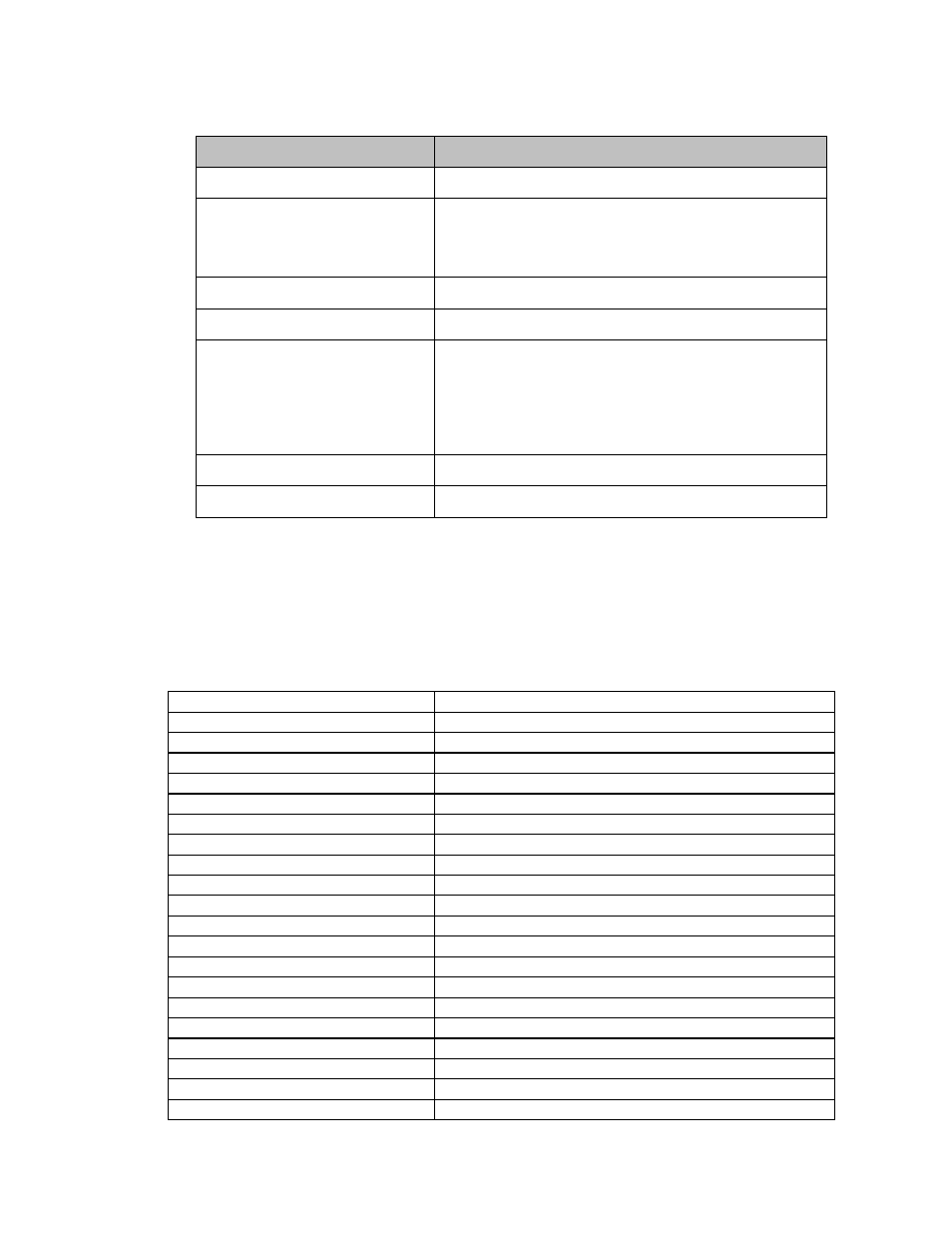
User Manual
59
Printer Programming Language B, PPLB
Specification
General fonts
5 fonts with different point sizes
Symbol sets
(Code pages)
8 bits: code page 437, 850, 852, 860, 863 and 865.
7 bits: USA, British, German, French, Danish, Italian,
Spanish, Swedish and Swiss.
Soft fonts
Downloadable soft fonts
Font expandability
1x1 to 24x24
Bar code types
Code 39(checksum), Code 93, Code 128/subset A, B, C,
Codabar, Interleave 2 of 5(checksum), Matrix 25, UPC A/E 2
and 5 add-on, EAN-8/13, Code 128UCC, UCC/EAN, Postnet,
German Postcode.
MaxiCode and PDF417 (2D symbologies).
Graphics
PCX and binary raster
Stand-alone operation without host
Fastkey
Notes: As the font board and flash modules use the same connector they cannot function
simultaneously.
PPLB Emulation Printer Control commands
See Programmer’s Manual for more details.
Note: Each command has to end in a Line Feed
Command
Description
Ap1,p2,p3,p4,p5,p6,p7,"DATA"
Prints Text
Ap1,p2,p3,p4,p5,p6,p7,Cn
Prints Text Counter String (See Command C)
Ap1,p2,p3,p4,p5,p6,p7,Vn
Prints Text Variable String (See Command V)
Ap1,p2,p3,p4,p5,p6,p7,"DATA"Cn
Prints Text Data with a Counter String (See Command C)
Ap1,p2,p3,p4,p5,p6,p7,"DATA"Vn
Prints Text Data with a Variable String (See Command V)
Bp1,p2,p3,p4,p5,p6,p7,p8,"DATA"
Prints Barcode Data
Bp1,p2,p3,p4,p5,p6,p7,p8,Cn
Prints Barcode Counter String (See Command C)
Bp1,p2,p3,p4,p5,p6,p7,p8,Vn
Prints Barcode Variable String (See Command V)
Bp1,p2,p3,p4,p5,p6,p7,p8,"DATA"Cn
Prints Barcode Data with a Counter String (See Command C)
Bp1,p2,p3,p4,p5,p6,p7,p8"DATA"Vn
Prints Barcode Data with a Variable String (See Command V)
bp1,p2,p3,[specific parameters and data] Prints 2D barcode
Cp1,p2,p3,p4,"MSG"
Defines Counter
Dp1
Sets Darkness (heat setting)
EI
Prints soft font list
EK"ID"
Deletes soft font
ES"ID"....
Downloads soft font
FE
Ends forms storage
FI
Prints forms list
FK"ID"
Deletes Stored Form
FR"ID"
Retrives stored form
