AMT Datasouth 600 User Manual
Page 26
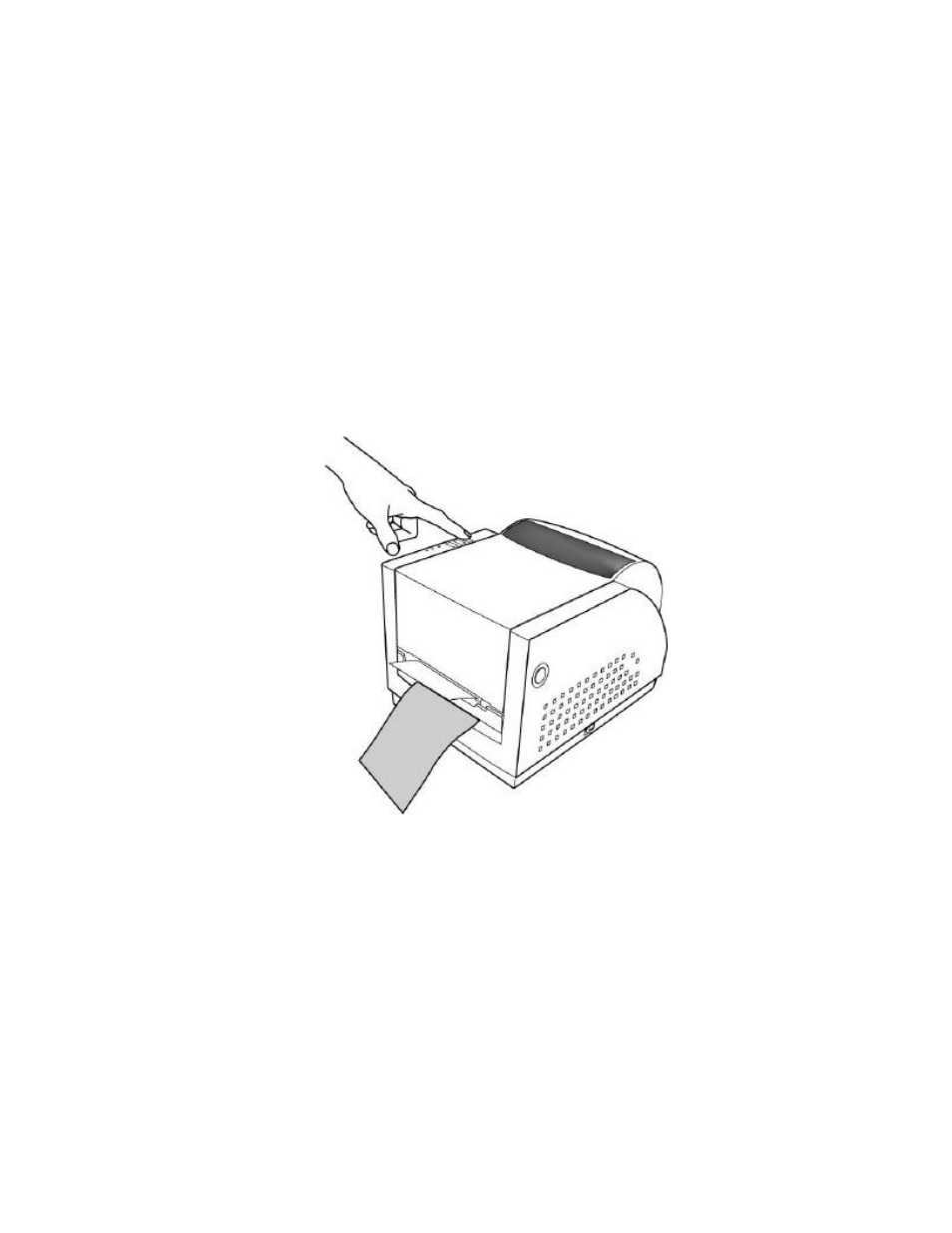
24
User Manual
10. Close and lock the print head module by pressing firmly until the right and left Print
Head Latches snap shut.
11. Close the Media Access Cover.
12. Press the Feed Button until the first label is peeled off.
Note:
In this position the trailing edge of the media may be caught between the Platen and the
Printhead and will not be removable until the next printing. Make sure that the following
functions are set in your application:
ü BackFeed – Tell the printer to move the printed label out of the printer
ü Present Distance – This function tells the printer how far to move the media
ü Peeler Sensor – Enable this function. The printer will monitor this sensor to see if
the printed label is removed. If the sensor does not see the label then the
printer will print the next label. If the label is not removed the printer will wait
until the sensor is uncovered before printing the next one.
Figure 25 – Peeler Option
