AMT Datasouth 600 User Manual
Page 60
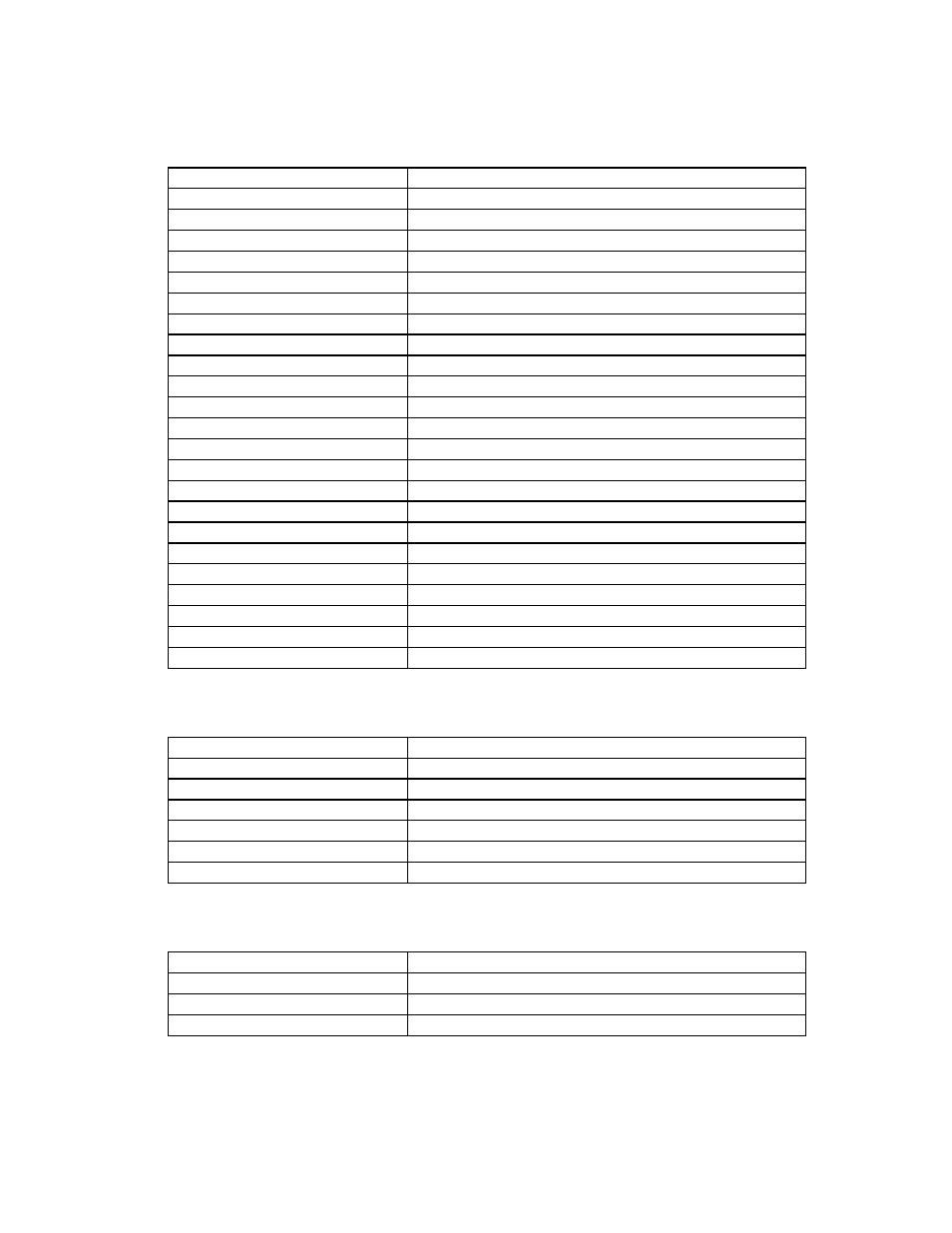
58
User Manual
Label Formatting commands
These commands are used to format the printed label.
:nnnn
Sets cut amount (see cnn command)
An
Sets logical image printing mode
Cnnnn
Sets left margin
cnn
Sets cut amount (valid with cutter is installed)
Dwh
Sets width and height pixel size
E
Ends job and exits Label Formatting mode
G
Stores previous data to global register
Retrieves the global register contents
Hnn
Sets heat value
M
Toggles the mirror mode
m
Sets unit of measure to metric
n
Sets unit of measure to inches
Pn
Sets print speed
Qnnnn
Sets the quantity of labels to print
Rnnnn
Sets vertical offset
rmnn..nn
Retrieves label data from printer buffer
smnn..nn
stores label data to printer buffer
Tnn
sets end-of-line code
z
Toggles slash zero to normal zero
+nn
Makes auto increment for numeric
>nn
Makes auto increment for alphanumeric
-nn
Makes auto decrement for numeric
^nn
Sets count amount
Prints date and time
Image Editing Commands
Rthvoooyyyyxxxx[data string]
Text (t - font type)
Rthvoooyyyyxxxx[data string]
Barcode (t- barcode type)
RX11000yyyyxxxxLaaabbb
Line drawing
RX11000yyyyxxxxlaaabbb
Line drawing
RX11000yyyyxxxxBaaabbbtttsss
Box Drawing
RX11000yyyyxxxxbaaabbbtttsss
Box Drawing
1Y11000yyyyxxxxnn…nn
Graphics
Font Downloading command
Assigns soft font ID number
Downloads font descriptor
Sets character code
Downloads character descriptor and image
