JKS 9100 User Manual
Page 7
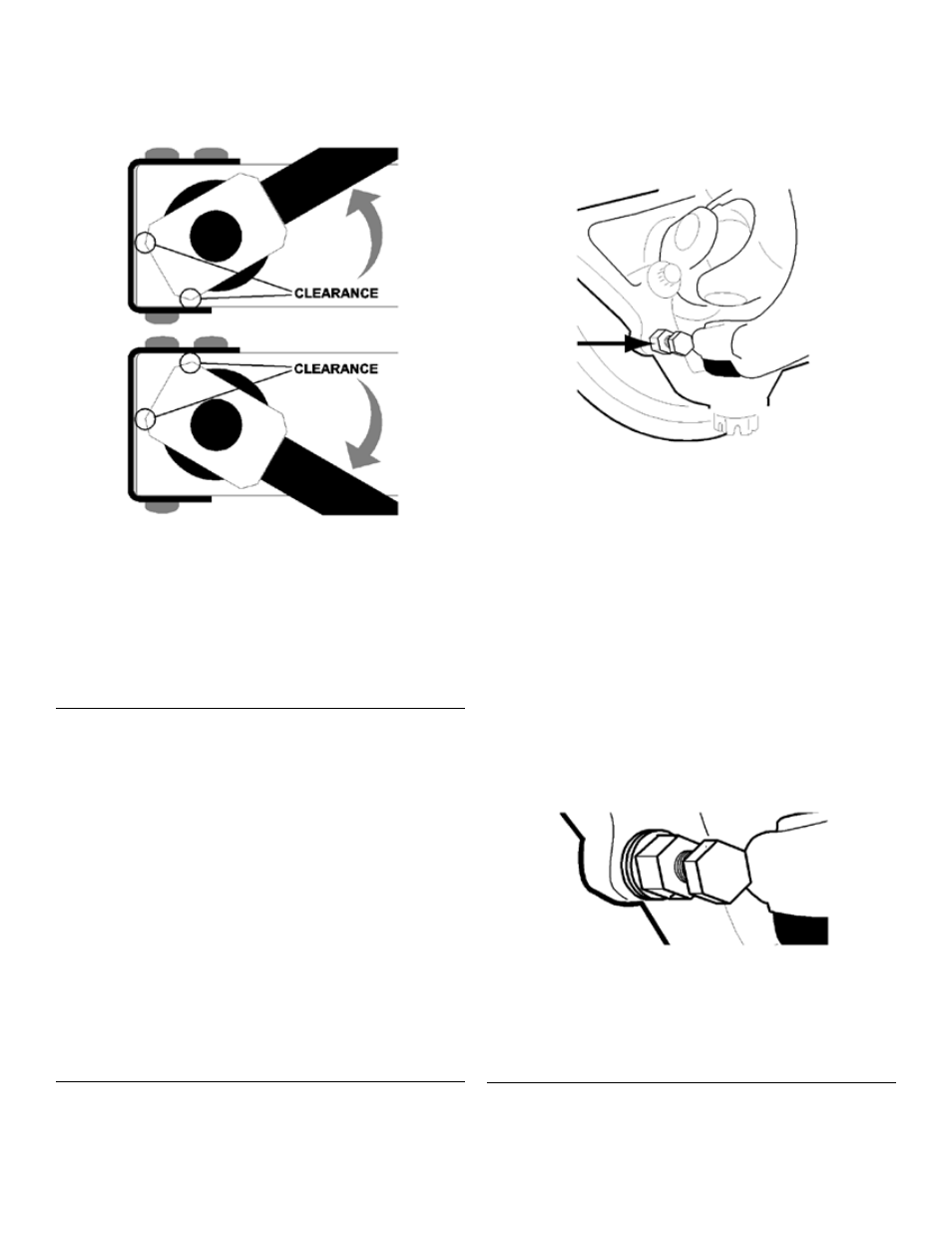
JKS9100
JKS Switchblade Swaybar Installation
Page 7
Rotate the Blade Arms (A & B) up and down while
checking for sufficient clearance between the
Indexing Head and the front bumper, as illustrated
below.
If Indexing Head interferes with bumper, it will be
necessary to clearance the bumper until the Index-
ing Head can rotate without interference.
HINT: A
die grinder with metal cutting wheel or similar tool
is useful for removing material from the bumper.
Remove only as much material as is necessary
and use caution to avoid compromising structural
integrity.
11. RE-INSTALL FRONT BUmPER
Re-install the front valence on the chassis, if
equipped.
Slide your front bumper into its mounting position
on the chassis.
Apply a drop of medium strength thread locking
compound to the tip of “short” bumper bolts (from
step 9).
Re-install the mounting hardware that secures the
bumper to the chassis.
Using a torque wrench, tighten bolts that secure
bumper to chassis to 80 ft-lbs. (or whatever the
original bumper manufacturer recommends).
Reconnect any auxiliary driving/fog lamps mount-
ed to bumper, if equipped.
12. ADJUST STEERING STOPS (OPTIONAL)
One of the most common issues that Wrangler TJ owners
face when running oversized tires is interference between
the tires and front swaybar or control arms at full steering
lock. Oftentimes the issue is ignored without any serious
consequences; the tires may rub through the paint to ex-
pose bare metal, but no real damage is done. But for those
who want to address the issue, there is a simple and easy
solution.
Inspect the front steering knuckles near the lower
ball joints and you will notice a small bolt threaded
into a welded nut (arrow). This is the factory steer-
ing stop adjuster.
The head of this bolt limits steering by contacting the cor-
responding steering stop on the axle at full steering lock.
To adjust the steering limits, you can shim the steering stop
adjuster bolt using ordinary flat washers.
Simply remove the adjuster bolt with welded nut
from the steering knuckle.
Once removed, place a 7/16” or 3/8” flat washer
on the bolt and re-install the part on the steer-
ing knuckle.
HINT: To reduce tire rubbing when
turning left, you’ll need to adjust the steering stop
on the right knuckle. And to reduce rubbing when
turning right, you’ll adjust the steering stop on the
left knuckle.
You may need to install multiple washers if inter-
ference still occurs. For most applications, one to
three washers per side will suffice.
Just remember that your turning radius will decrease slight-
ly with each washer added. And on some applications, it is
not possible to completely eliminate interference.
©2013 JKS Manufacturing, Inc & Aftermarketing, LLC
Revision Date 10/30/2013
