Figure 42 call home profile editor dialog box, 42 call home profile editor dialog box, Figure 42 – HP SN6000 Fibre Channel Switch User Manual
Page 87
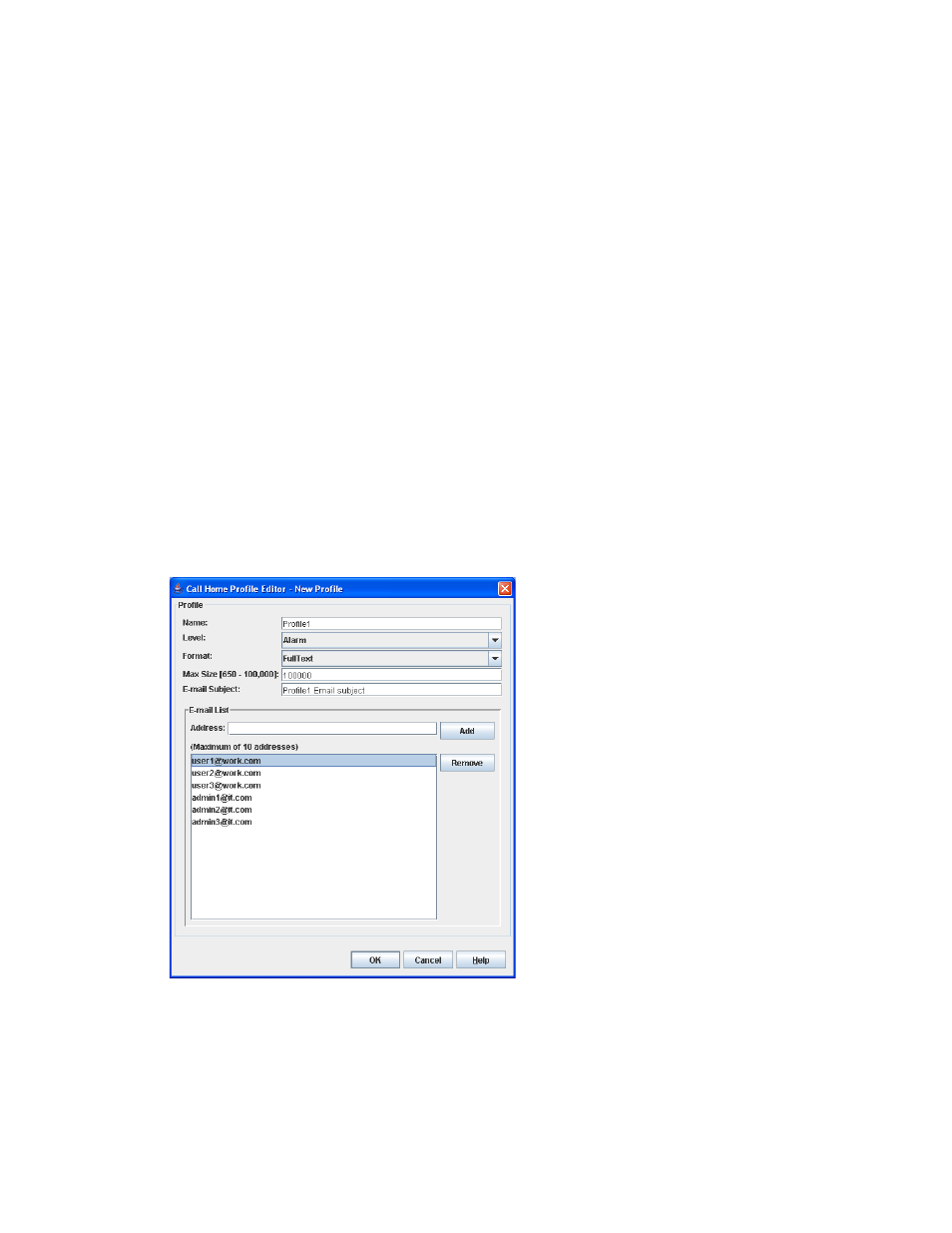
HP StorageWorks SN6000 Fibre Channel Switch QuickTools Switch Management User Guide
87
To edit a profile:
1.
Select a profile from the list of profiles (
) in the Call Home Profile Manager dialog box.
The Call Home Profile Editor dialog box is displayed (
) pre-populated with all of the
information for the selected profile.
2.
Enter any changes to the name for the profile.
3.
Select any changes to the event level threshold.
4.
Select any change to the format type for the message text being sent (FullText or ShortText).
5.
Enter any changes to the maximum size of the message being sent.
6.
Enter any changes to the subject of the email.
7.
Add any new email address(es) of the recipients.
8.
Click Add to add the email address(es) to the list.
9.
Select any email address(es) of the recipients to be removed.
10.
Click Remove to remove the selected email address(es) from the list.
11.
Click OK to save the changes.
You can use the Call Home Profile Editor dialog box to make a copy of and rename an existing profile.
To copy a profile:
1.
Select a profile from the list of profiles (
) in the Call Home Profile Manager dialog box.
2.
To open the Call Home Profile Editor dialog box, click Copy or open the Edit menu and then select
Copy Profile.
The dialog box is pre-populated with all of the information from the selected profile, except the name.
3.
Enter a unique name for the profile copy.
4.
Click OK to save the new profile.
Figure 42
Call Home Profile Editor dialog box
