Figure 30 system services dialog box, 30 system services dialog box, Figure 30 – HP SN6000 Fibre Channel Switch User Manual
Page 67
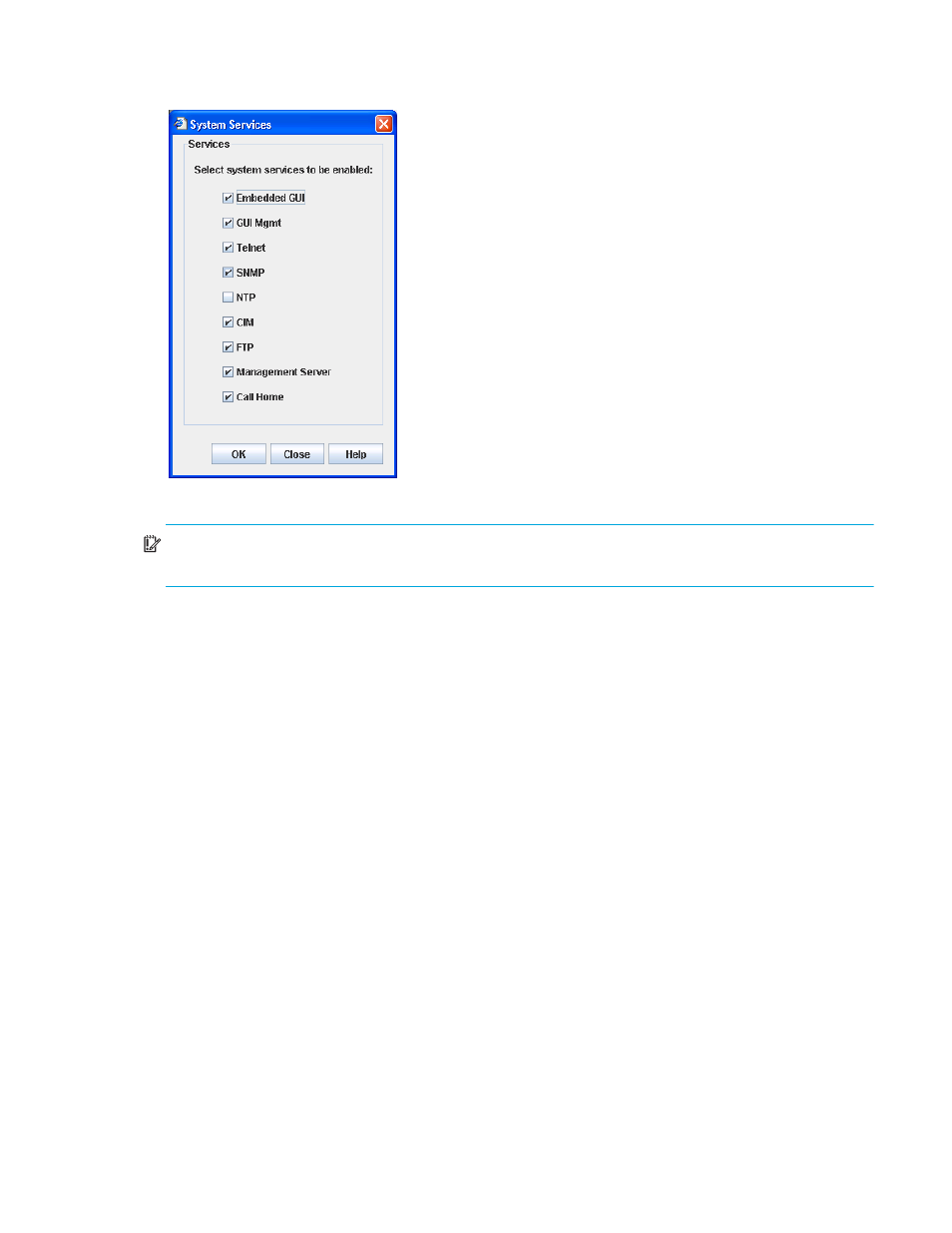
HP StorageWorks SN6000 Fibre Channel Switch QuickTools Switch Management User Guide
67
command line interface, Network Time Protocol (NTP), Common Information Model (CIM), and Call
Home. To display the System Services dialog box, select Switch > Services.
Figure 30
System Services dialog box
IMPORTANT:
Use caution when disabling the Embedded GUI, GUI Mgmt, and Telnet, as it is possible to
disable all access to the switch except through a serial connection.
The following system services are available:
•
Embedded GUI (Graphical User Interface)—Enables users to point a browser at the switch and use the
QuickTools web applet.
•
GUI Mgmt—Enables out-of-band management of the switch from the switch management application
(GUI). If disabled, the switch can not be specified as the entry switch for a fabric in the GUI, but can
still be managed through an in-band connection.
•
Telnet (Command line interface)—Enables users to manage the switch through a Telnet command line
interface session. Disabling Telnet access to the switch is not recommended.
•
SNMP (Simple Network Management Protocol)—Enables management of the switch through
third-party applications that use SNMP.
•
NTP (Network Time Protocol)—Enables the switch to obtain its time and date settings from an NTP
server. Configuring all of your switches and your workstations to utilize NTP will keep the date/time
settings in sync and will prevent difficulties with SSL certificates and event logs.
•
CIM (Common Information Model)—Enables management of the switch through third-party
applications that use CIM.
•
FTP (File Transfer Protocol)—Enables file transfers to the switch using FTP. FTP is required for out-of-band
firmware uploads which will complete faster than in-band Firmware uploads.
•
Management Server—Enables management of the switch through third-party applications that use the
GS-3 Management Server.
•
Call Home—Enables you to configure switches and send alerts and events to email addresses or
pagers. This email-based Call Home cannot be used to contact HP Services. Call Home to HP Services
can be accomplished using HP Service Essentials Remote Support Pack as described in the HP
StorageWorks SN6000 Fibre Channel Switch Installation and Reference Guide.
